CVC Words Short Vowel “U” Google Slides
I love integrating technology into learning! Honestly, my daughter is a little bit obsessed with our iPad and any way that I can get her to use it for learning instead of watching cartoons is a win in my book. That’s why I’m so excited to share this new CVC Word Family ‘U’ Google Slides activity with you! It’s such a great way to work on CVC Words with your kindergarteners!
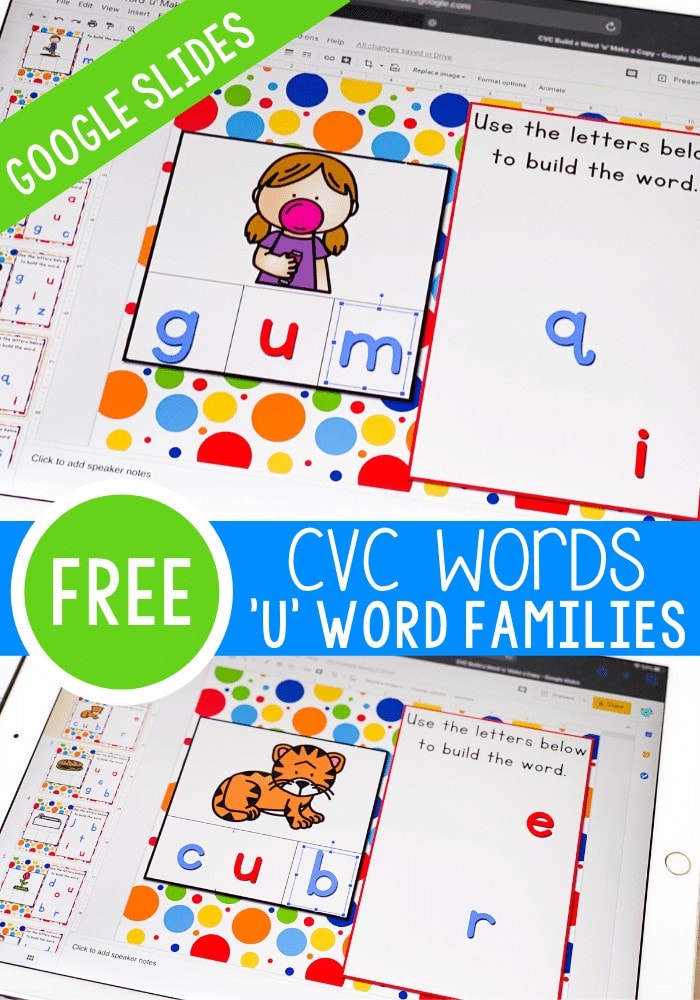
Using Google Slides for Learning
Using Google Slides for education is super easy. Seriously, I learned how in a matter of minutes.
So, even if you’ve never used Google Slides before, you can start using them with your kids today.
The first step is to sign into your Google Drive or Google Classroom.
Then, download the resource at the end of this post. The file delivered to your e-mail contains the link for the Google Slides file. When you click on the link, it will ask you to “Make a Copy” before using the activity.
PLEASE NOTE: You must make a copy, otherwise you will be changing the master file for everyone.
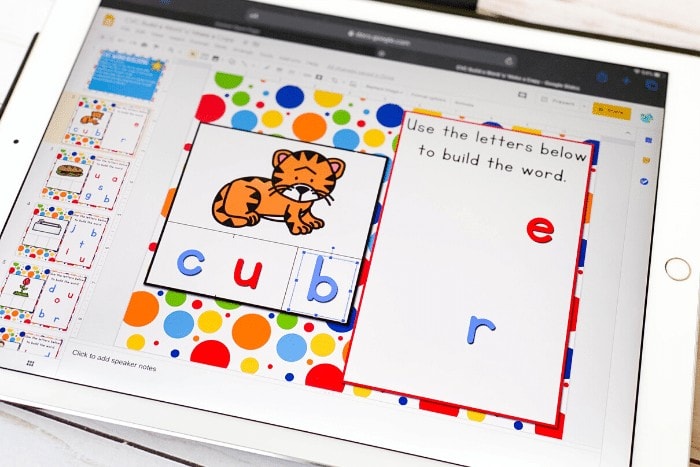
Once, you make a copy, you will also want to make a copy for each of your students. Save one master copy for yourself in a safe folder on Google Drive.
Then, you can send the files to your students!
The kids can open the file and start using the activity right away. It will open in ‘edit’ format and should stay that way. If the ‘present’ button is accidentally clicked, the file will not be interactive and must be switched back to ‘edit’ mode.
To use the CVC Word Building activity, the kids will choose the correct letters for each word, tap and drag the letters to the word box to build the word.
Super simple and perfect for little learners who are learning to navigate both reading and technology!
And perfect for teachers who have found themselves in need of activities that don’t require printing.
CVC Word Family Activity for Kindergarten
After kindergarteners learn the alphabet, CVC words are their next step! I think it is so fun introducing CVC Word Families to kindergarteners because they are part of the essential foundation of learning to read.
Watching kids read a real word for the first time is simply magical!

CVC words give a good chance to review letter sounds while still making kids feel successful by building short vowel words.
This CVC Word Building Google Slides activity for the “O” word families is a great place to start. I bet they’ll ask to do it more than once! You can provide a fresh unused copy of the file and the kids can practice over and over.
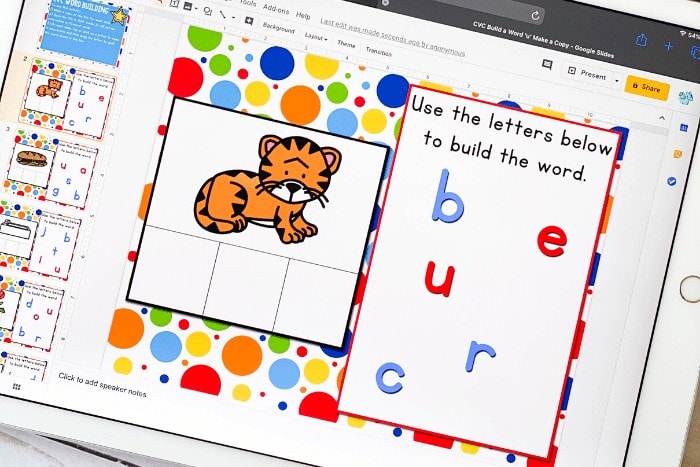
More Ways to Review CVC Words
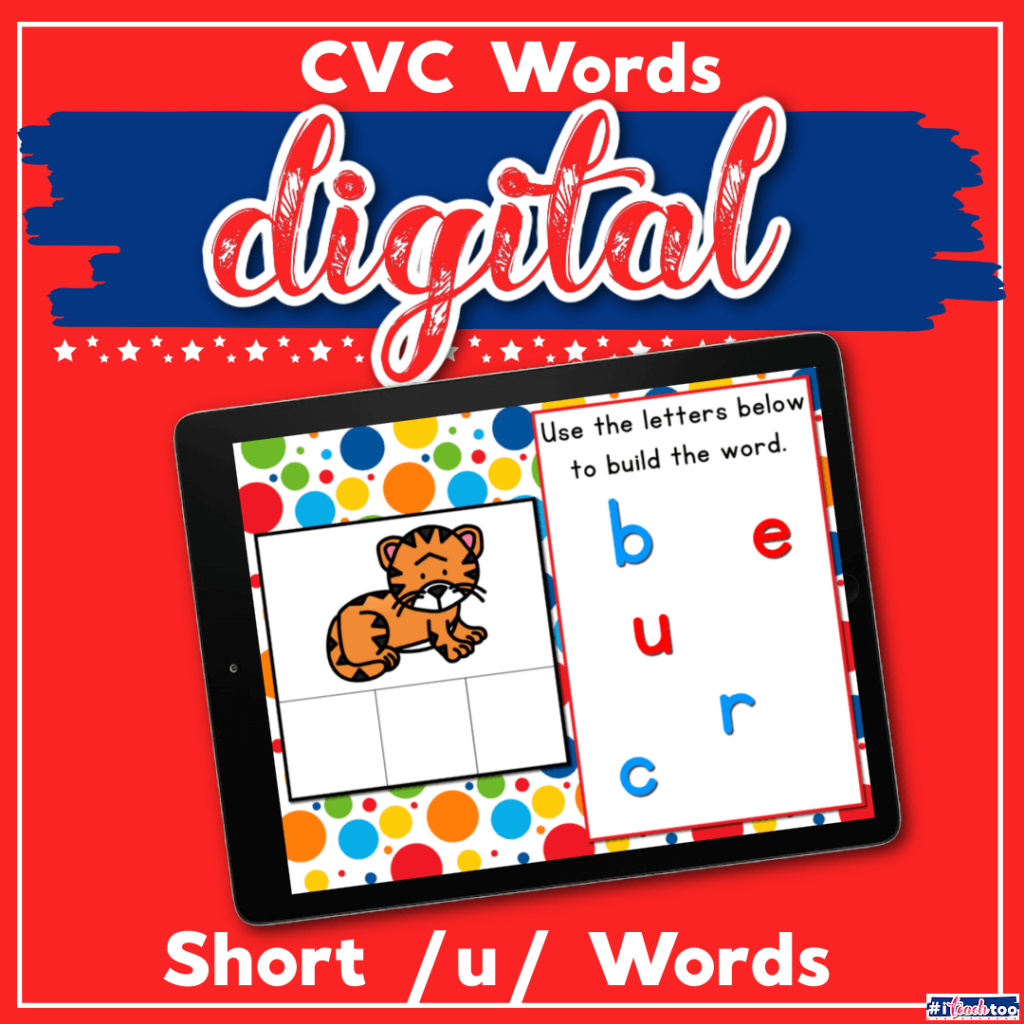

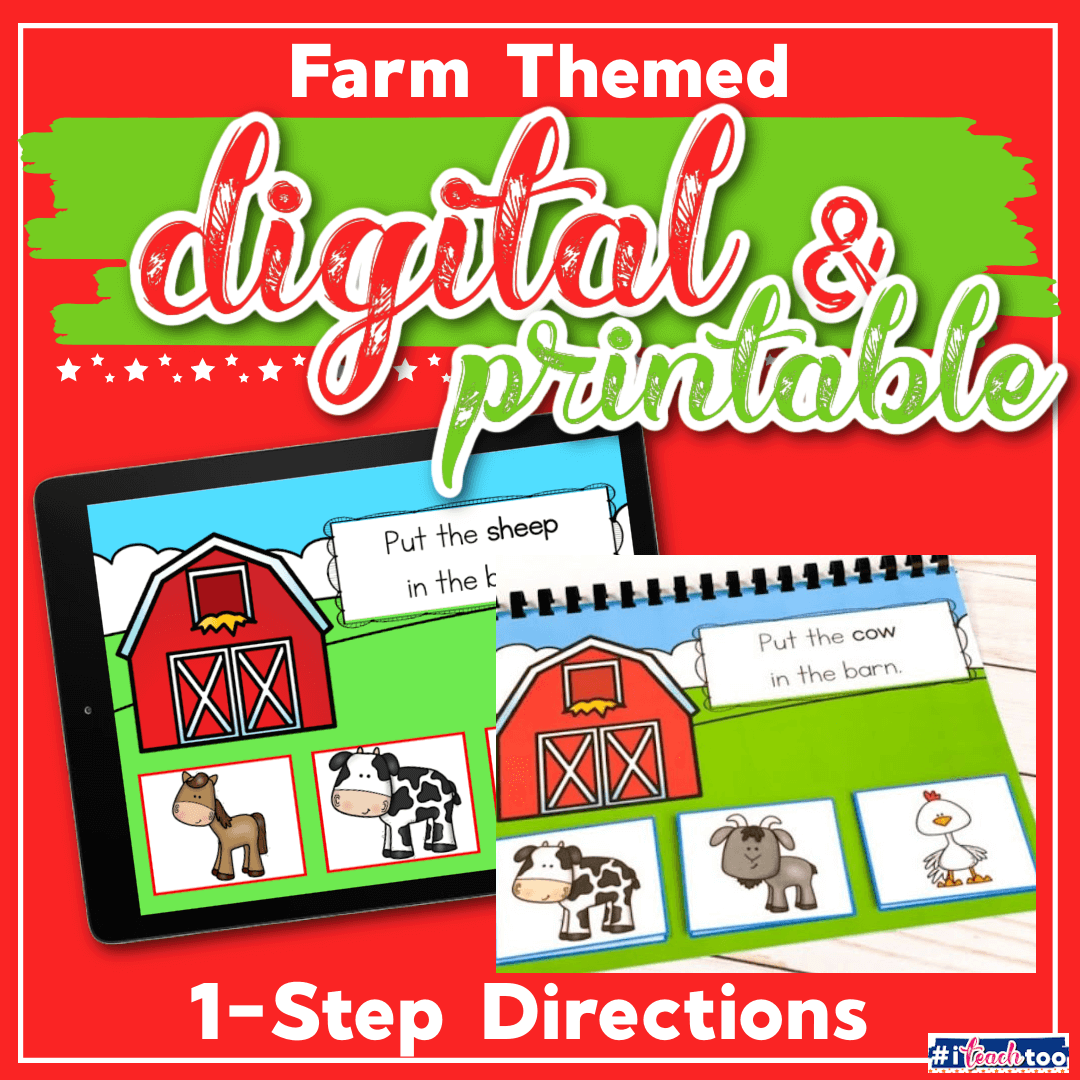
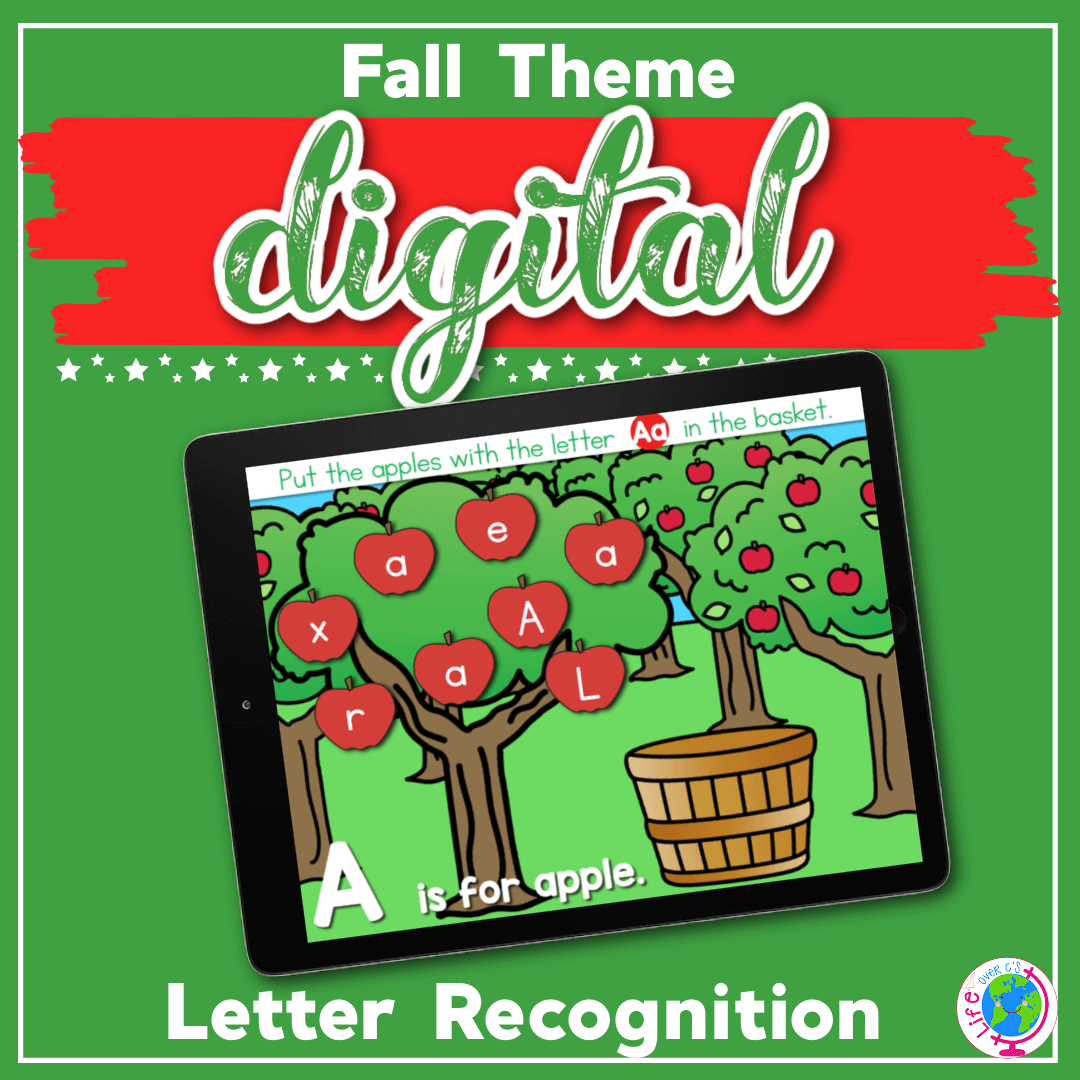
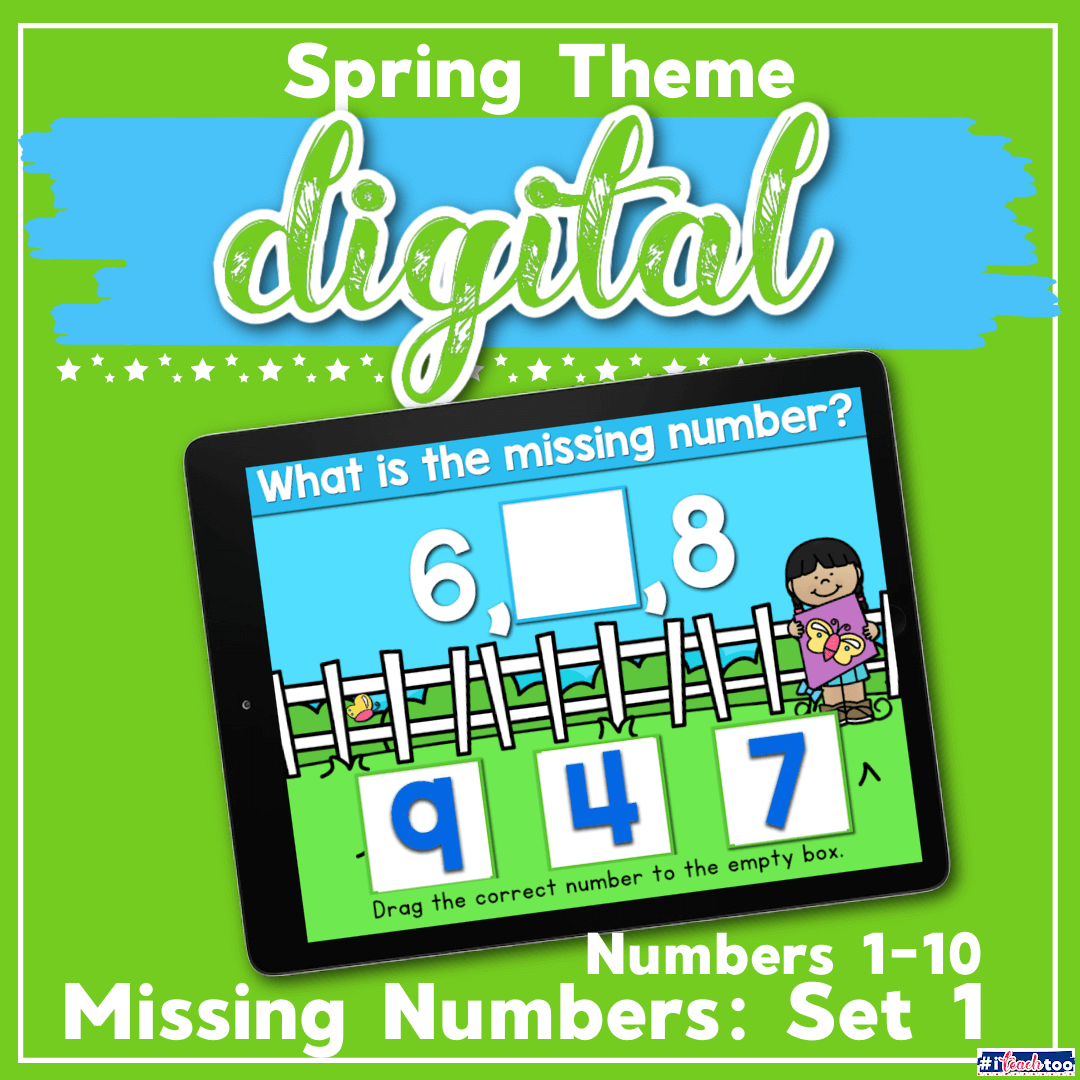
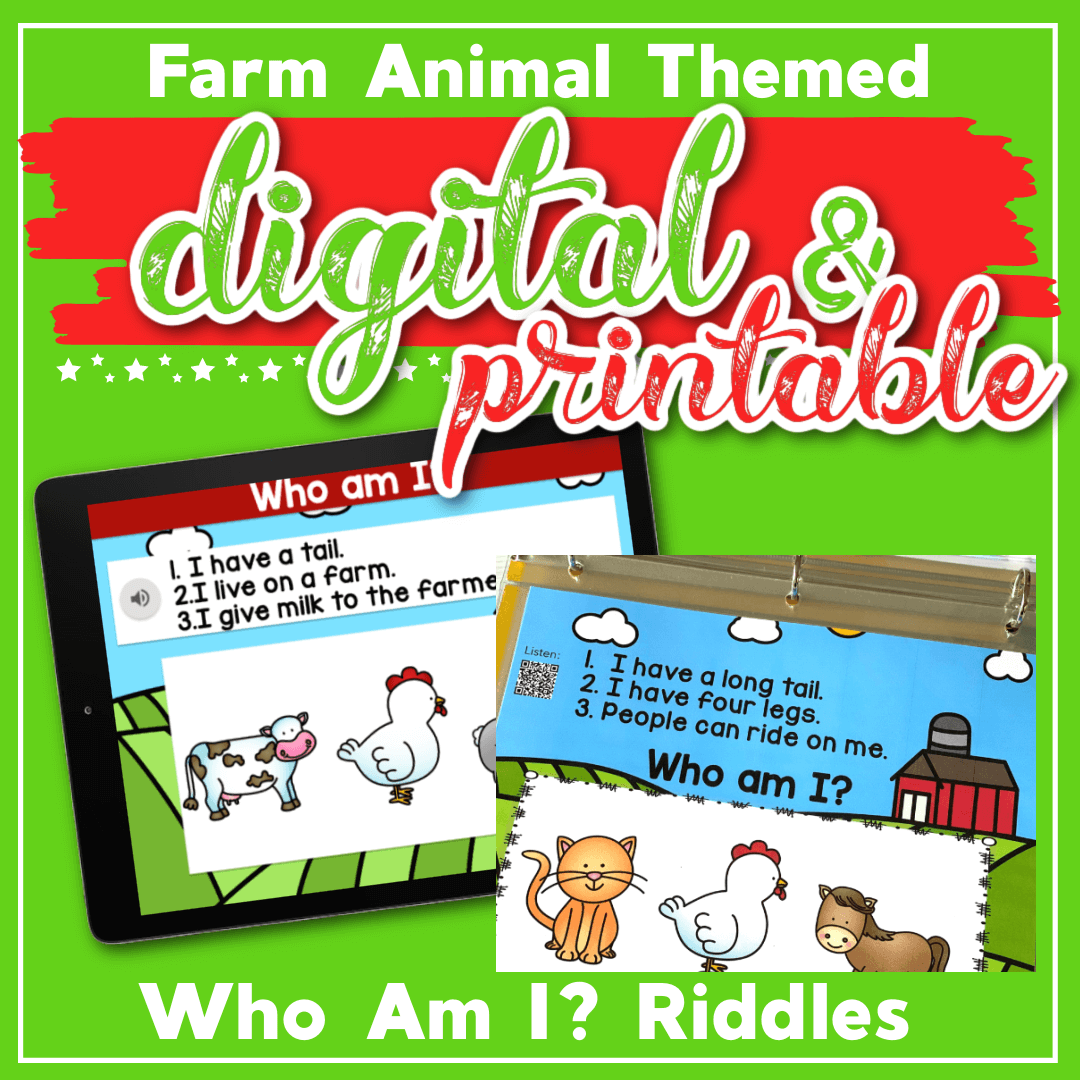
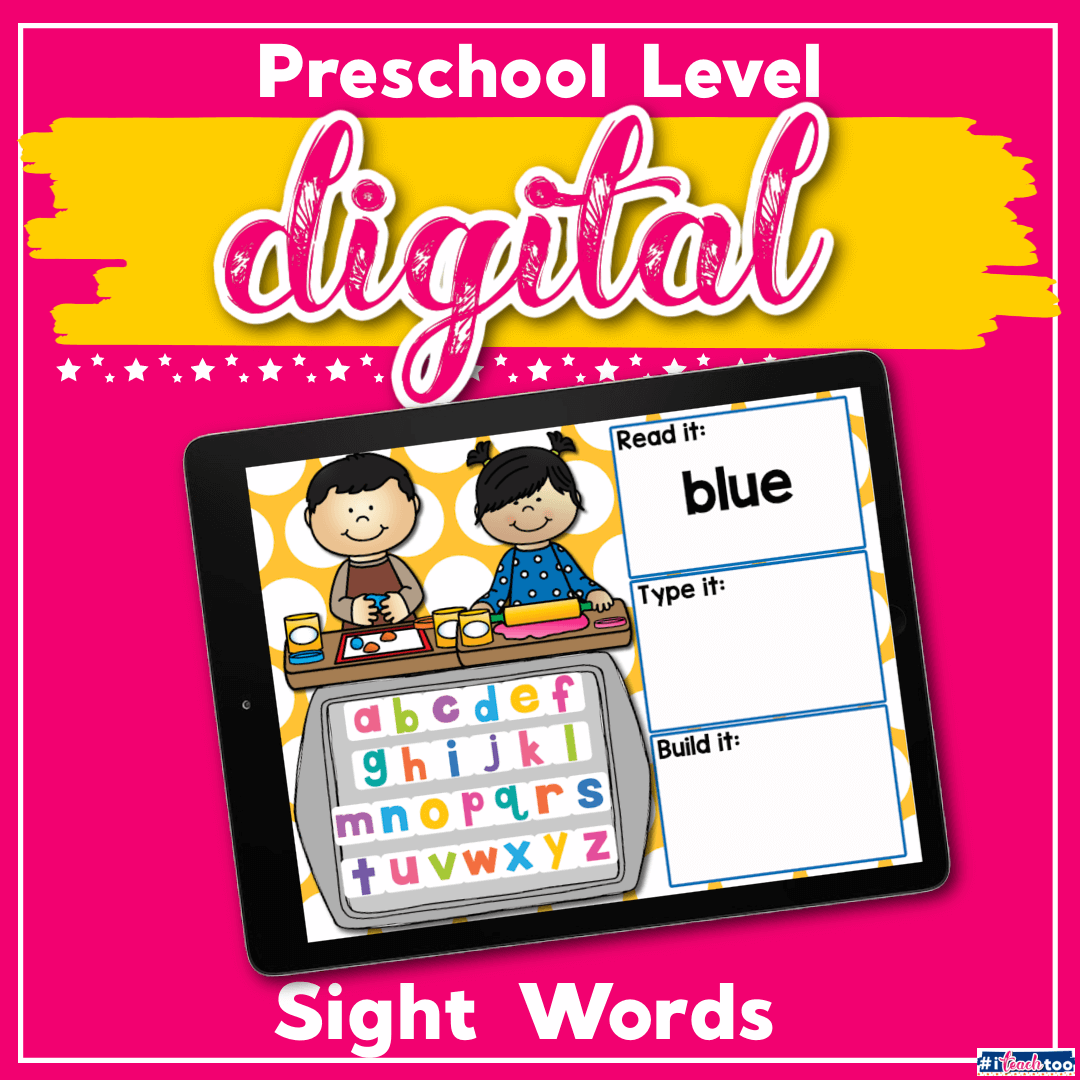
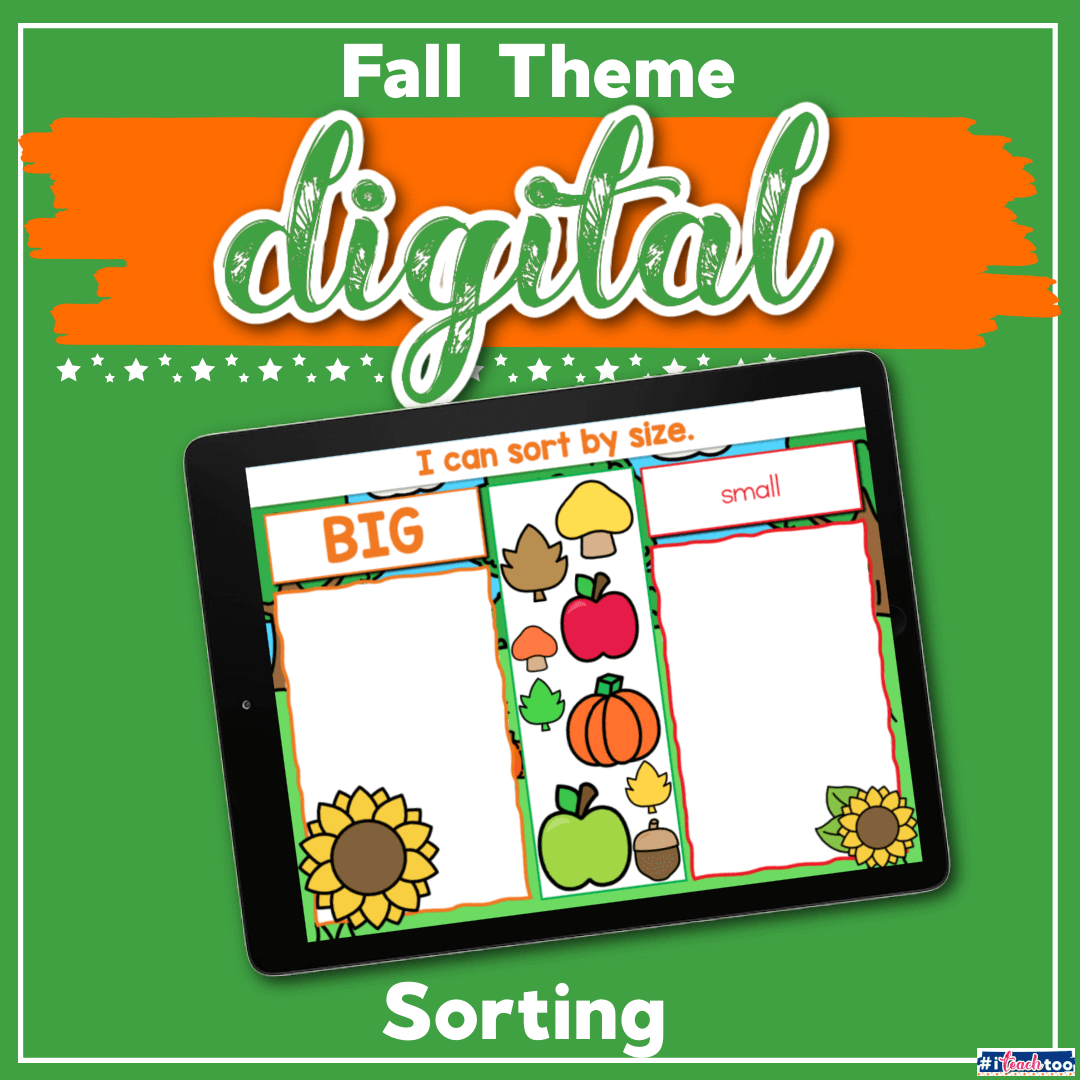
Thank you for making these slides.
Thank you this is exactly what I was looking for wish there were more interactive note books like this one.
Thank you for this resource!
I can’t thank you enough! I have used them all❤️. I love your site! Thanks again!!
Thank you
The problem with saving on Seesaw is on the Seesaw end. Something in their program is causing the issues. And the best I can recommend is closing all your Seesaw tabs and trying again. Some others have said that they have had success saving it using the phone or tablet app.
I can’t thank you enough for everything you have posted!! I have used so many products from your site and store for my Kindergarten students!! 🙂
Thank you for this awesome resources
LOVE. LOVE. LOVE. Thank you!!!
Kim,
I cannot thank you enough for sharing your wonderful digital slides. I am so grateful. My students will love them! I can’t wait to start using them. Thank you, thank you, thank you.
You’re welcome! Enjoy!