Digital Bird Theme Preschool Counting Activities
Spring is the perfect time to clean out and freshen up. I like to spring clean my home, my car, and my lesson plans! These Digital Bird Theme Preschool Counting Activities are a great way to freshen up your spring math lesson plans. This bird themed activity for preschool is a fun way to practice counting digitally.

With Google Slides, Seesaw, and Boom Card versions, we have you covered no matter what platform you are using.
As you are working on your preschool bird themed lesson plans, this activity would make a wonderful addition to your math centers or independent work activities.
Why Is Counting Important For Preschoolers?
Counting is a foundational skill for learning numbers.
Rote counting (saying numbers in sequential order) is often one of the first math skills preschoolers learn.
Being able to count in sequential order will eventually help children construct number lines, which are a valuable math tool.
As your child begins to practice rote counting, you can also tie in working on number recognition and one to one correspondence. These skills all help to build a strong number sense!
How To Teach Counting Numbers To Preschoolers:
There are endless possibilities when it comes to numbers and activities to practice counting!
Here are a few easy ideas you can try:
- Play simple counting games.
- Count while you are being active and getting some energy out during a brain break! Do 5 jumping jacks! Hop 4 times!
- Read counting books.
- Incorporate counting into your daily activities. You can count steps as you are walking, cars while you are driving, and flowers while you are outside playing.
- Sing counting songs.
- Work on counting and one to one correspondence by individually counting out small manipulatives or toys. This is also a great way to build fine motor skills.
- Count finger food during snack time!
- Create a math sensory bin like this fun counting stars bin!
How To Use This Spring Counting Activity For Preschoolers:
Enter your email below and head to your inbox for a link to the activity. When you open the link you will be able to open the activity as a Google Slides Presentation or in Seesaw.
The spring themed bird watching activity has adorable baby bird in two different colors, blue and red.

Your child will count how many birds they see and click the flower that has the correct number.
After they picked the correct number, they can move onto the next slide.
Other Ways To Use This Bird Themed Preschool Activity:
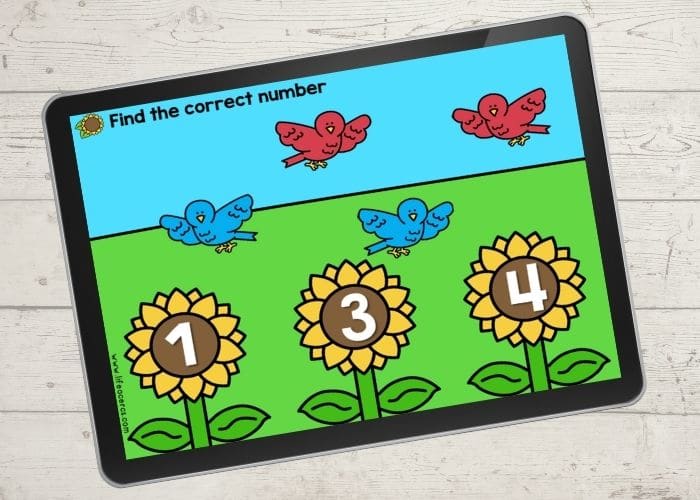
- If your child needs help counting the birds they can use their finger or a pointer to touch each bird on the screen as they count them.
- Give your child counters or another manipulative to help them do hands on counting as they are looking at the computer screen.
- Use a white board to write the math sentence shown by the birds (number of blue birds + number of red birds = total amount of birds).
- Work on writing math stories with the slides. Two birds were flying around looking for worms when another three birds joined them. How many birds are there altogether now?
- This activity would go great with other bird themed ideas for preschoolers like creating a bird feeder or doing a bird seed craft.
- Use the slides to introduce subtraction facts. There are six birds altogether, how many birds would there be if one flew back to the bird nest?
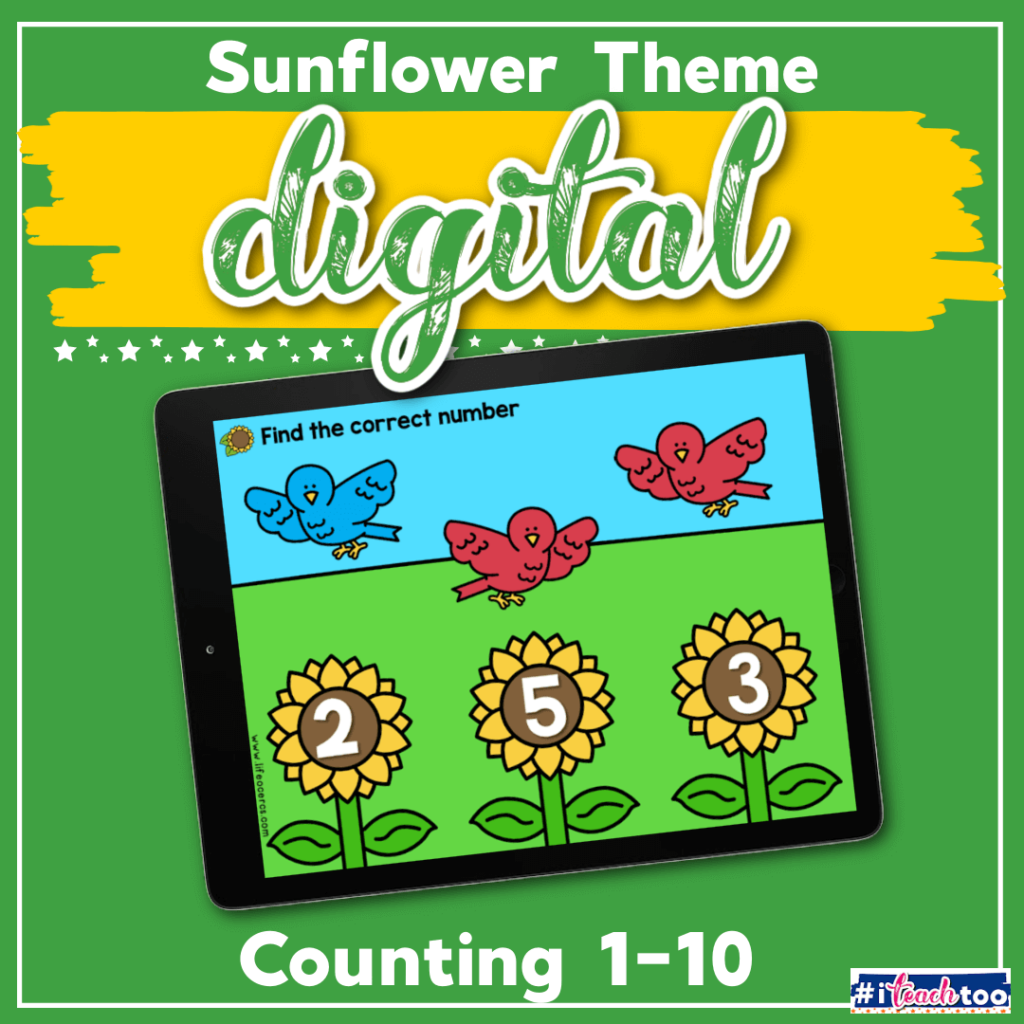
join the newsletter & Get your free activity
Enter your email to
get your activity now!
Already a subscriber? No worries. Just enter your email here to have the activity sent directly to your inbox.
![text saying [want more activities? Click to try these!]](https://iteachtoo.com/wp-content/uploads/2022/04/want-more-banner-1.png)

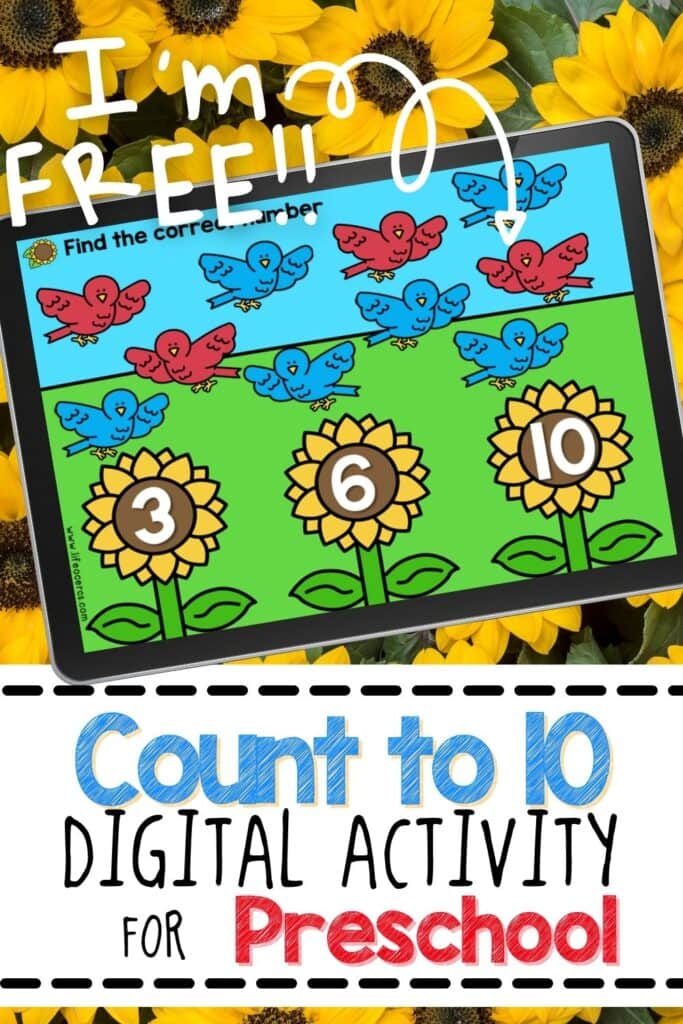
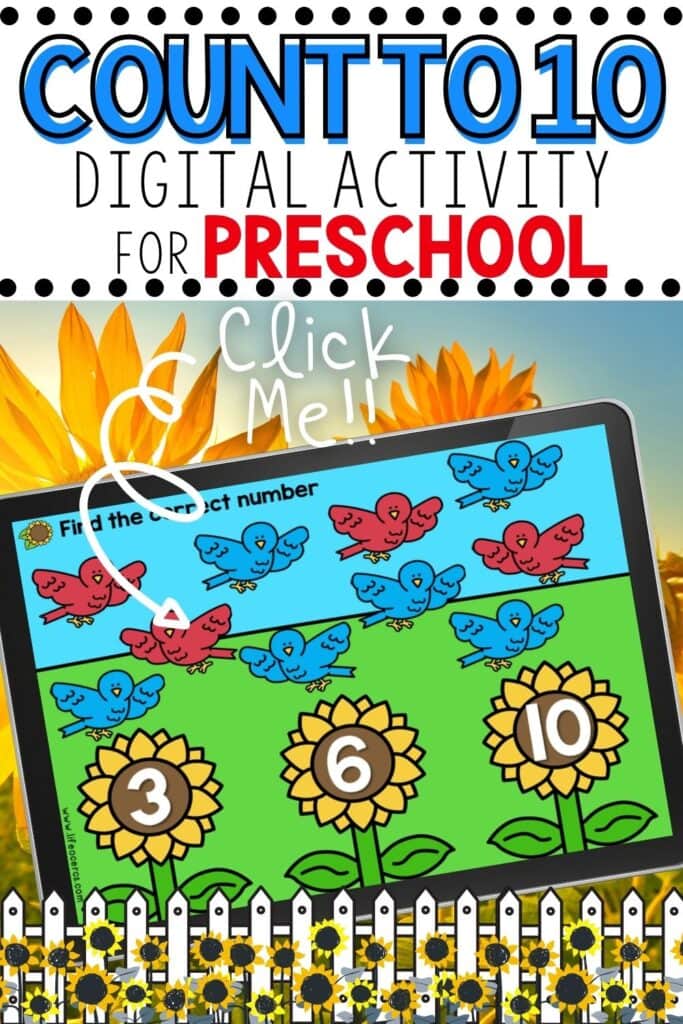
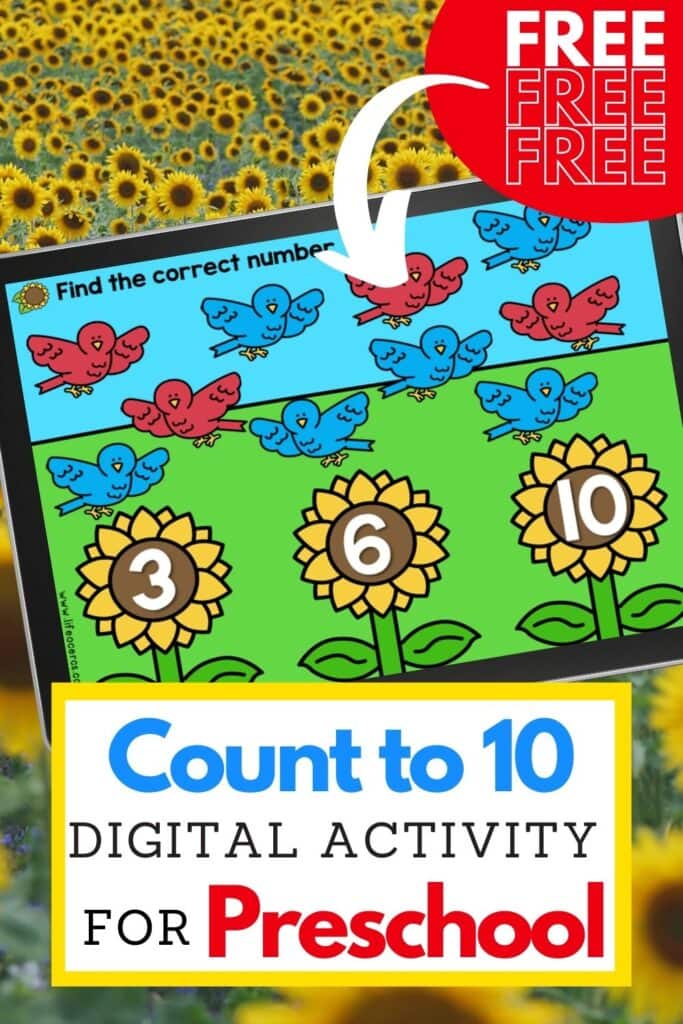
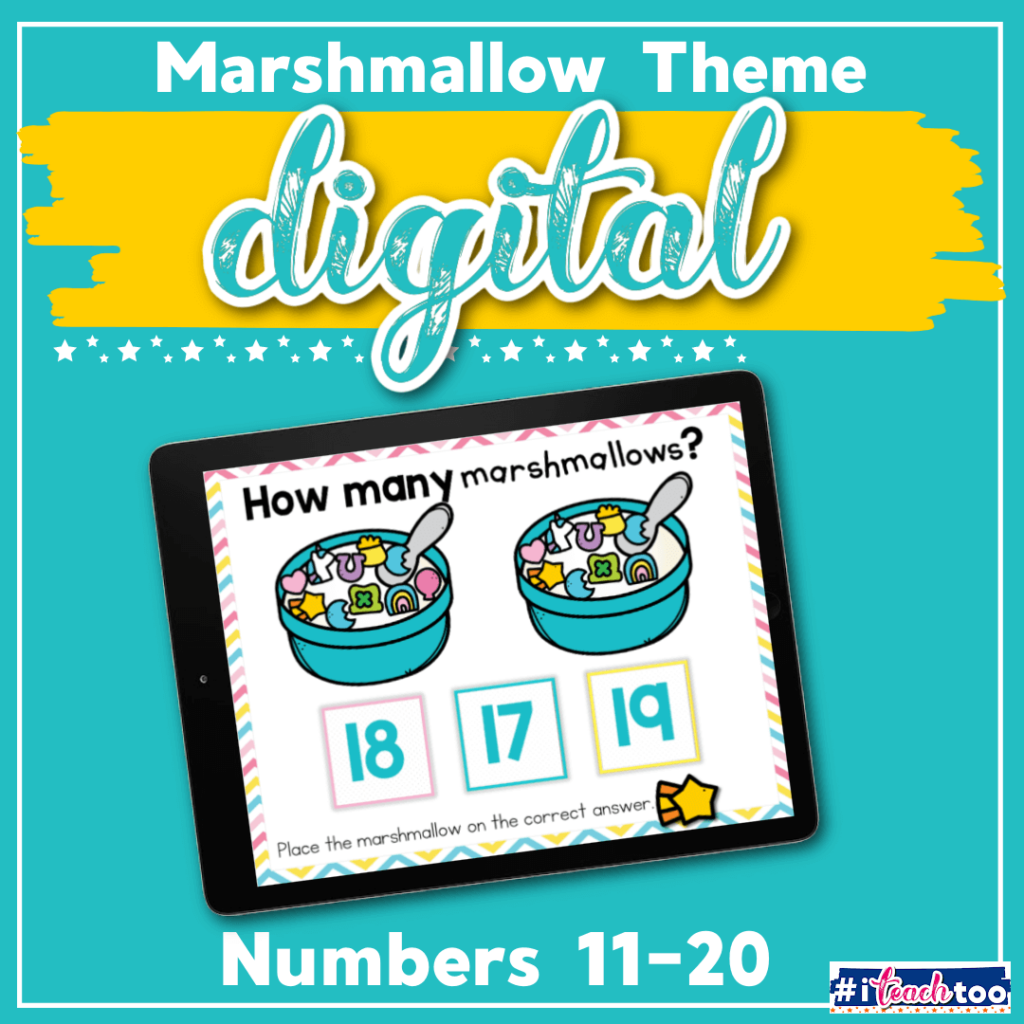
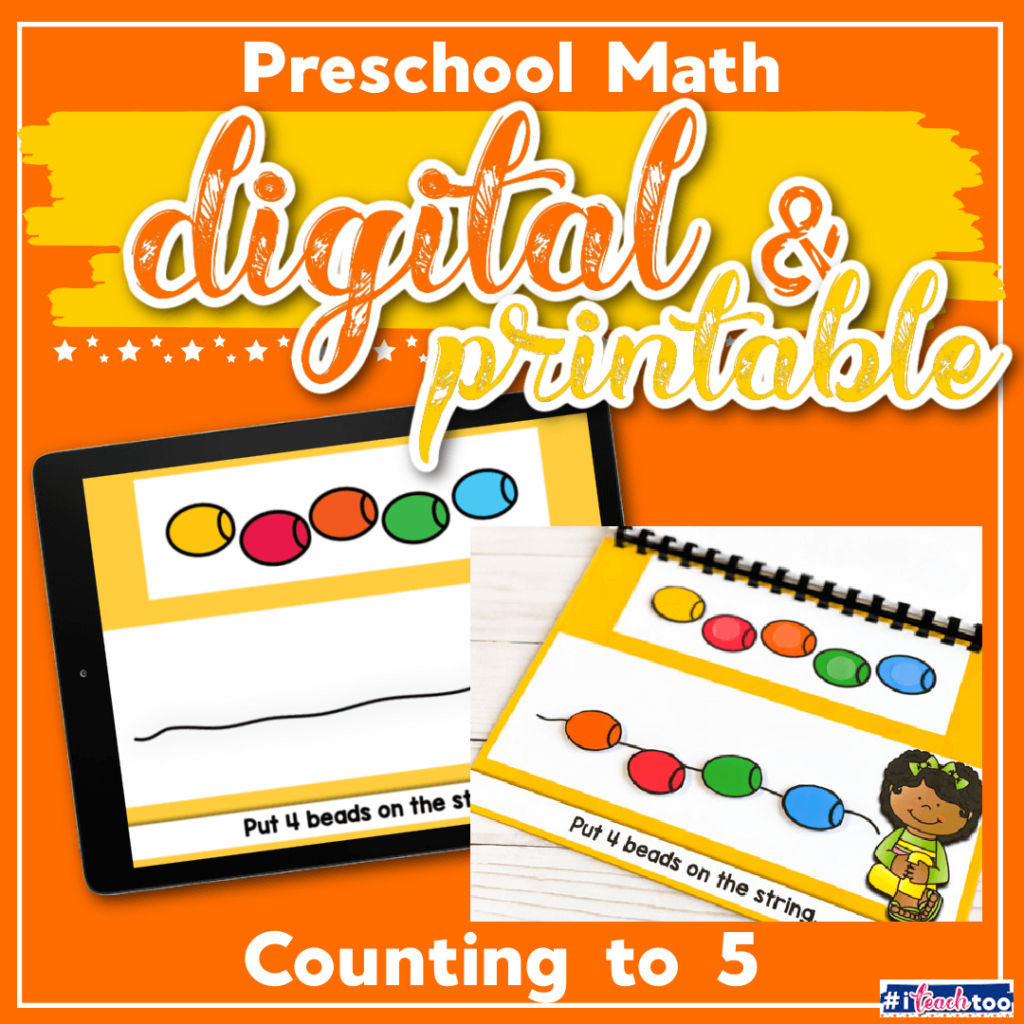
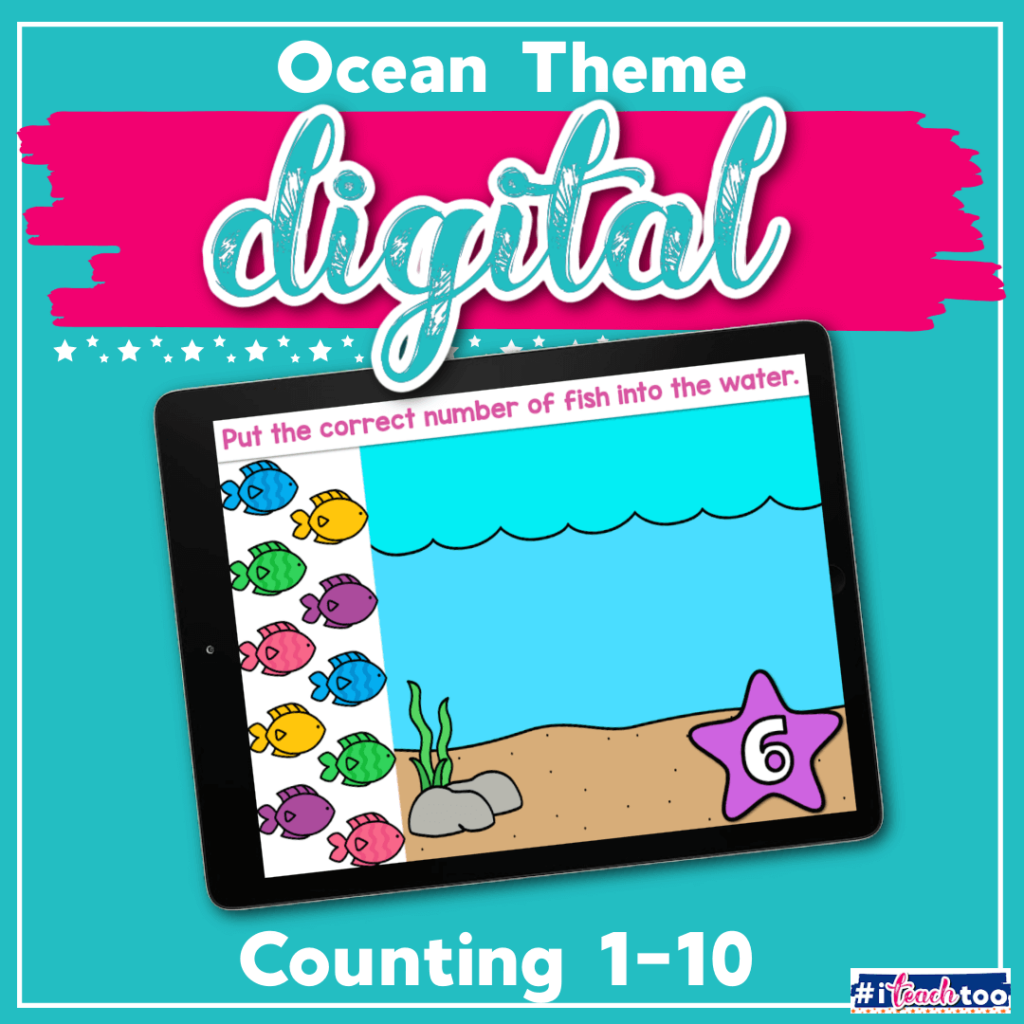
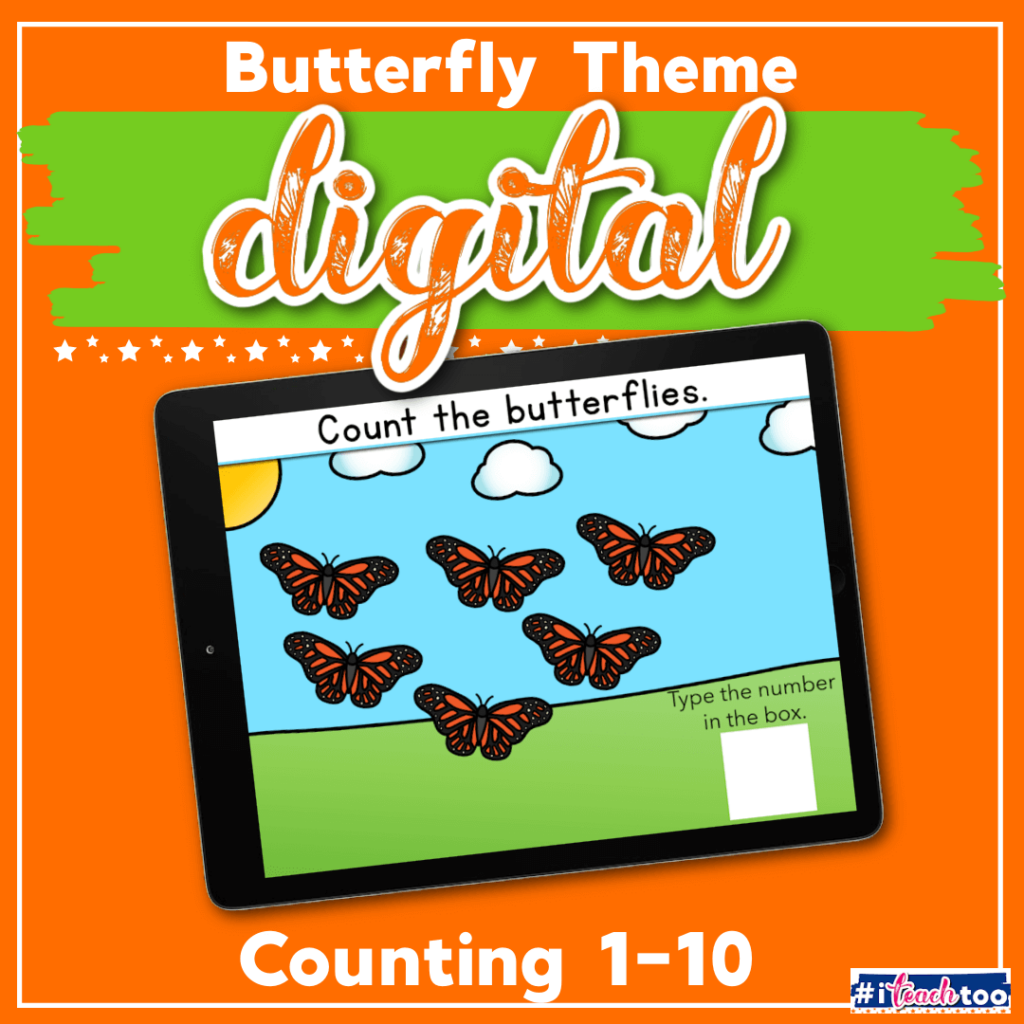
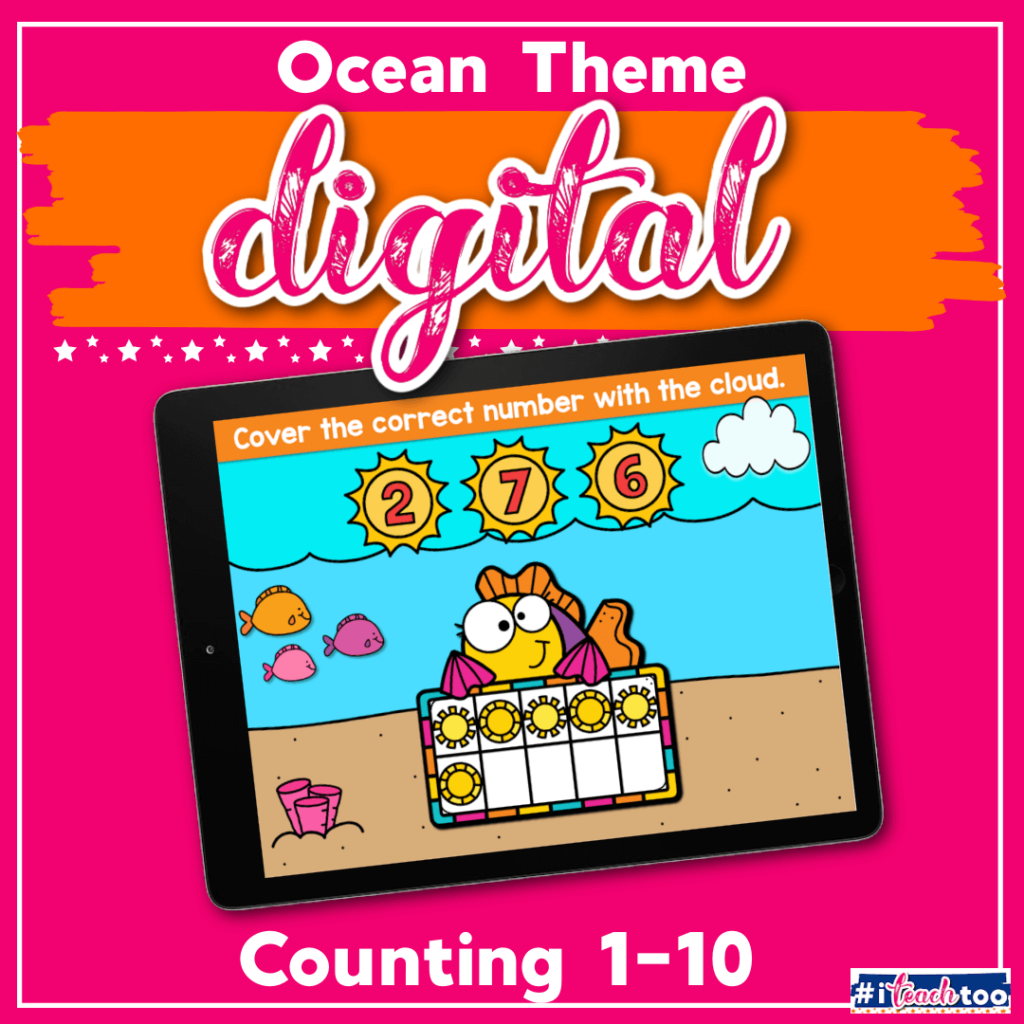
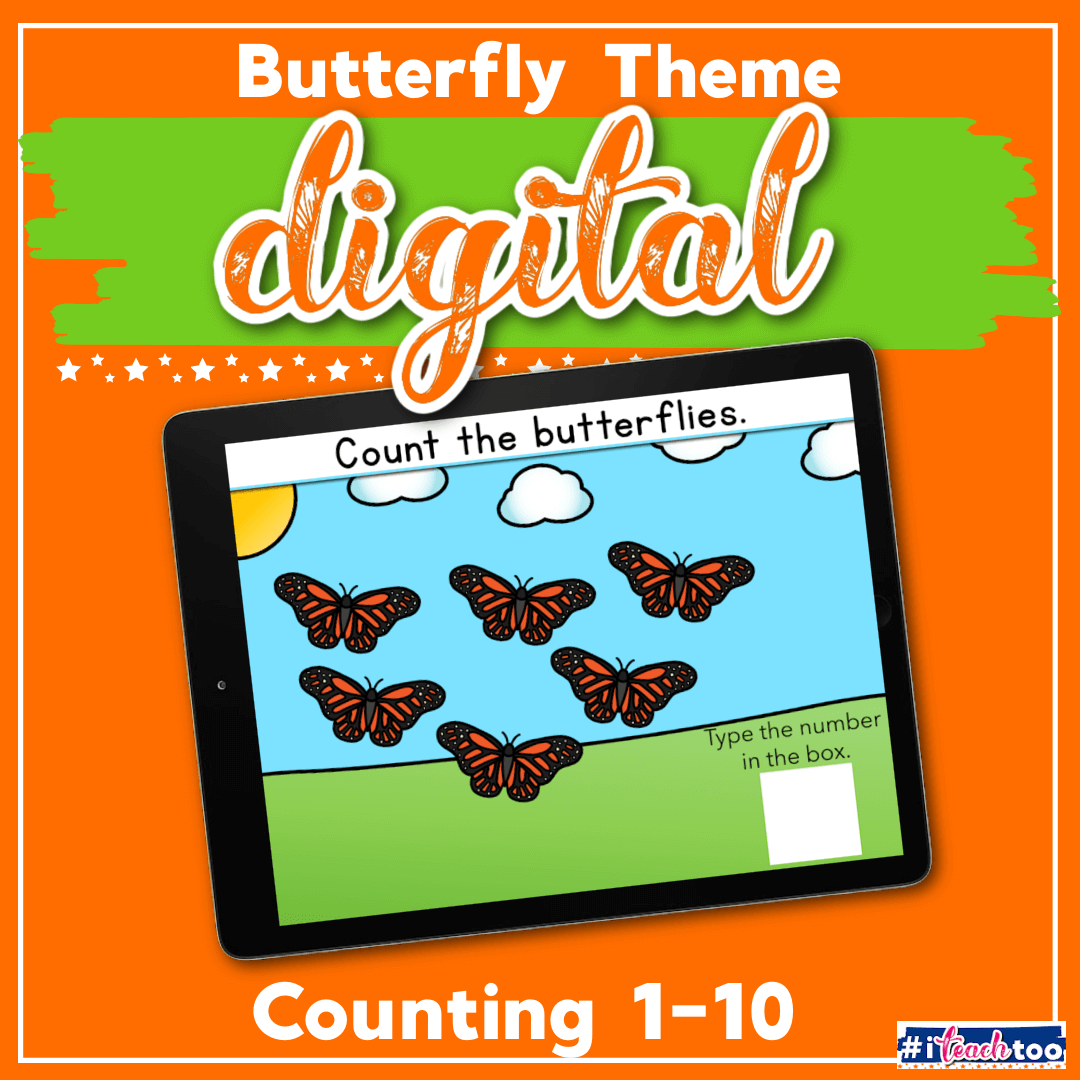
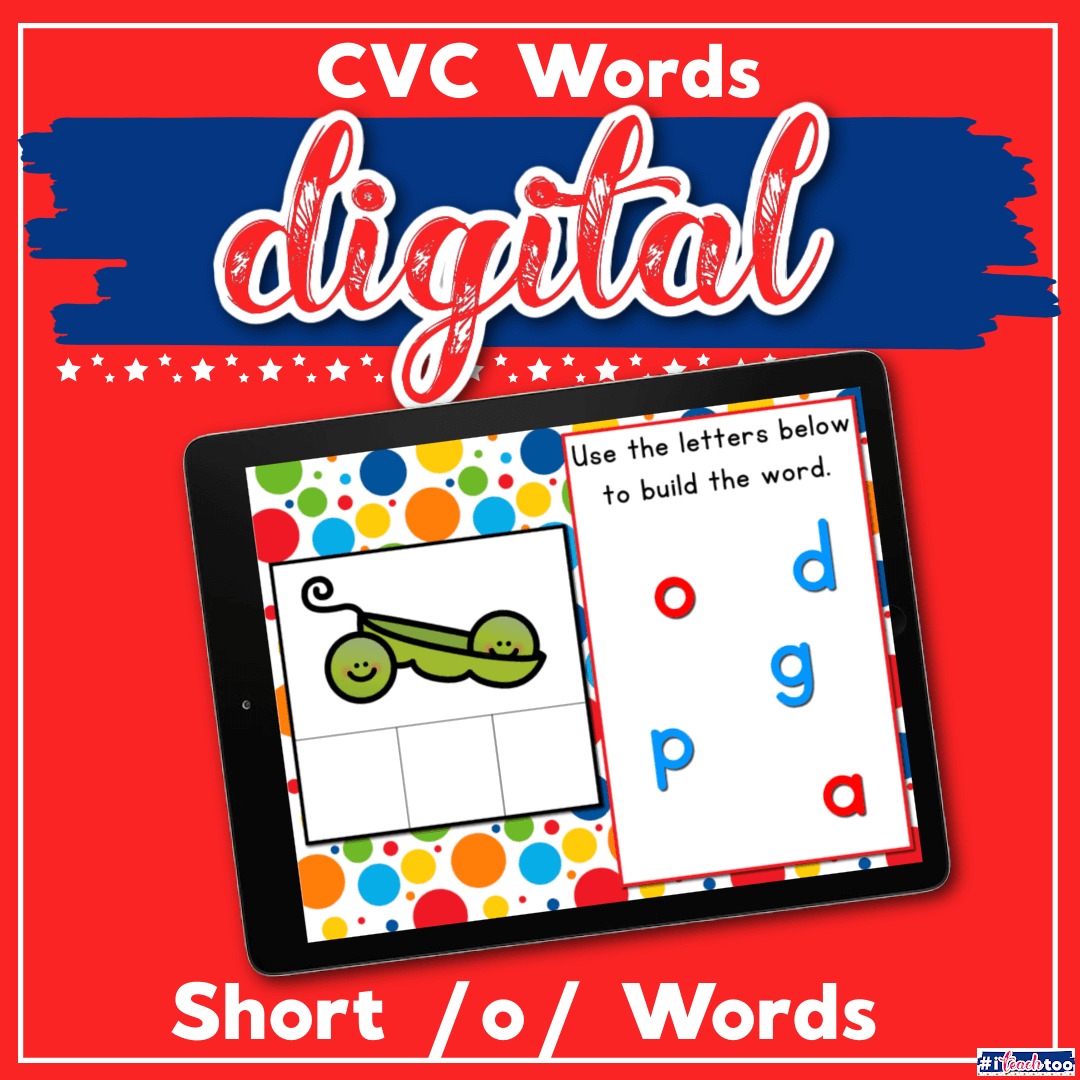
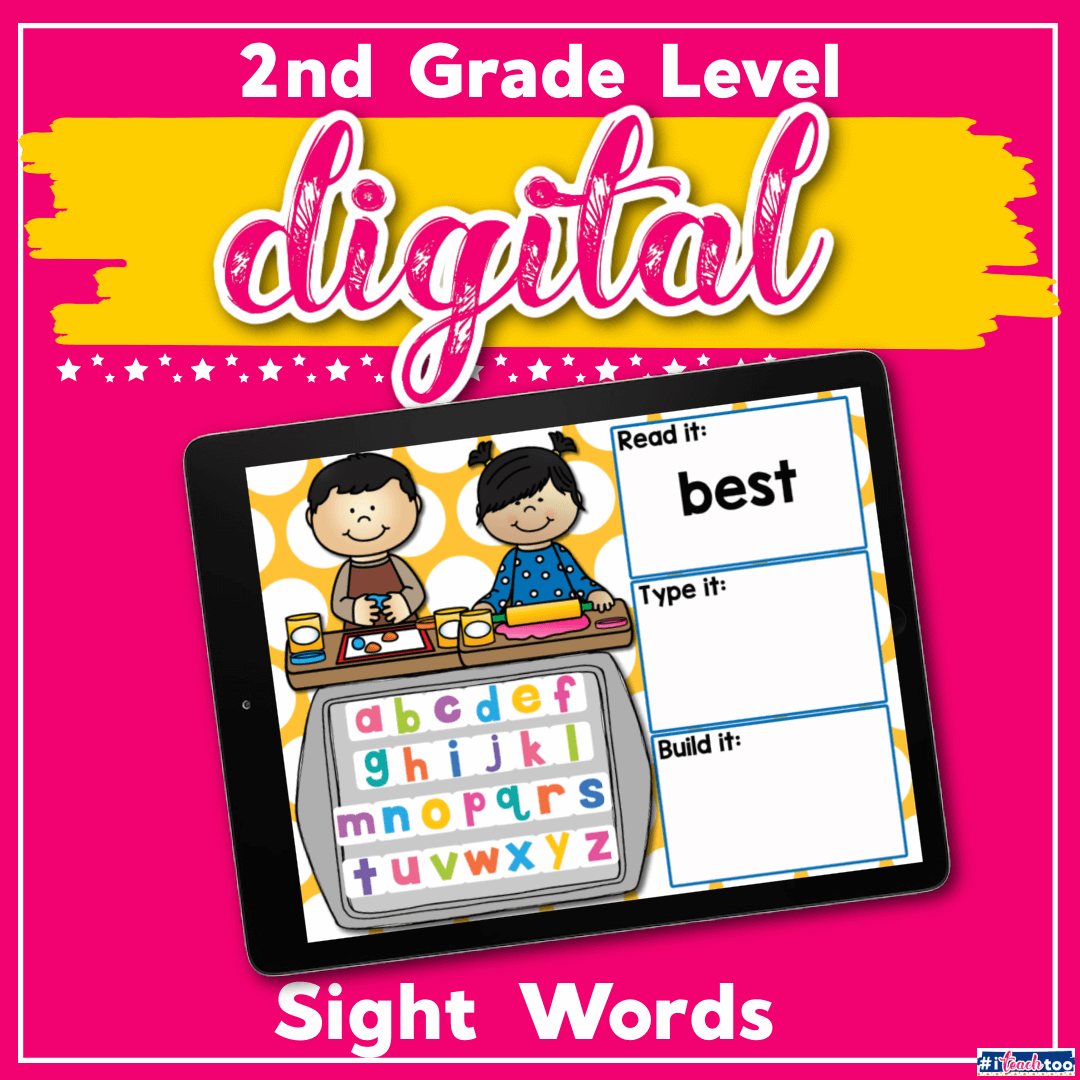
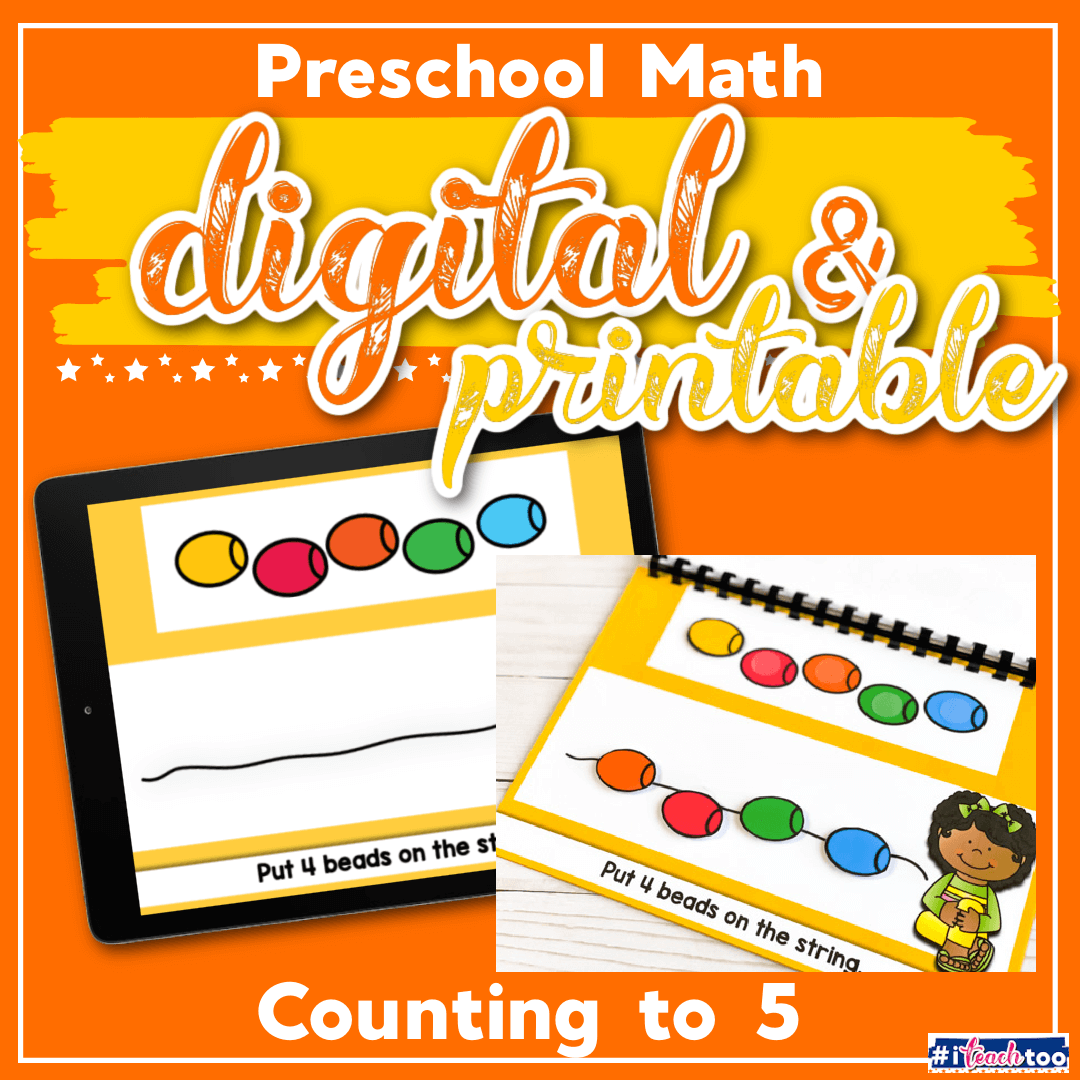
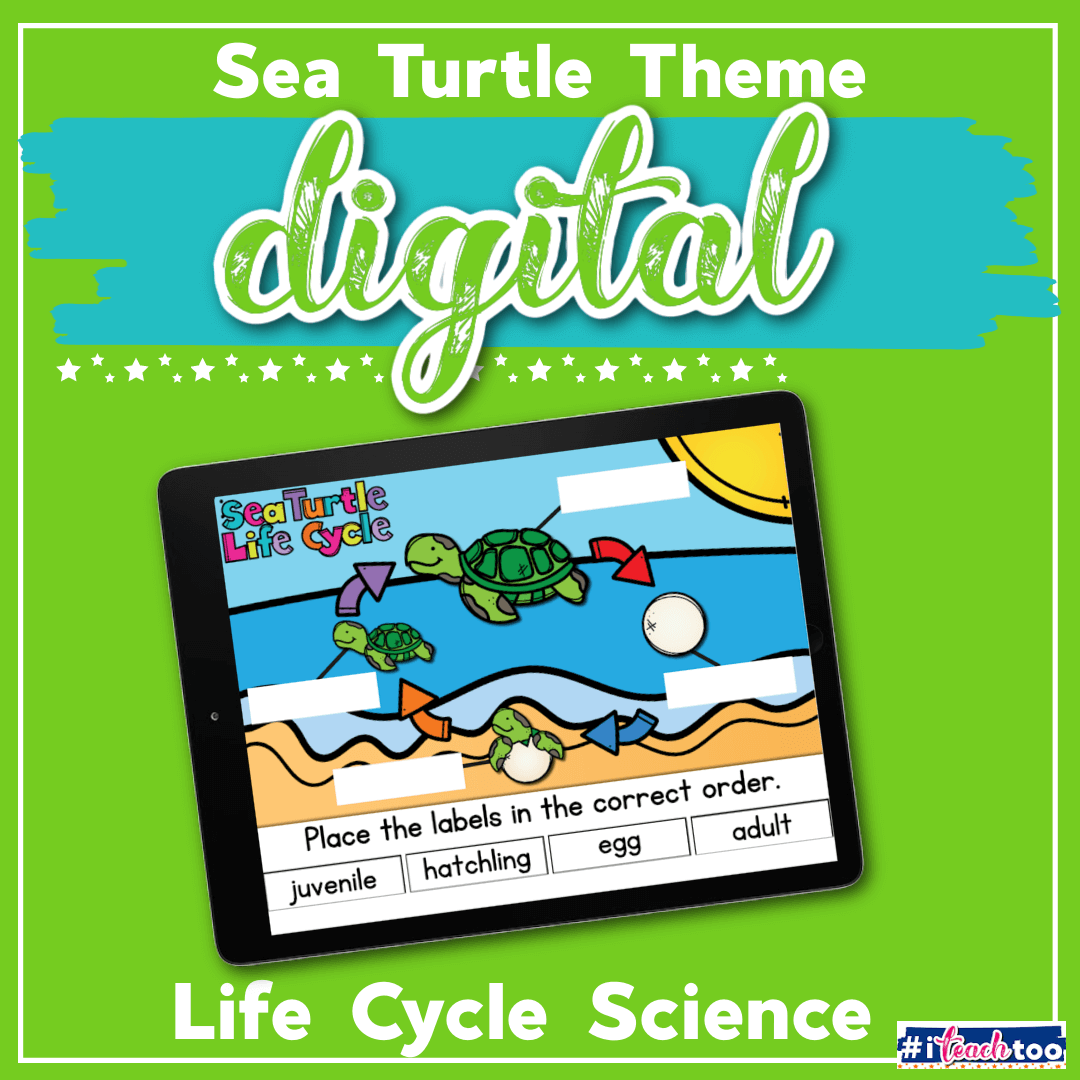
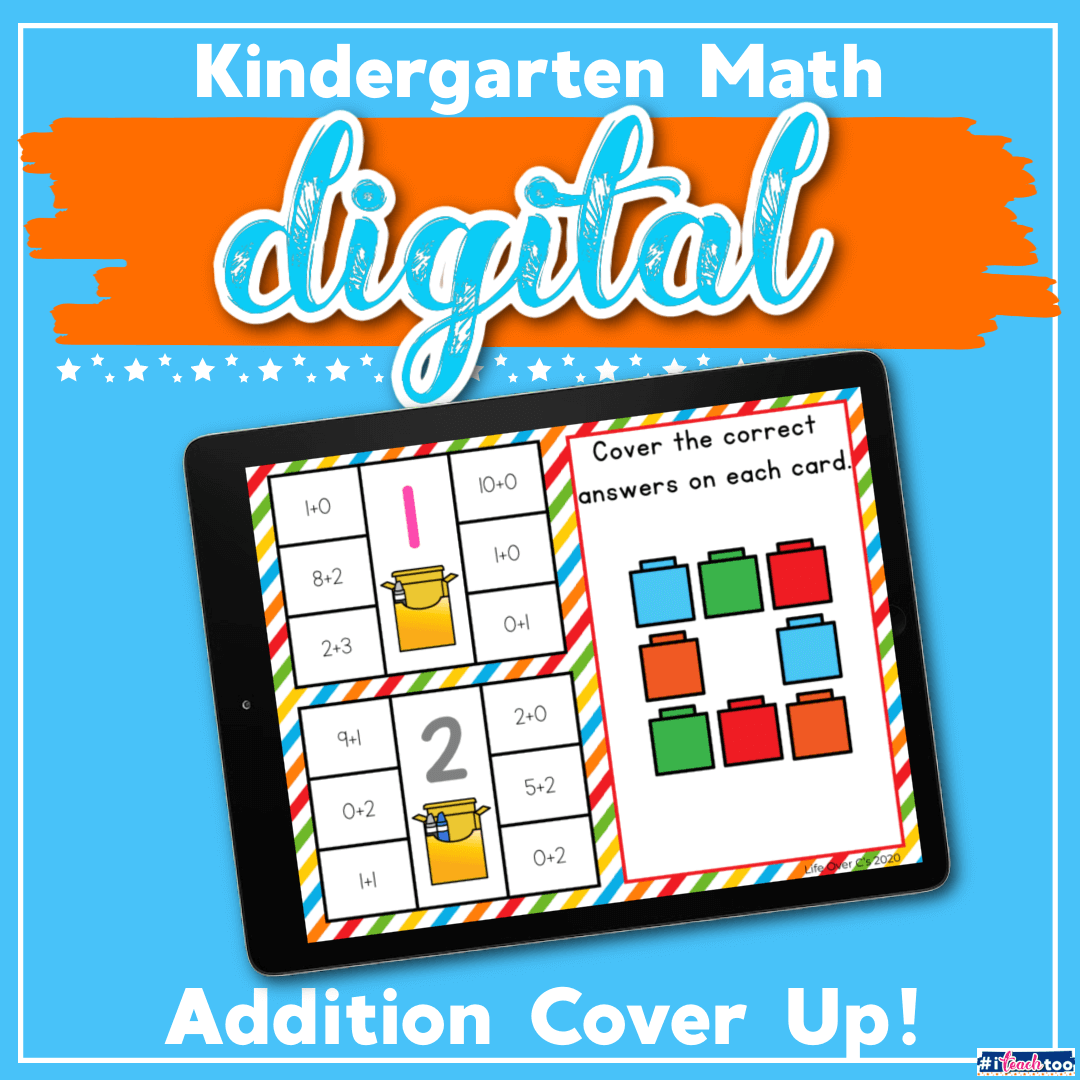
Hi
Are these digital activities able to be used as Boom Cards?
Love them anyway.
Thanks
Julie
In the Google Slides download, there is a link to purchase the Boom Cards self-checking upgrade. Or you can purchase them here: https://www.teacherspayteachers.com/Product/Bird-Counting-Activity-for-Spring-Boom-Cards-Digital-Task-Cards-6428787
Kim!
Our district has taught in person all year with a remote option for parents. I can not tell you how much the kids have enjoyed your activities both on our smart board and over seesaw. Thank You for making this difficult year better!
Hi Kim! Thanks for your awesome work! After we do the google slides, how do we ‘clear’ them to start over? Or , do i manually drag them back into their home spot?
You will need to make a fresh copy for each student before they start the activity.