Living and Non Living Things Spring Science Activity
Spring is Here! It’s the perfect time for some fun spring science sorting activities! Your kindergarteners will feel like little scientists as they explore, sort, and distinguish the different characteristics of living and non living things! This Living and Non Living Things Kindergarten Spring Science Activity for Google Slides and Seesaw is a great way to get kids excited about science!

Kindergarten Science Standard
One science standard kindergarten students are taught and expected to know is the difference in living and non living things. This can be a difficult concept for little learners to understand considering all the cartoons and movies bringing non living things to life.
The kindergarten science standard states that Living Things are defined as things that eat, breathe, grow, move, and reproduce. Whereas, Non Living Things are defined as things do not eat, breathe, grow, move on their own, or reproduce.

Google Slides
This FREE Google slides science packet contains 18 kid-friendly, living and non living things activities for kindergarten students. All of these fun, interactive slides feature big bold colorful pictures to engage children. Little learners will sort pictures into living things and non living things categories, as well as increasing their vocabulary. This vocabulary exposure is an added benefit for ELLs (English Language Learners), children with speech delays, as well as, those with some developmental delays.
Interactive Slides
To make the Google slides interactive for the living and non living worksheet activities, you’ll first need to make a copy of the file for each child. Once you make a copy, open the file in ‘edit’ mode to make the slides interactive. Consequently, if you have one student or 30, each child can have their own interactive living and non living things kindergarten learning packet!

Slide Activities
The first two activities in the packet concentrate on common characteristics of living things and non living things separately. By doing so, this allows learners the review time they may need to solidify concepts before increasing the difficulty.
The activity on the first slide, features a group of familiar colorful pictures. A kid-friendly bunny has a speak bubble instructing the child to place an ‘x’ on all of the living things. The activity on the second slide is the same as the first, but with the focus being on correctly identifying all of the non living things from a group of pictures.
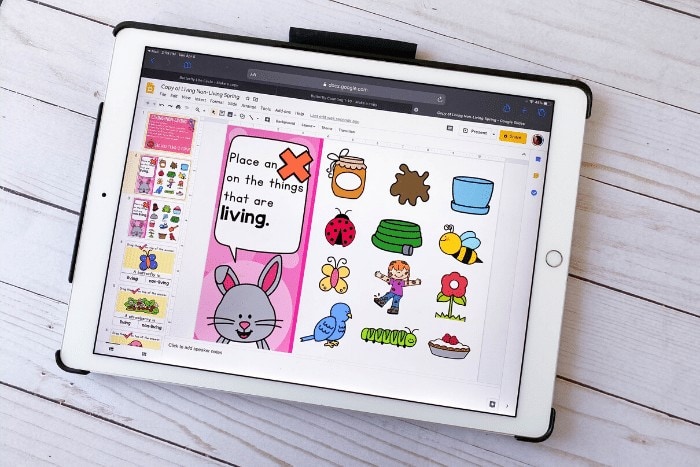
The last sixteen slides in this standard based science packet have a consistent, easy-to-follow, fun activity format!
Each slide has one big bold picture for your little scientist to drag a ‘✔️’ to correctly answer if it is a living thing or non-living thing. For example, one of the slides says: A butterfly is… The child will drag a ‘✔️’ to either the ‘living’ or ‘non living’ response.
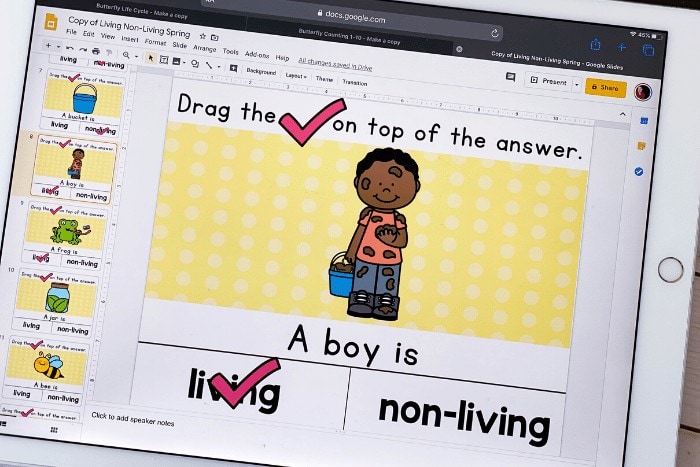
Lesson Plan Ideas to Extend the Learning
There’s so much more your kindergarteners will be able to do with this Google slides science packet.
- sort the slides into living and nonliving categories
- brainstorm other ways the things could be categorized (animals, items in a house, by color, by size, etc.)
- practice speaking/conversation skills by having them explain why the pictures are living (or non living)
- practice asking and answering questions about the living and non living things
- compare and contrast the pictures of the living things (or non living things)
- practice writing skills by having your child write the complete sentence after they’ve correctly answered whether the thing is living or non living
Living Non Living Books Kindergarten
The repetitive, predictable wording pattern on the last sixteen slides can provide a great little online kindergarten reader. Moreover, if you sort the slides by category, the result is TWO readers: a living things book and a non living things book.
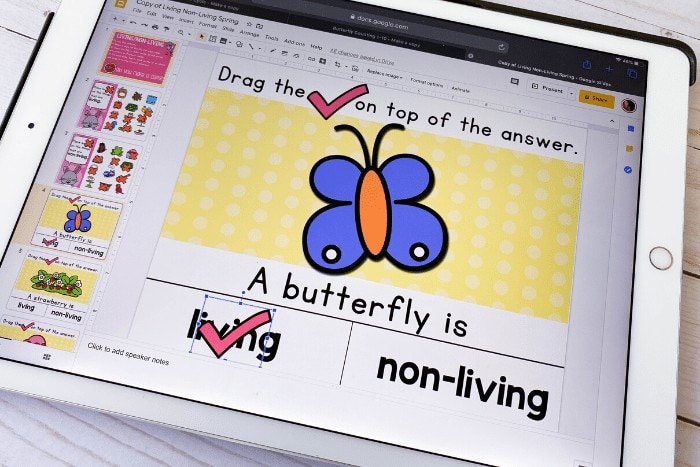
Do You Have Access to a Printer?
Finally, if you have access, print the FREE living non living things worksheet slides. This additional feature provides even more learning options. Having both a paper and an electronic copy will enable you to reach the different learning styles of your kindergarteners.
Oh My…ENDLESS POSSIBILITIES!😉
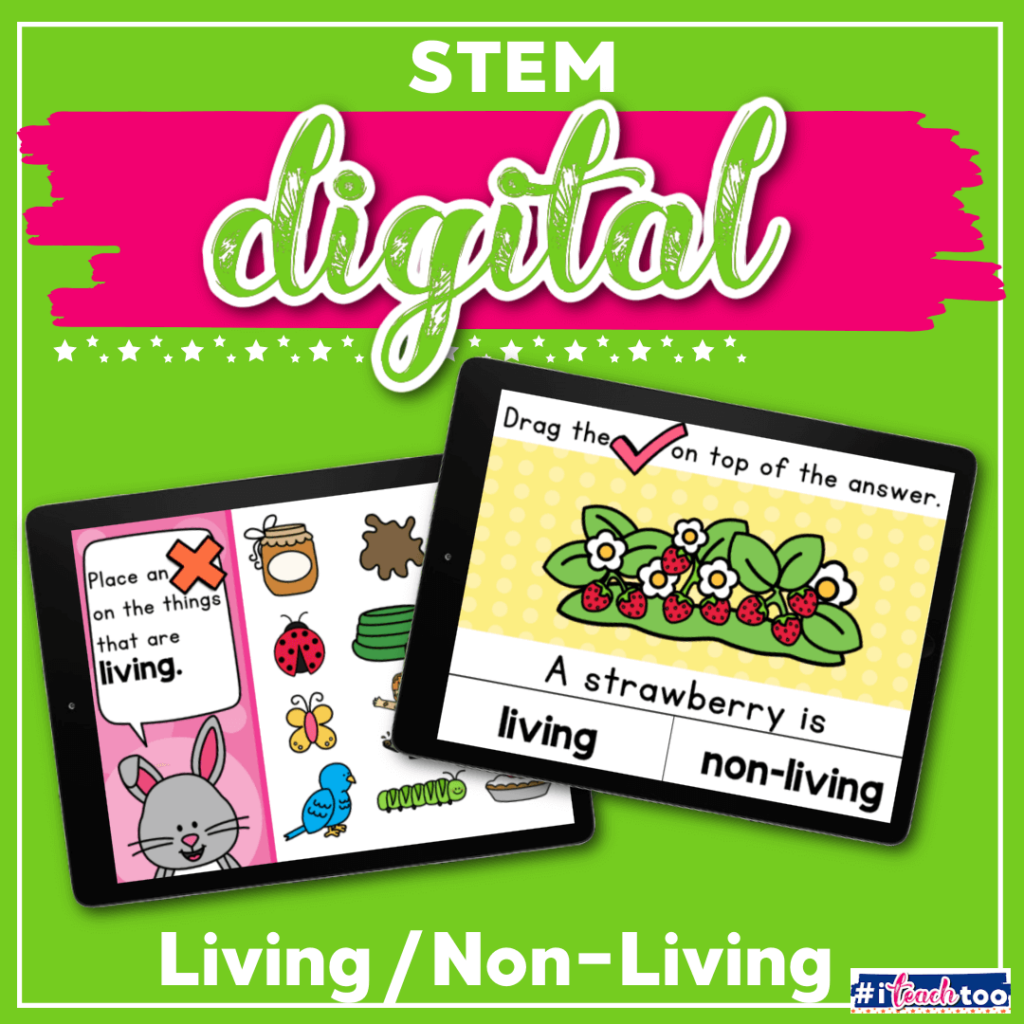

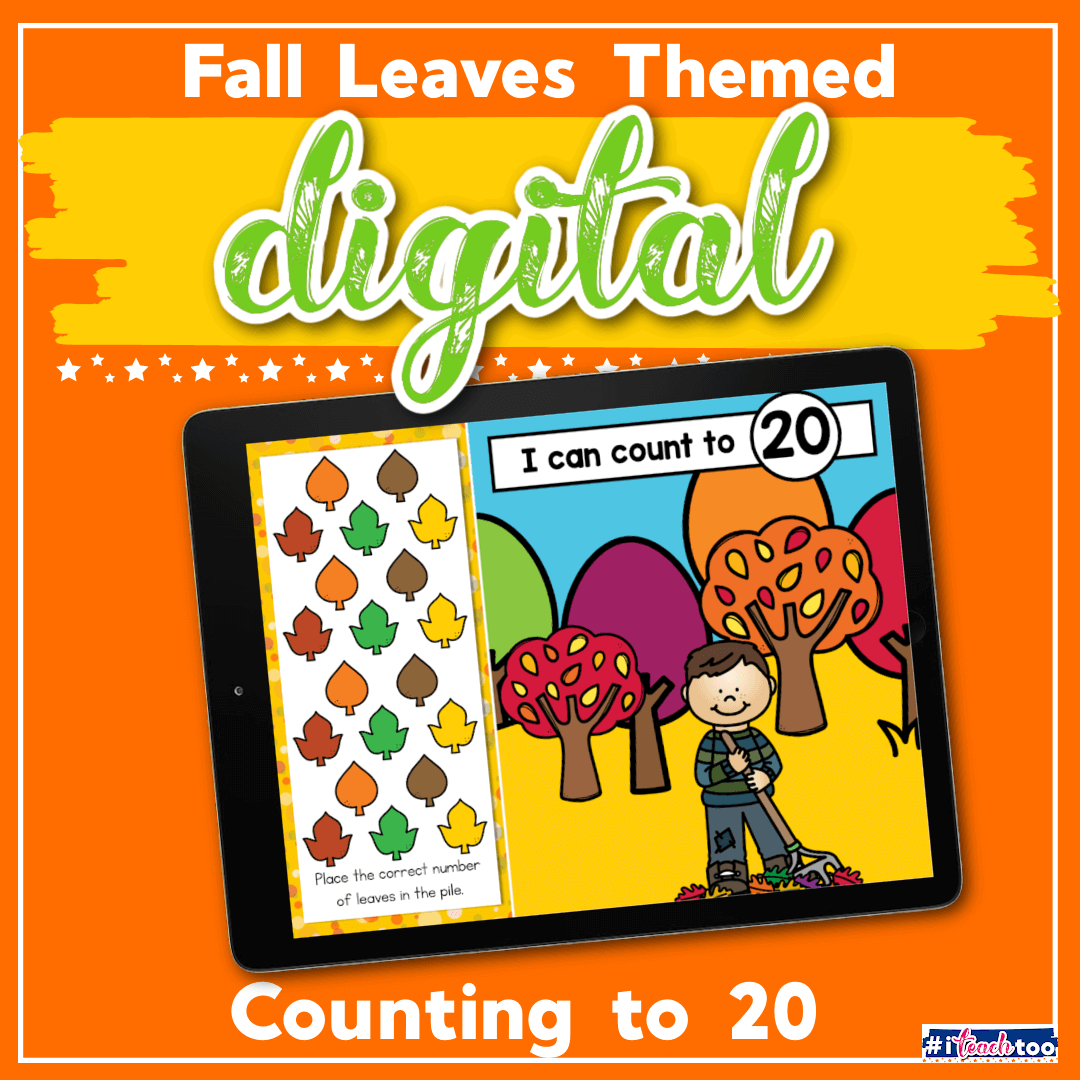
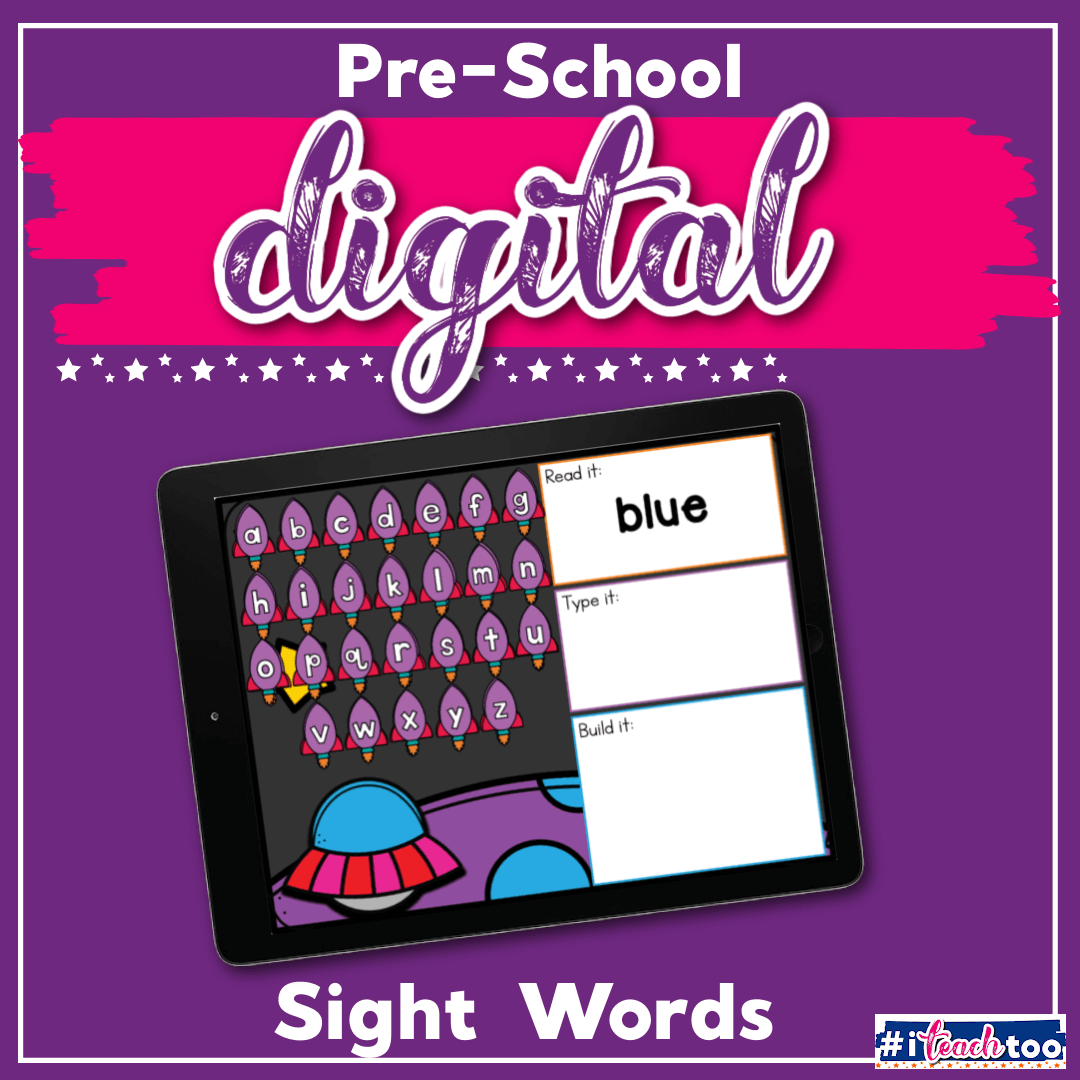
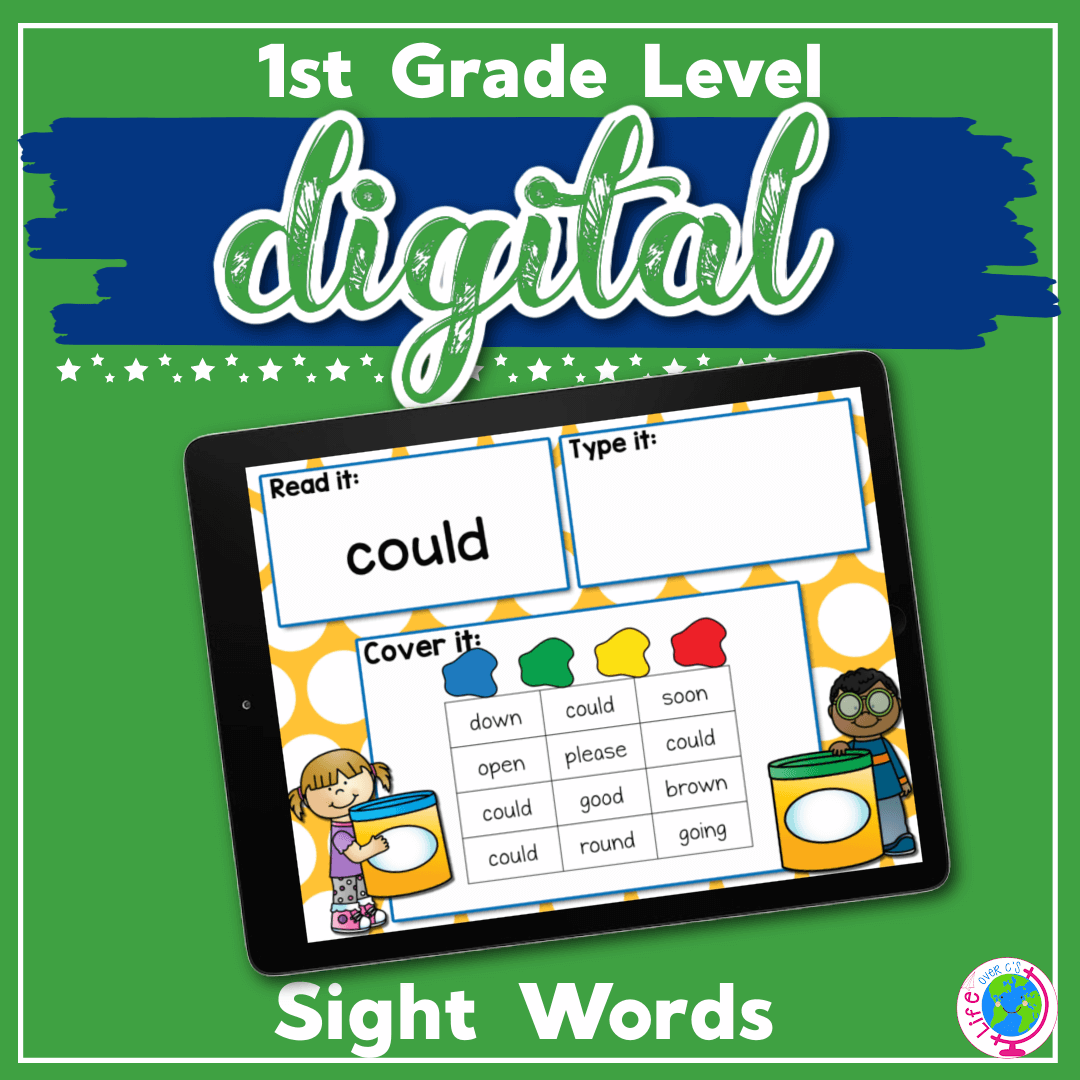
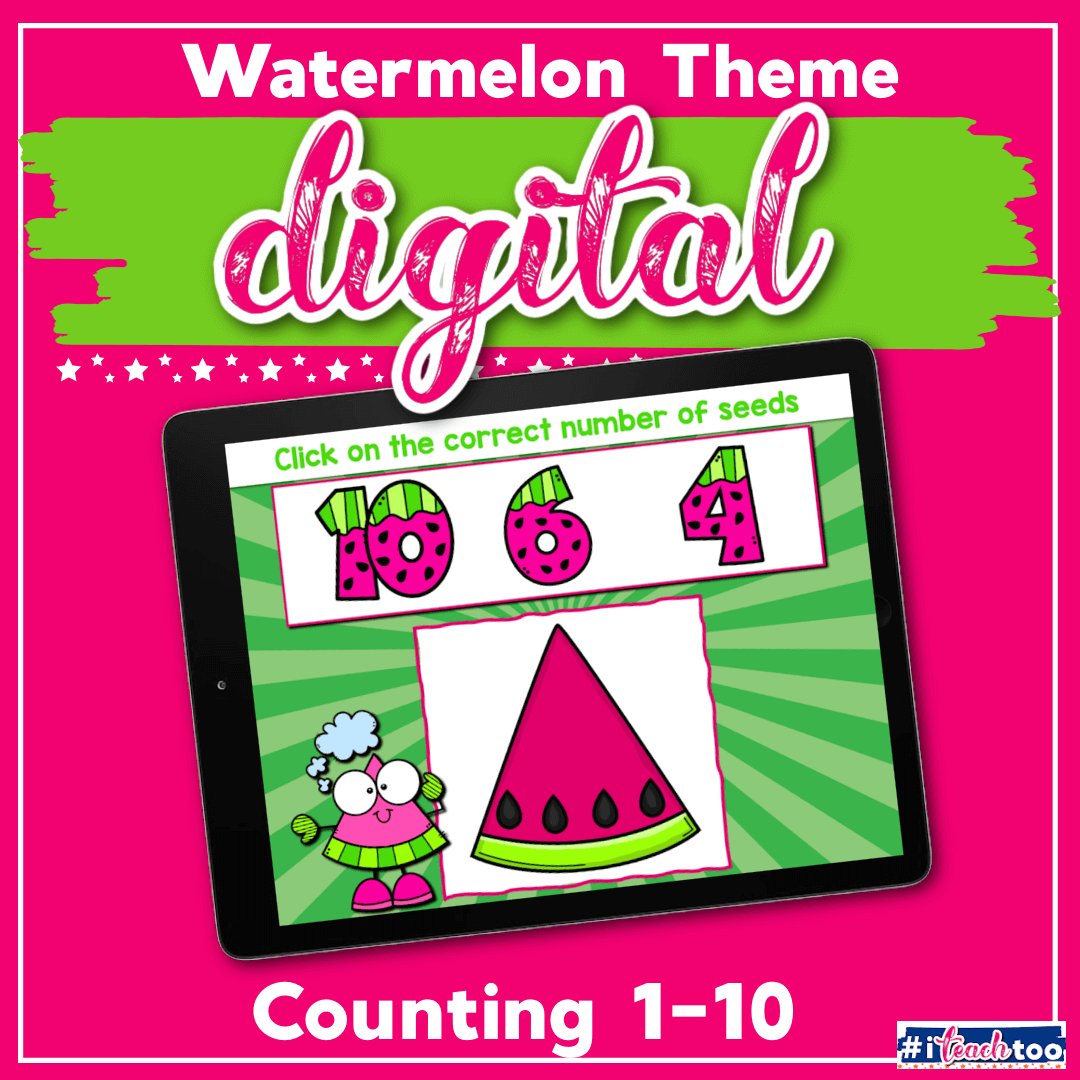
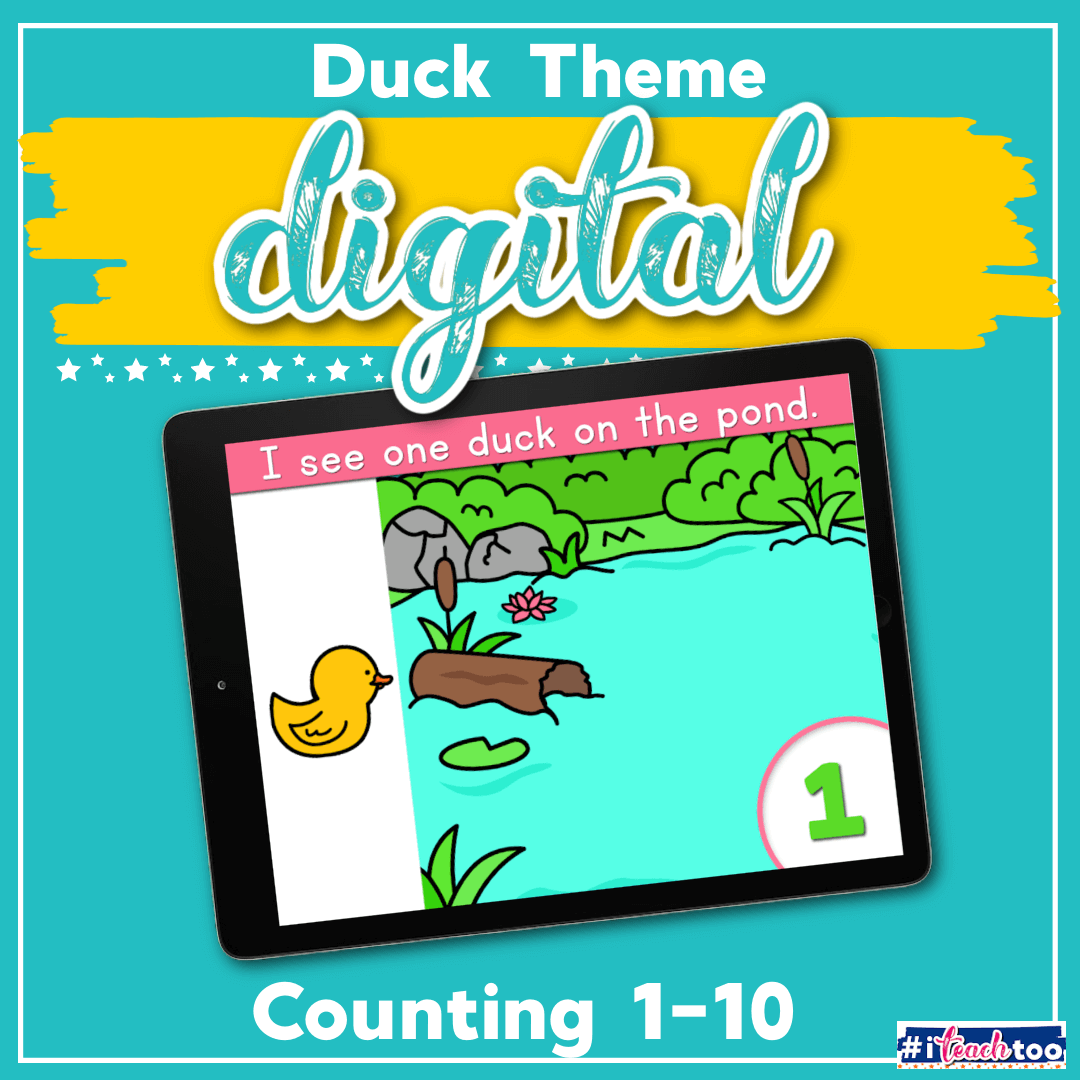
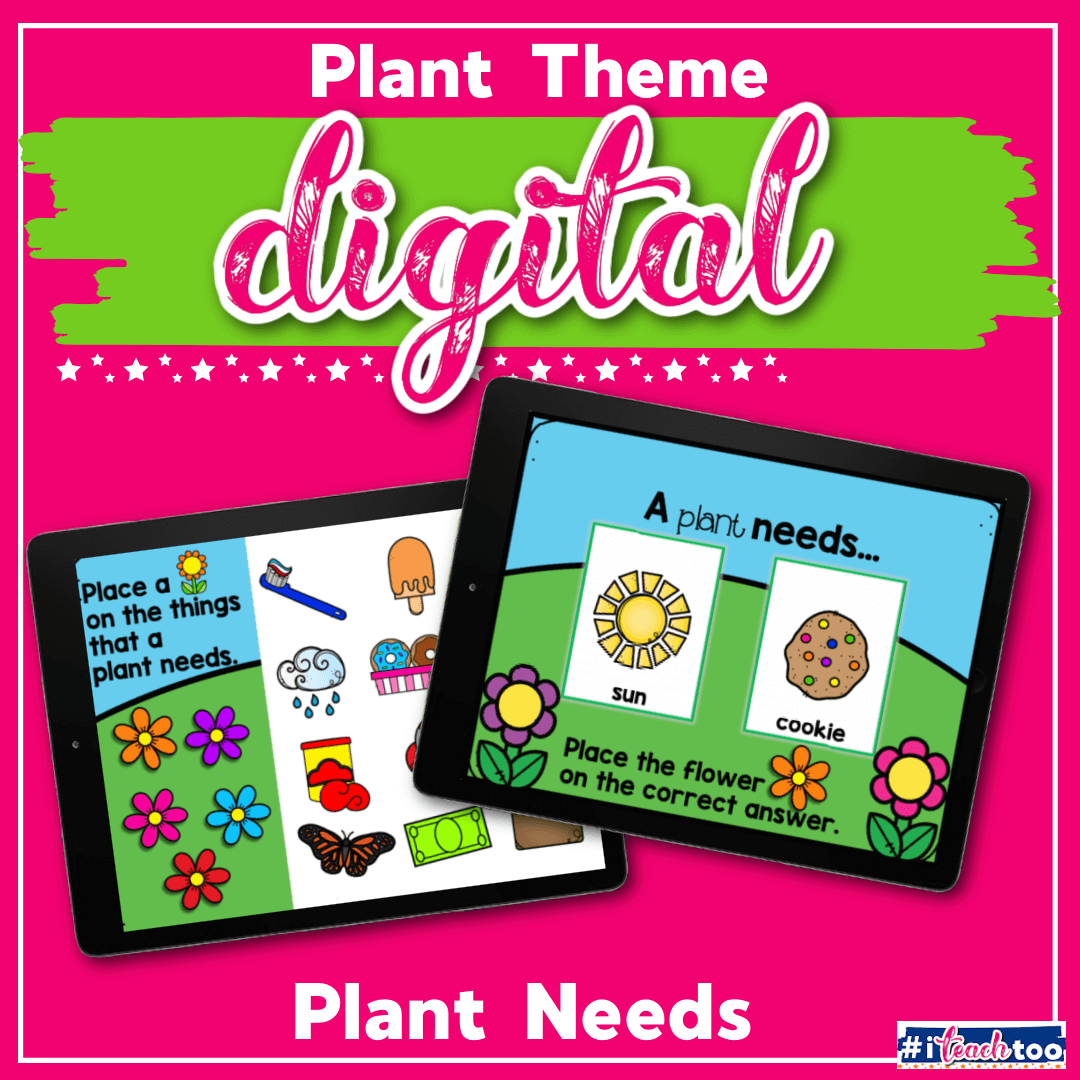
Awesome resources! Thank you for sharing!
Hi Brenda, I’m not exactly sure what you are referring to. You should be clicking on the image that says “Get your activity here”.
what are the steps to adding these to SeeSaw?
When you receive the email click on “Get Your Activity Here”. To get a copy of the Seesaw version click the activity on the right. This will open Seesaw and there will be a box that says “Save Activity”. It will then appear in your Activity Library. Then you can click “Assign” and assign it to a class. Your students will be able to interact with it once it is assigned to them by clicking the “T” when they open the activity.
Thank you so much for sharing!
Thank you so very much for all the wonderful activities.
They have been a lifesaver for online learning with my class.
This is right on time, thank you!
Thank you so much!! These google slides are a lifesaver.
Thank you so much for sharing this great resource!
Thank you
I.m so glad I found all these resource, forever thankfull to the person that created them and shared them. You are gifted and so creative. So many kids will benefit from these, thank you.