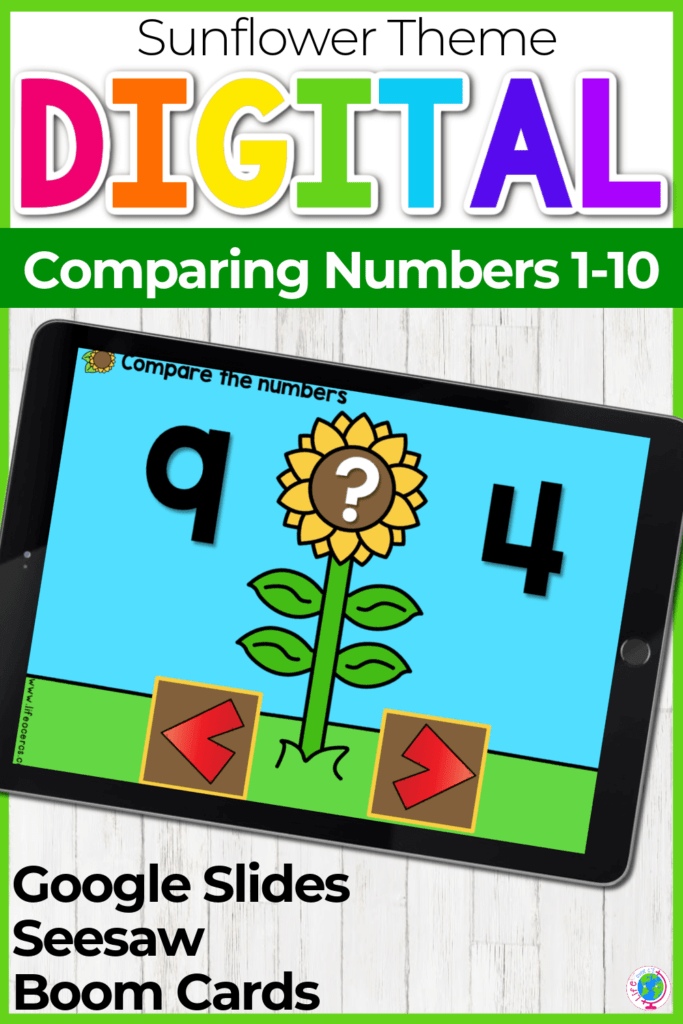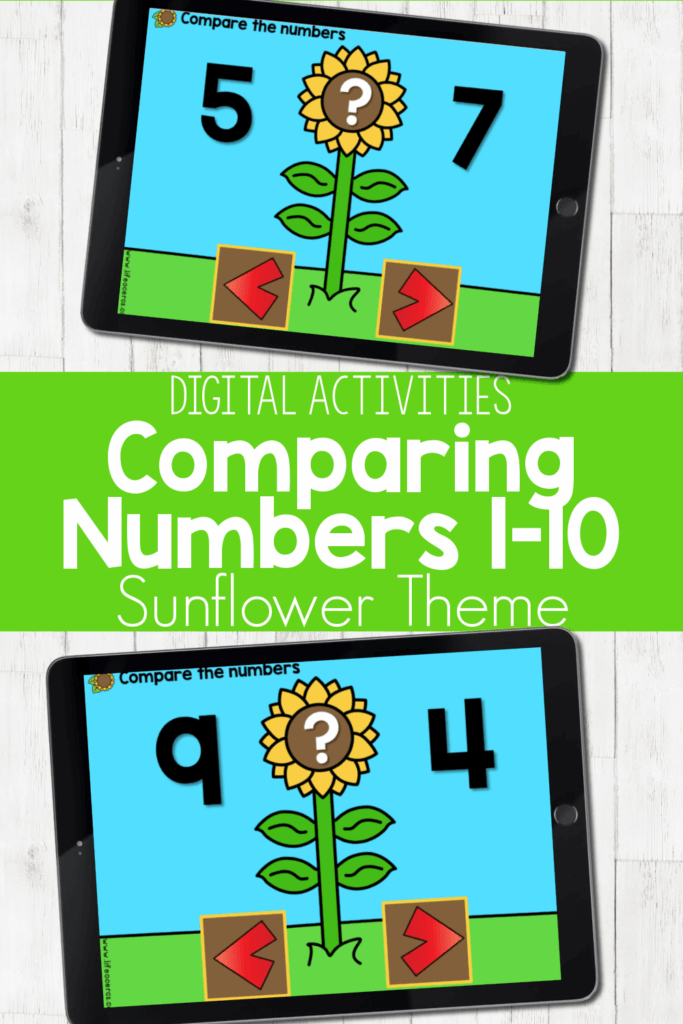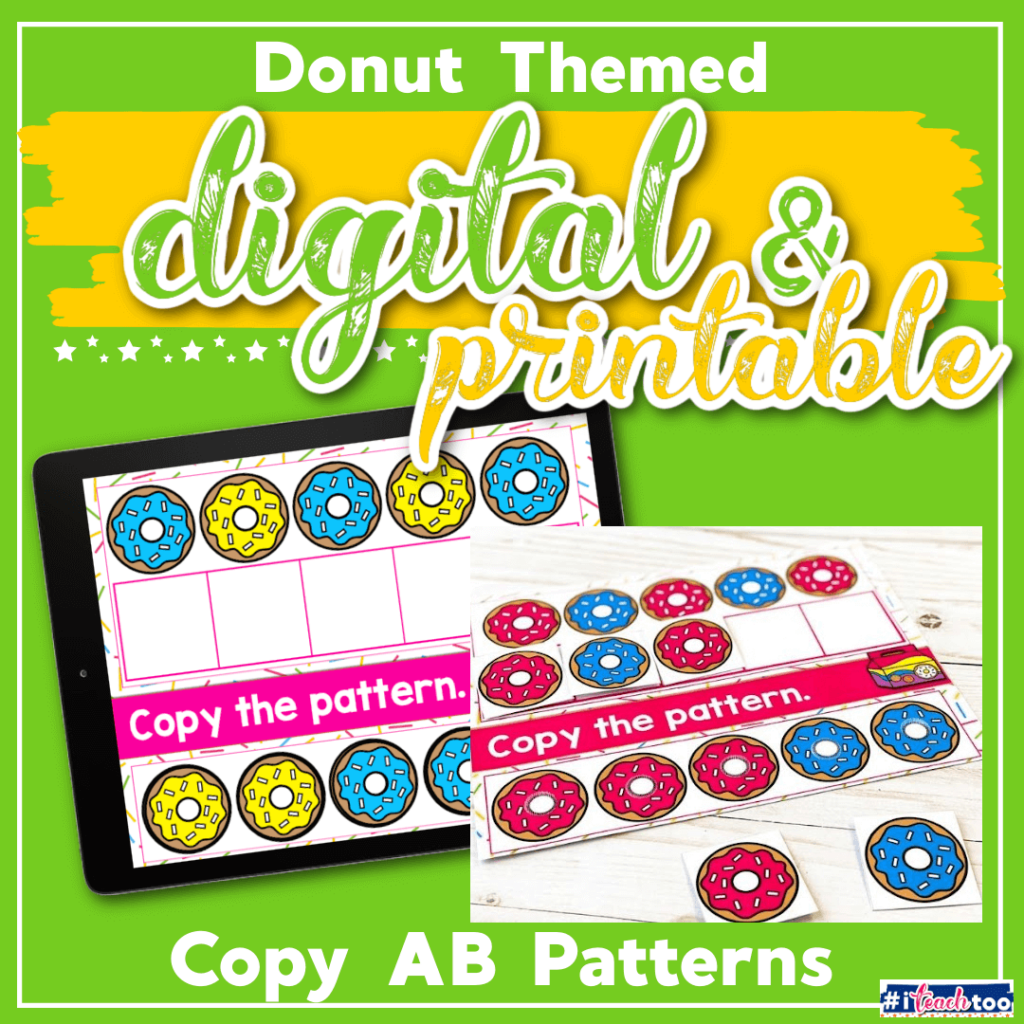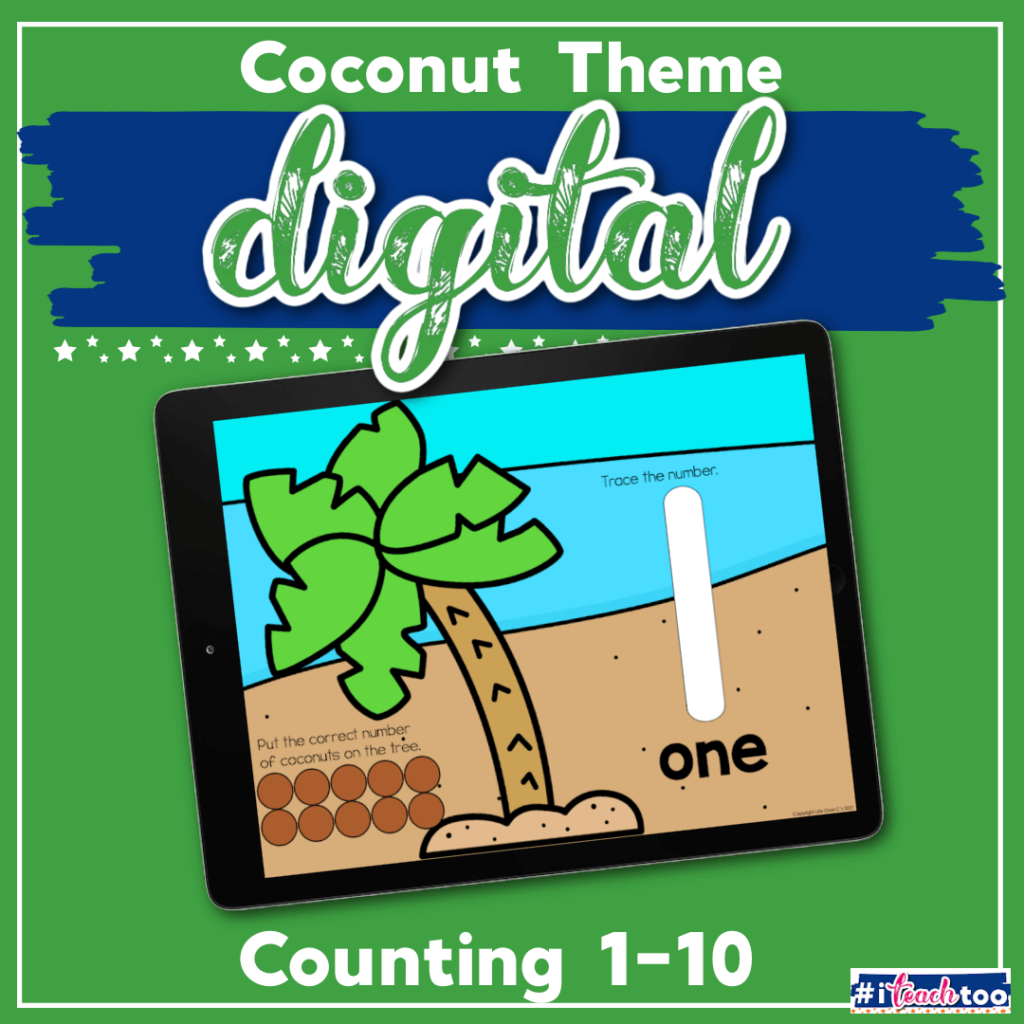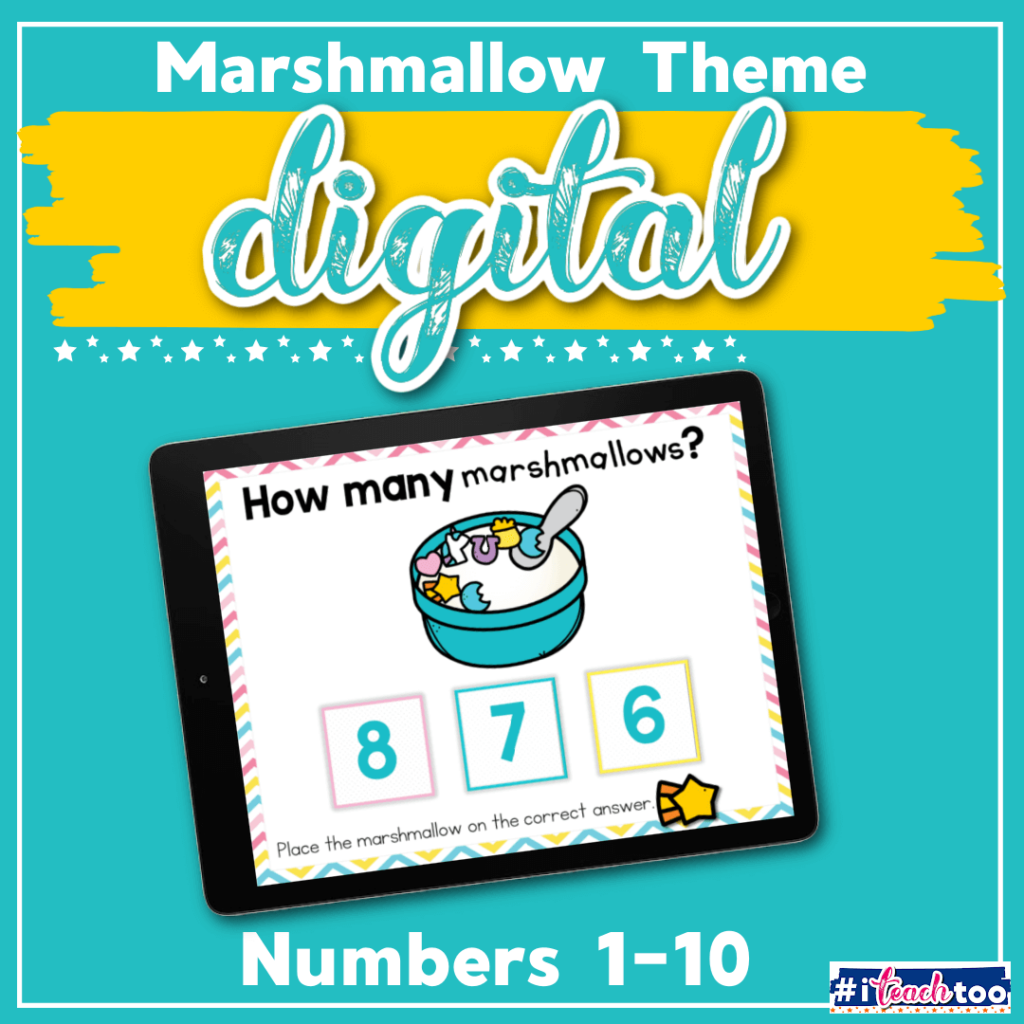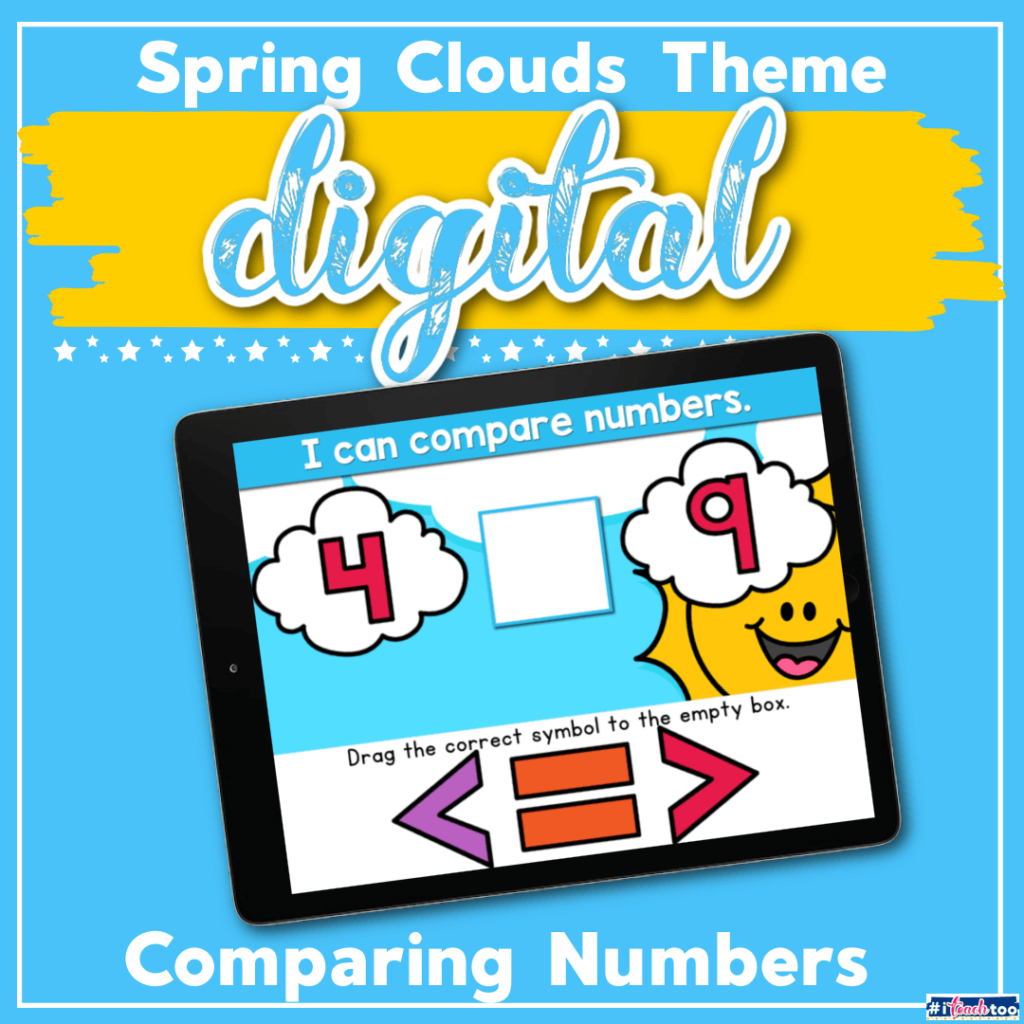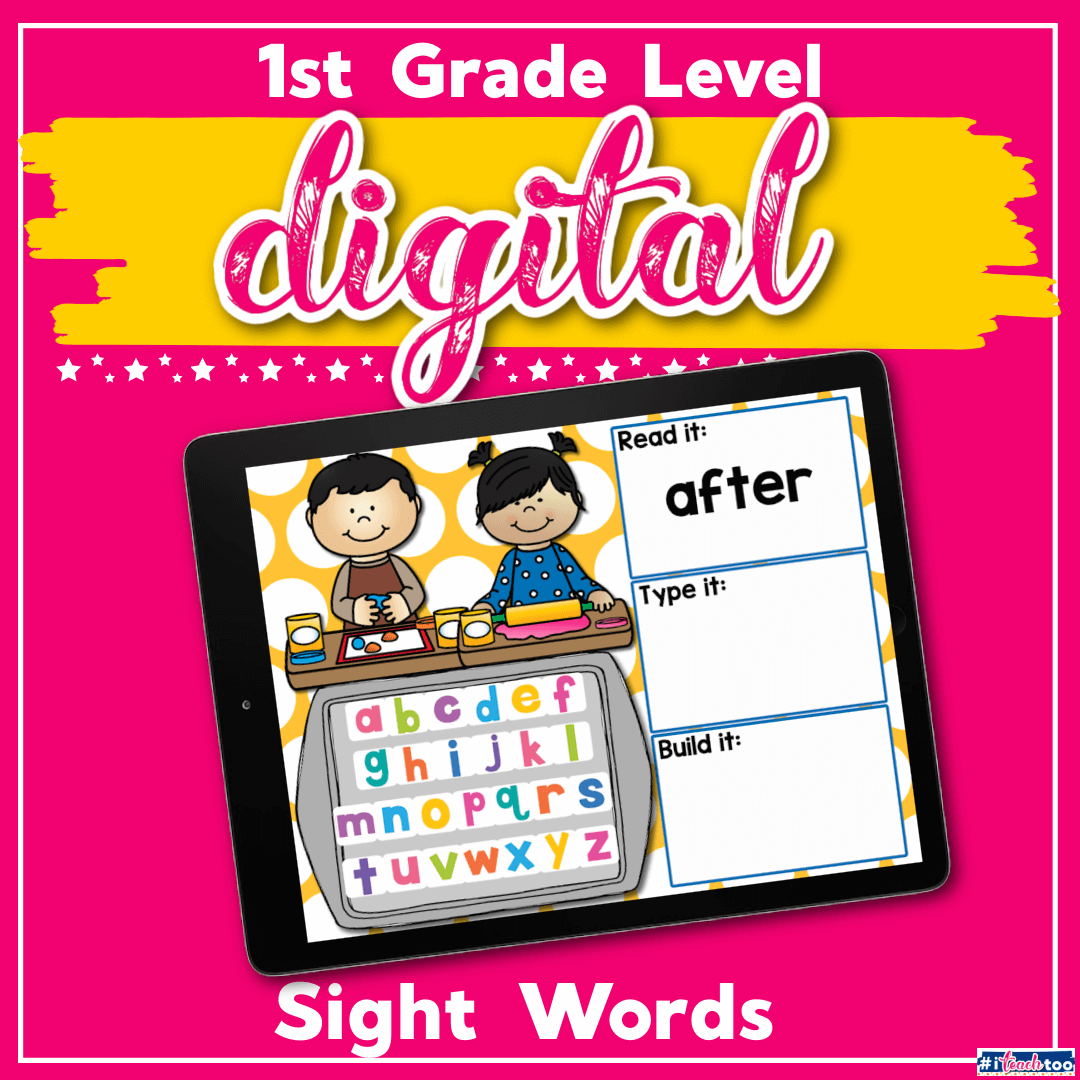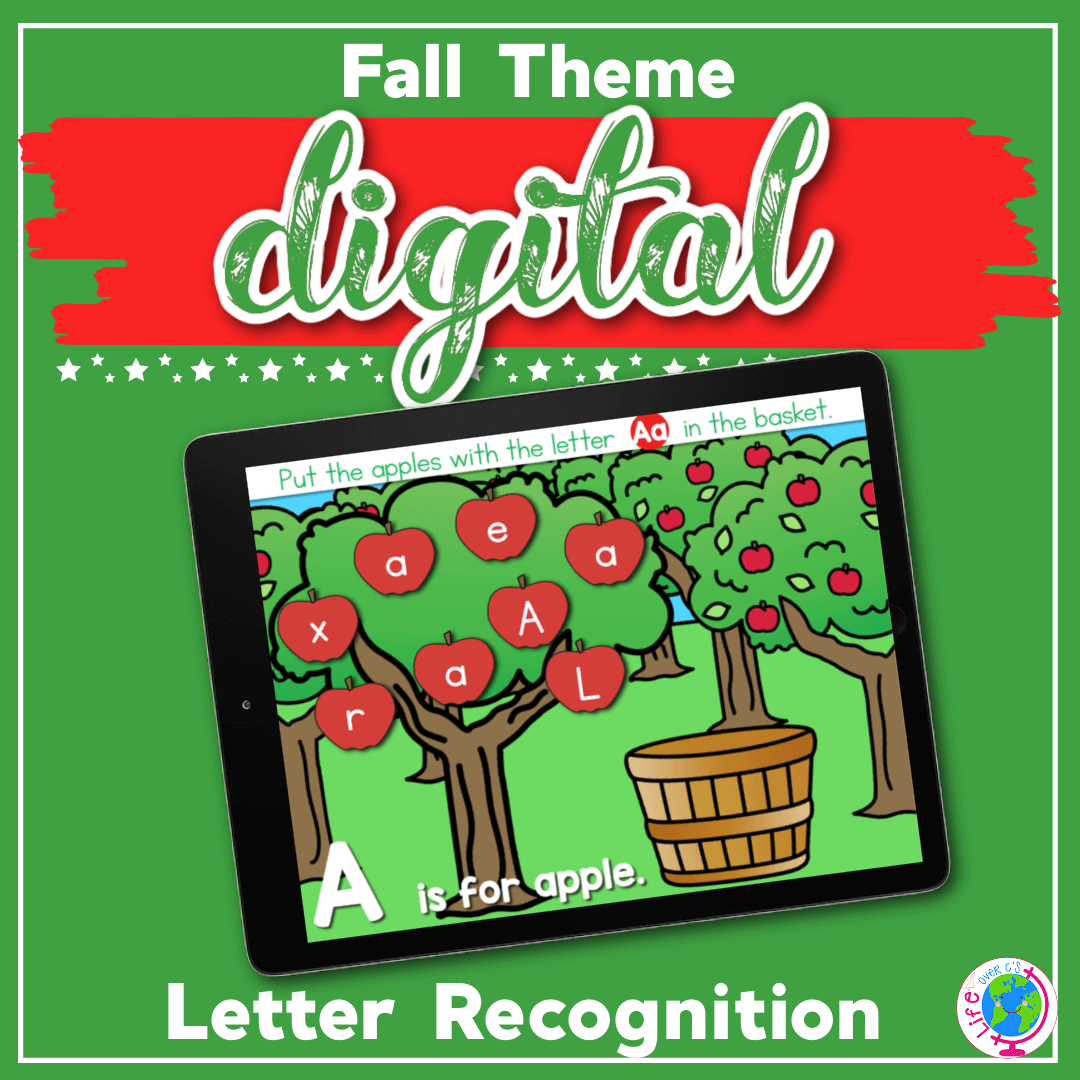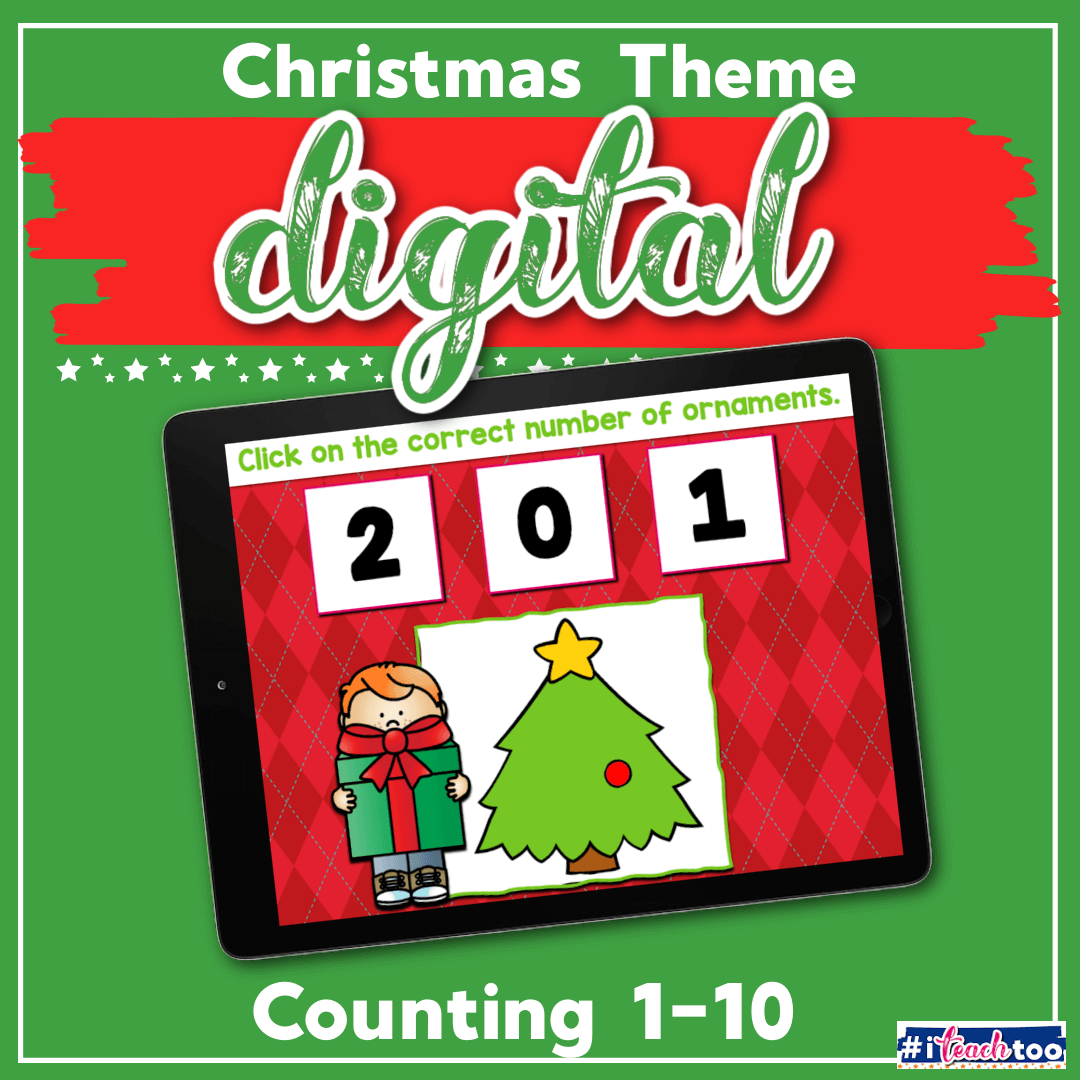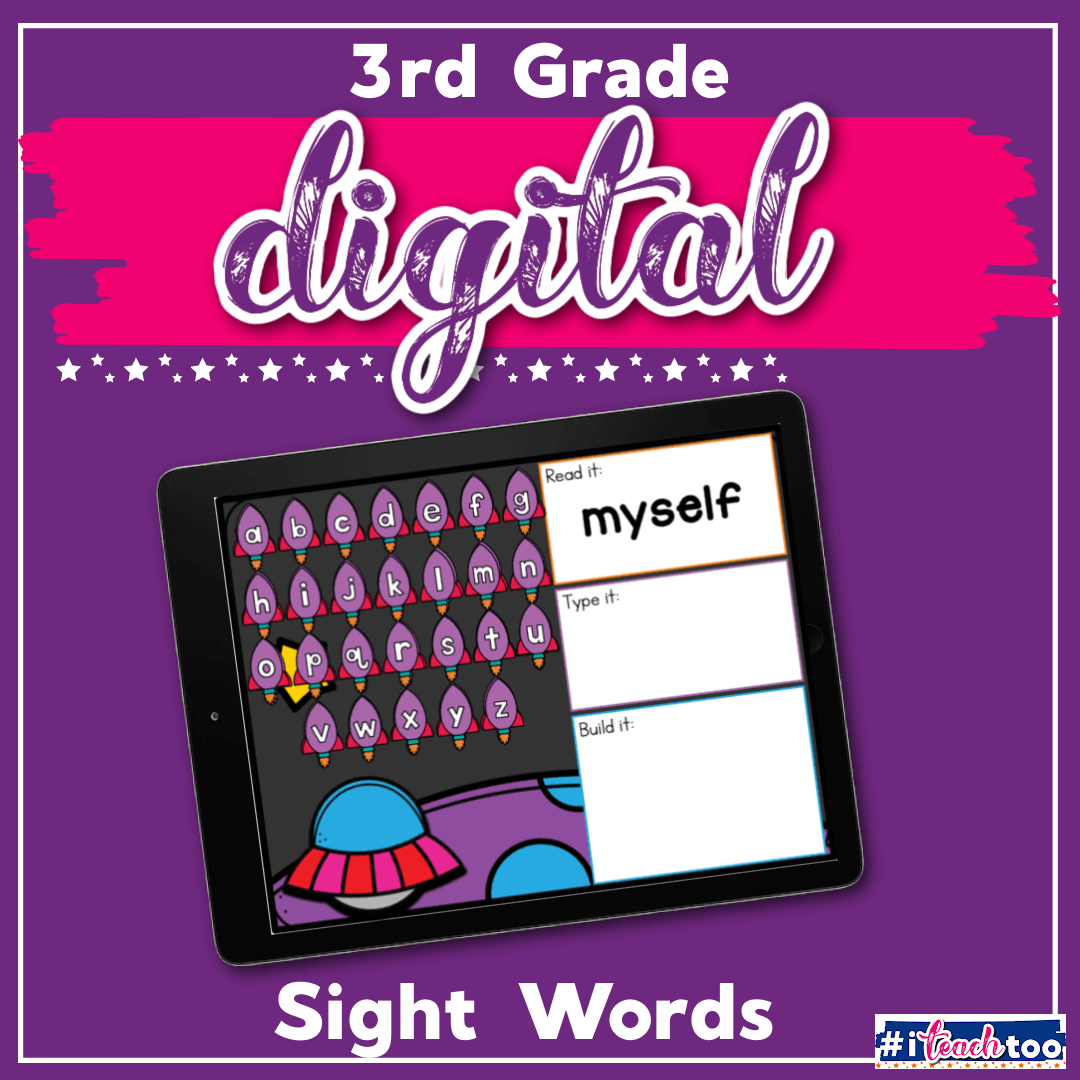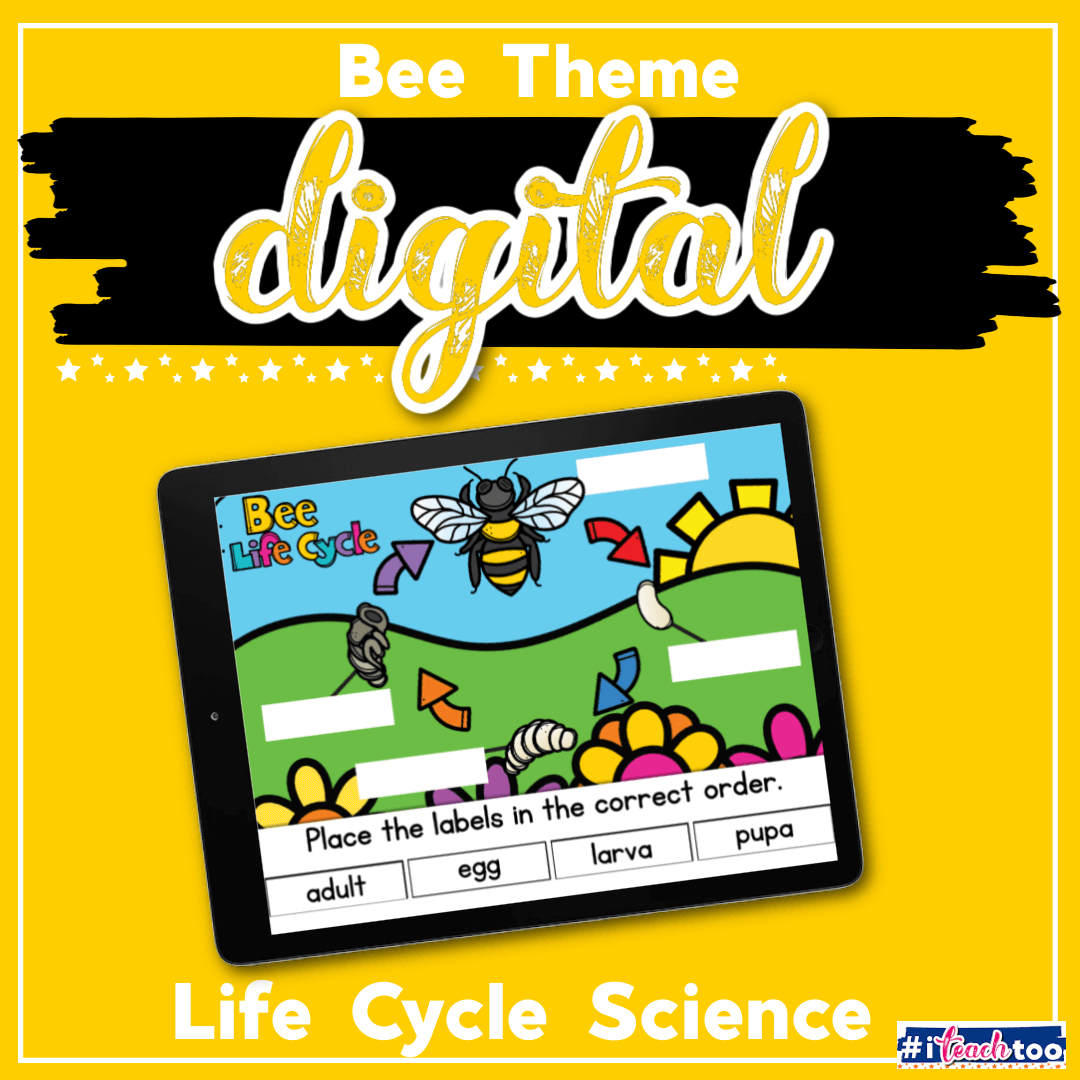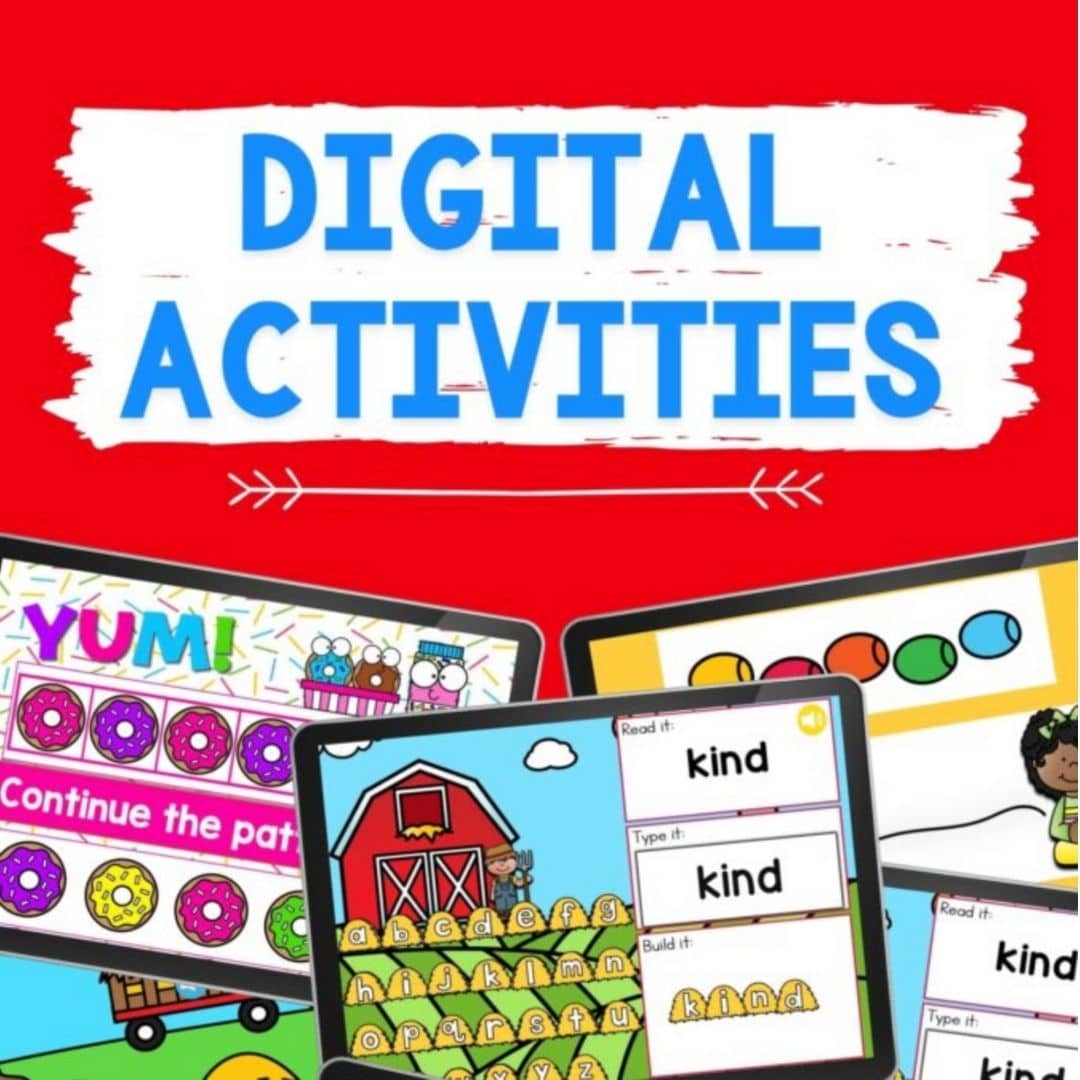Sunflower Greater Than or Less Than Comparing Numbers Math Activity
Every summer we plant sunflowers in our backyard. My kids love going outside, comparing the heights, and seeing which ones are the tallest and the shortest. Without even realizing it, our kids use comparison skills on a daily basis. Identifying numbers that are greater than or less than may come easy to your child, but sometimes knowing the symbols can be tricky! That’s where activities like this Sunflower Greater Than Or Less Than Comparing Numbers Math Activity come in handy.
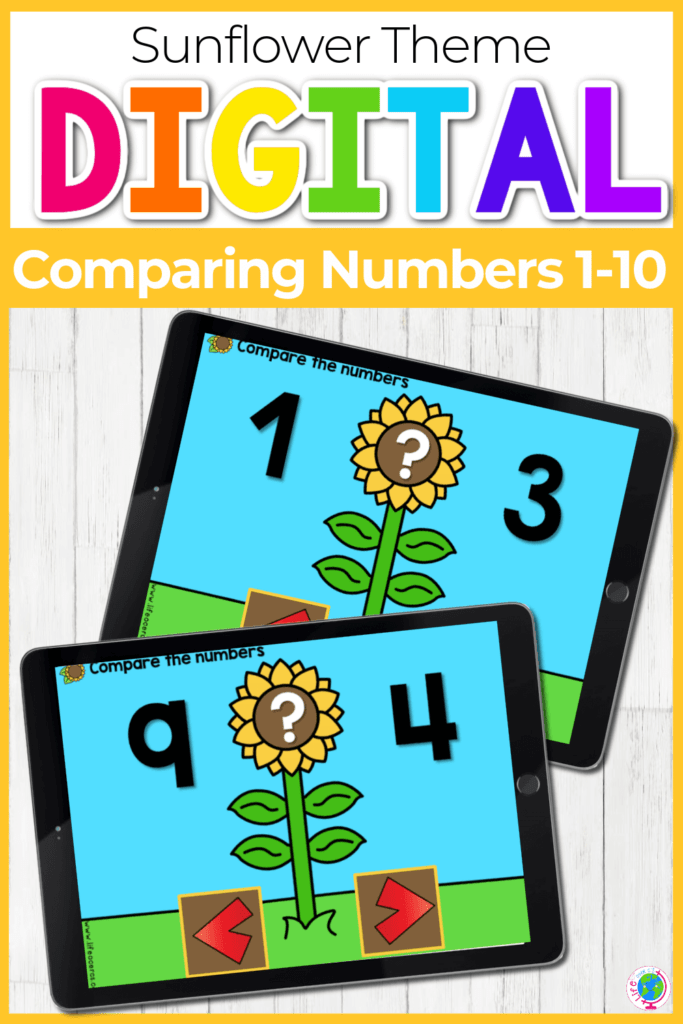
Practice makes perfect, and this digital math activity will provide lots of great practice for using greater than and less than symbols.
What Math Skills Does This Activity Practice?
Building Number Sense:
Number comparison activities are wonderful for building number sense.
Children love counting in sequential order! After they are able to do this, teaching them to compare numbers is a great way to build their number sense. This sunflower theme comparing numbers kindergarten activity is a great way to do that.
Number sense is knowing not only what number a digit represents, but also knowing and understanding how much it is worth and how it compares to other numbers.
Having a strong number sense can help with learning more complicated math skills as your child gets older.

What Are The Greater Than And Less Than Signs?
Your child may be able to tell you which number is bigger, or greater, but learning the signs can be hard for children!
Activities like hands on activities, greater than less than worksheets, and digital math games can be fun ways to practice the signs.
A fun way to remember the symbols is the alligator method.
With this method, children imagine the comparison symbol is like an alligator’s open mouth. Some children find it easy to remember the greater number always has the open side of the comparison symbol facing it because the alligator would want to eat the greater number.
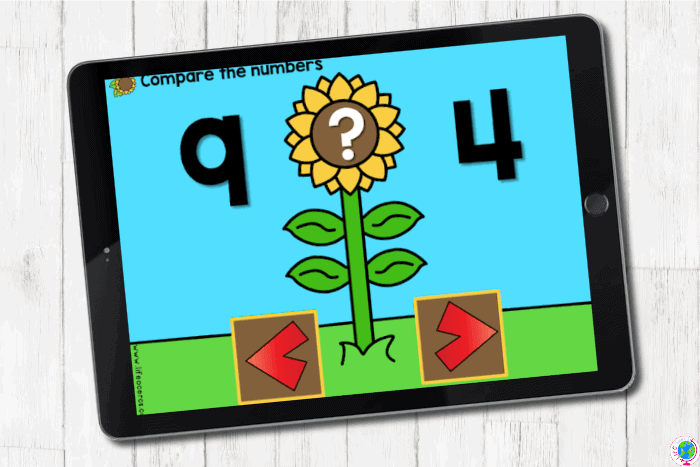
Tools you’ll need
As an Amazon Associate I earn from qualifying purchases.
How to Get the Activity
- Enter your email below and then check your email to get the digital activity.
- When you open the file you can click on the format that you prefer to use: Google Slides, Seesaw and/or Boom Cards®.
Google Slides
- If you are downloading the Sunflower Google Slides theme you will be prompted to “Make a copy”. This is an important step you need to complete to make sure you get an editable version to share with your students!
- Put the activity into “Presentation” mode to interact with the slides in Google Slides.
Seesaw
- If you choose the Seesaw version, click the Seesaw image to instantly add it to your Seesaw library.
- If you are using the Seesaw version, use the text tool “T” to interact with the slides.
Boom Cards®
- To upgrade to self-checking Boom Cards®, click on the image to purchase the deck to use with your students.
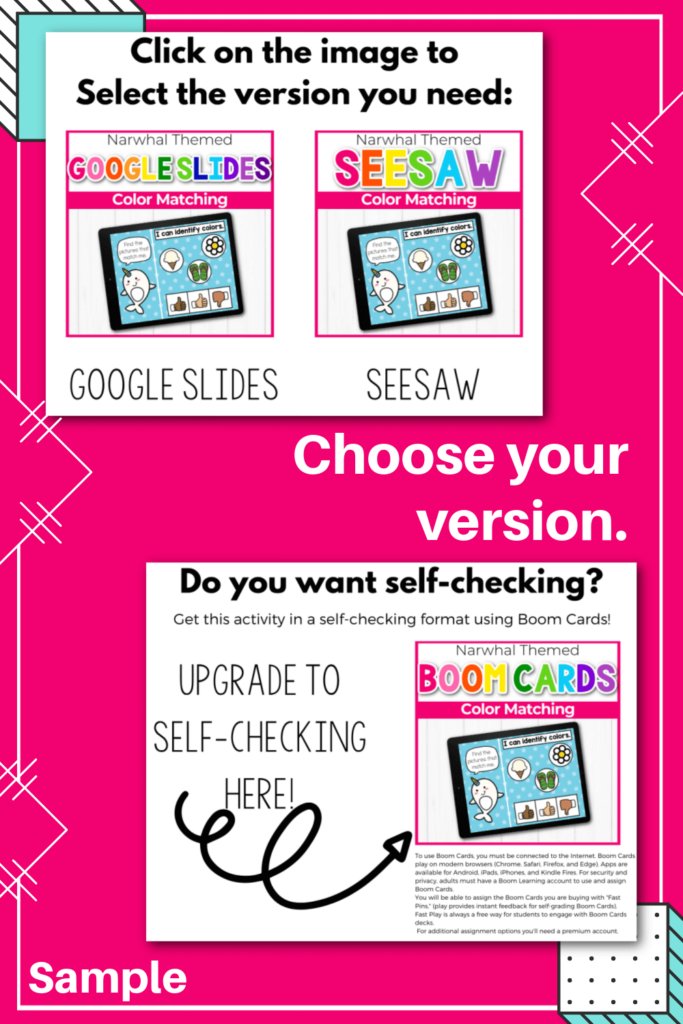
Each slide has two numbers and greater than and less than symbols. Your child will look at the two numbers and decide if the comparison needs a greater than or less than symbol.
After they correctly complete the comparison they can go onto the next slide.
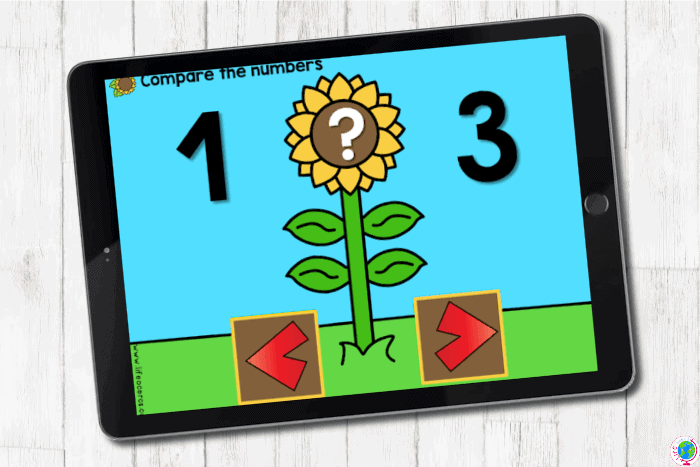
Easy Ways to Extend the Activity
Use Manipulatives
Provide mini erasers, counters, or another small manipulative to help your child with comparing the numbers on each slide.
Number Line
Keep a number line handy so your child can find each number on the line and use it as a tool to help them with comparing the one digit numbers.
Create Your Own
See if your child can create their own greater than less than examples and write them on a white board.
More Practice
For extra practice counting, try out these fun sunflower play dough counting mats!
Sensory Learning Experiences
Continue to practice comparing and ordering numbers in a kindergarten math center by hiding number cards in this adorable sunflower sensory bin.
More from our Shop
Find even more engaging activities in the Life Over C’s shop!
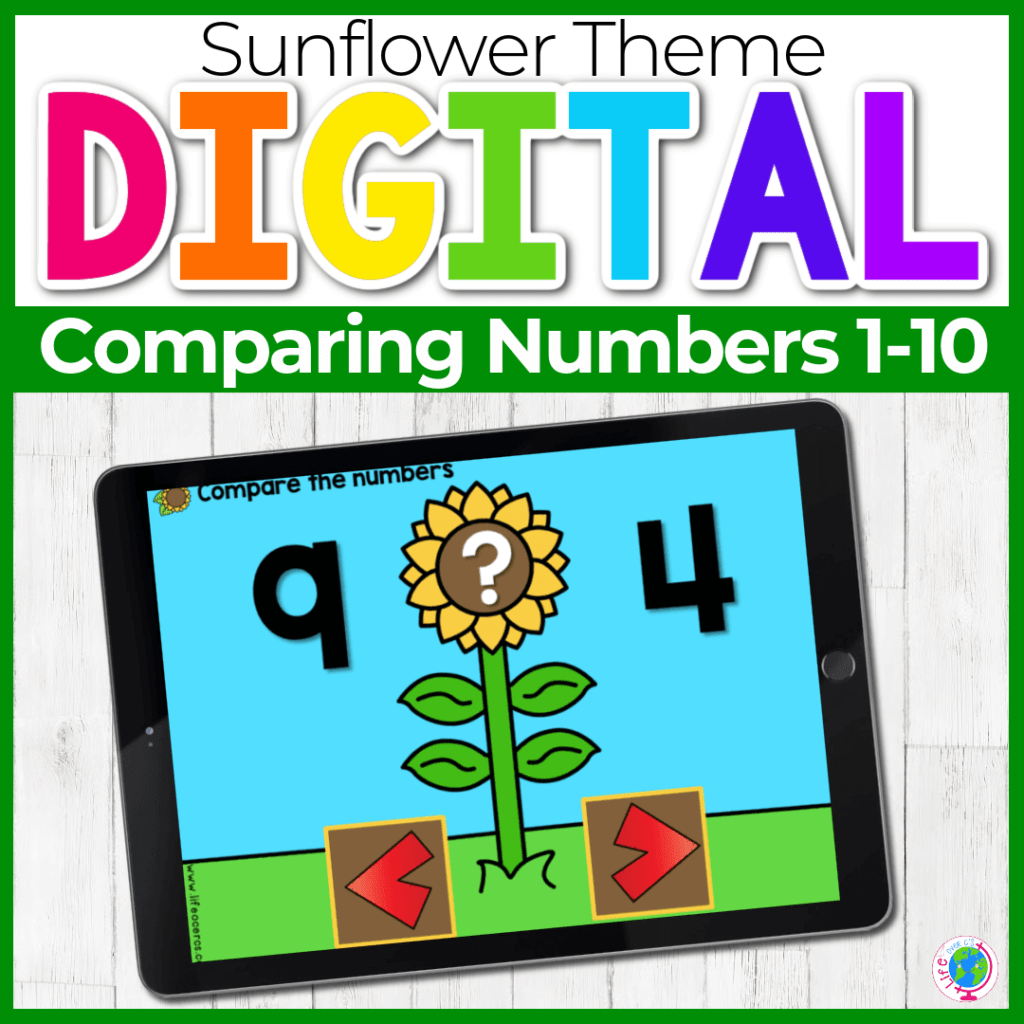
join the newsletter & Get your free activity
Enter your email to
get your activity now!
Already a subscriber? No worries. Just enter your email here to have the activity sent directly to your inbox.
![text saying [want more activities? Click to try these!]](https://iteachtoo.com/wp-content/uploads/2022/04/want-more-banner-1.png)