2D Shapes Kindergarten Activity for Google Slides
Shape identification is very important for young learners. It is focused on early in education and with good reason! Students will love learning shapes in this interactive slide presentation. 2D Shapes Kindergarten Activity for Google Slides and Seesaw will help your kindergartener use visual discrimination skills to identify 2d shapes’ names and they will also be working on hand/eye coordination when they maneuver the mouse!

This google slide activity is so much fun! You can teach 2d shapes while identifying differences between 2d and 3d shapes. Your learner will love hunting for 2 dimensional shapes in the real world! Keep in mind that 2d shapes are flat while 3d shapes are not!
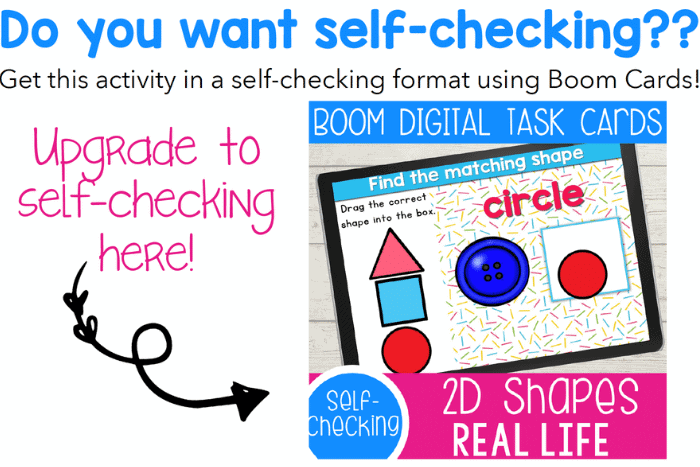
Why is shape identification an important skill?
Lessons about shapes can be found in just about every elementary grade school lesson plan!
There are several reasons why kids need to have strong 2d shape identification skills:
- A child who can distinguish between shapes is better equipped to differentiate letters.
- A child that can differentiate letters can then transfer this skill to reading and writing.
- Strong shape identification also leads to stronger number identification which in turn improves overall math skills.
- Being able to observe and categorize are important skills used in this 2d shape interactive game. These skills are essential to science!
So, as you can see, this interactive google slide show can positively impact your child’s growth in many academic areas!
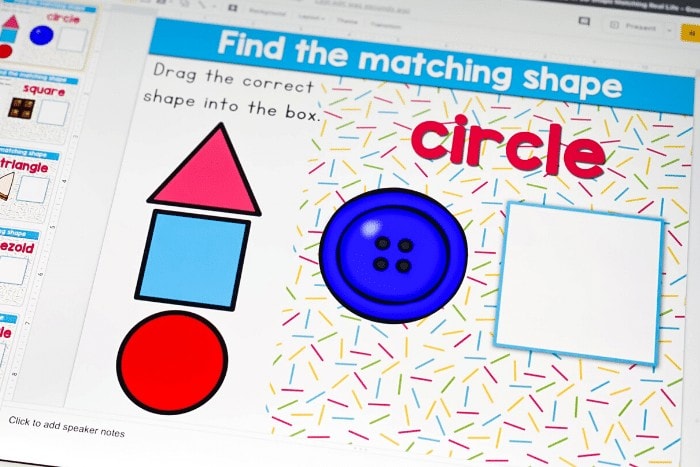
What do I need to do to use the Google Slides?
First, make a copy of the slides.
Next, rename the slide deck so that you can easily find it. As we become more computer savvy, we have more and more saved in our computers. It’s only helpful to save items if you can find them. Make sure you can remember your slideshow name.
Have your child click on a slide. Since this is an activity for kindergartners, you may want to read the shape name to your child.
Have your child click and drag the correct shape into the box.
Be sure to check that your child dragged the appropriate shape into the box and don’t forget to name that shape!
Click onto the next slide and repeat the same steps.
Your child can play again and again!
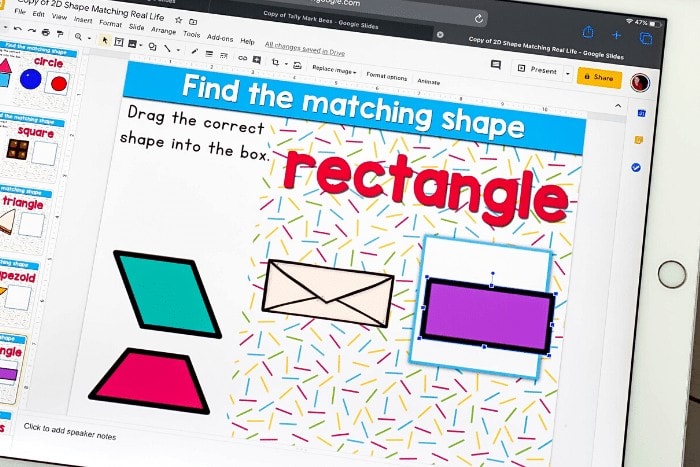
How can I use this 2D Shapes Google Slide activity?
You can use the slides as an introduction to shapes. Introduce the name of the shape on the slide. Show your learner examples of that shape.
Have your child then identify which shape on the left identifies the real life item on the slide. Before going onto the next slide, you may want to find several examples of that shape in your home. Don’t forget to repeat the shape name multiple times.
Use the slide show as a review of shape identification. Just name the shape you are looking to have your child identify and have him her drag that shape into the square on the page.
Use the slides to talk about shape characteristics. Ask how many sides, curves and corners each shape has. Have your child visually discriminate between the different shapes.
After discussing the shape characteristics, have your child try to draw the shapes on a piece of paper.
Once you are done with the slide show, print off the slides. Go on a scavenger hunt to find these geometrical shapes in the real world.
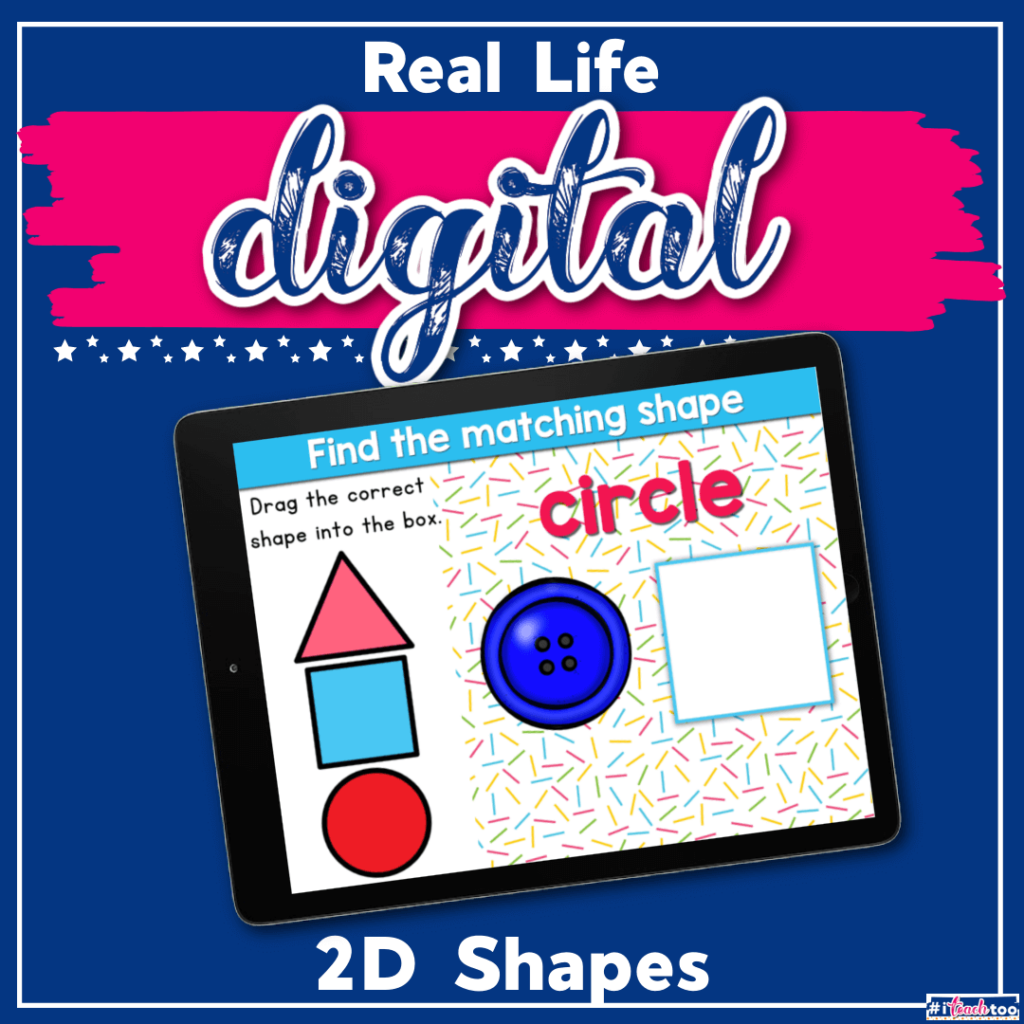
join the newsletter & Get your free activity
Enter your email to
get your activity now!
Already a subscriber? No worries. Just enter your email here to have the activity sent directly to your inbox.
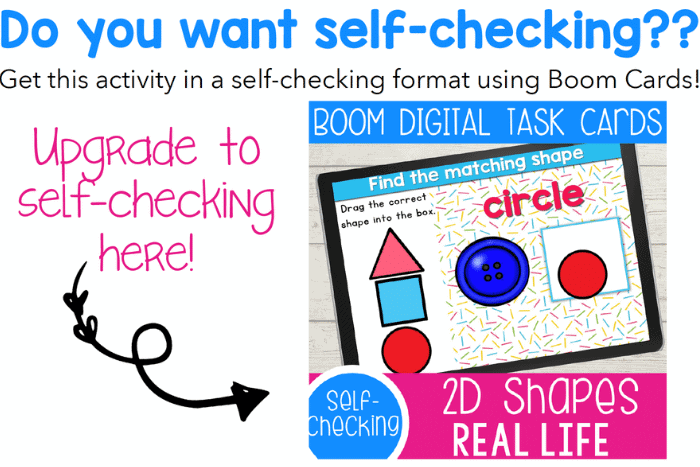

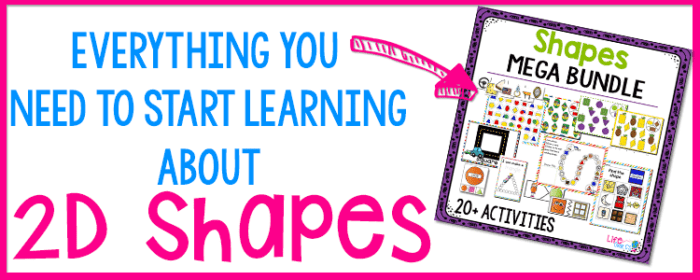
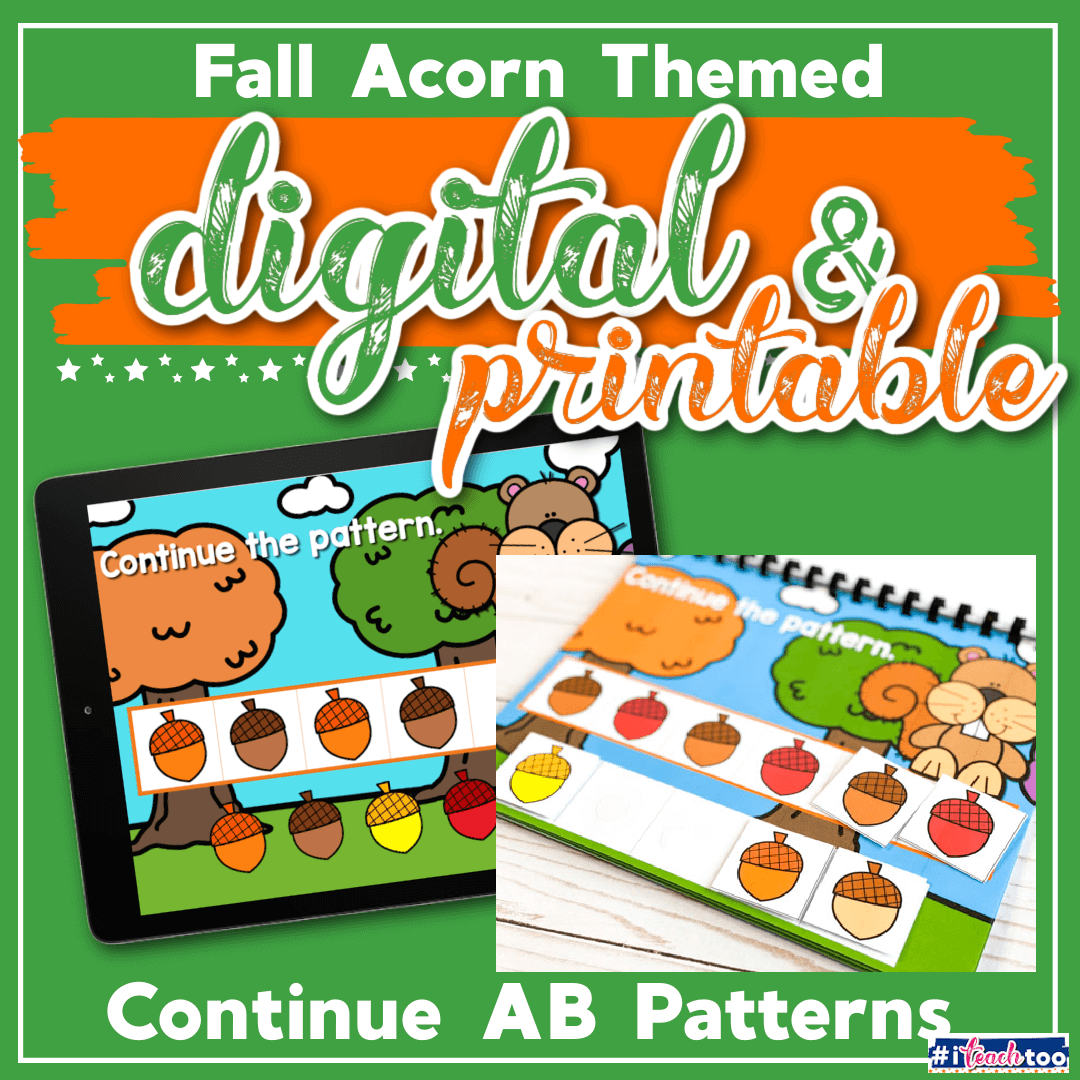
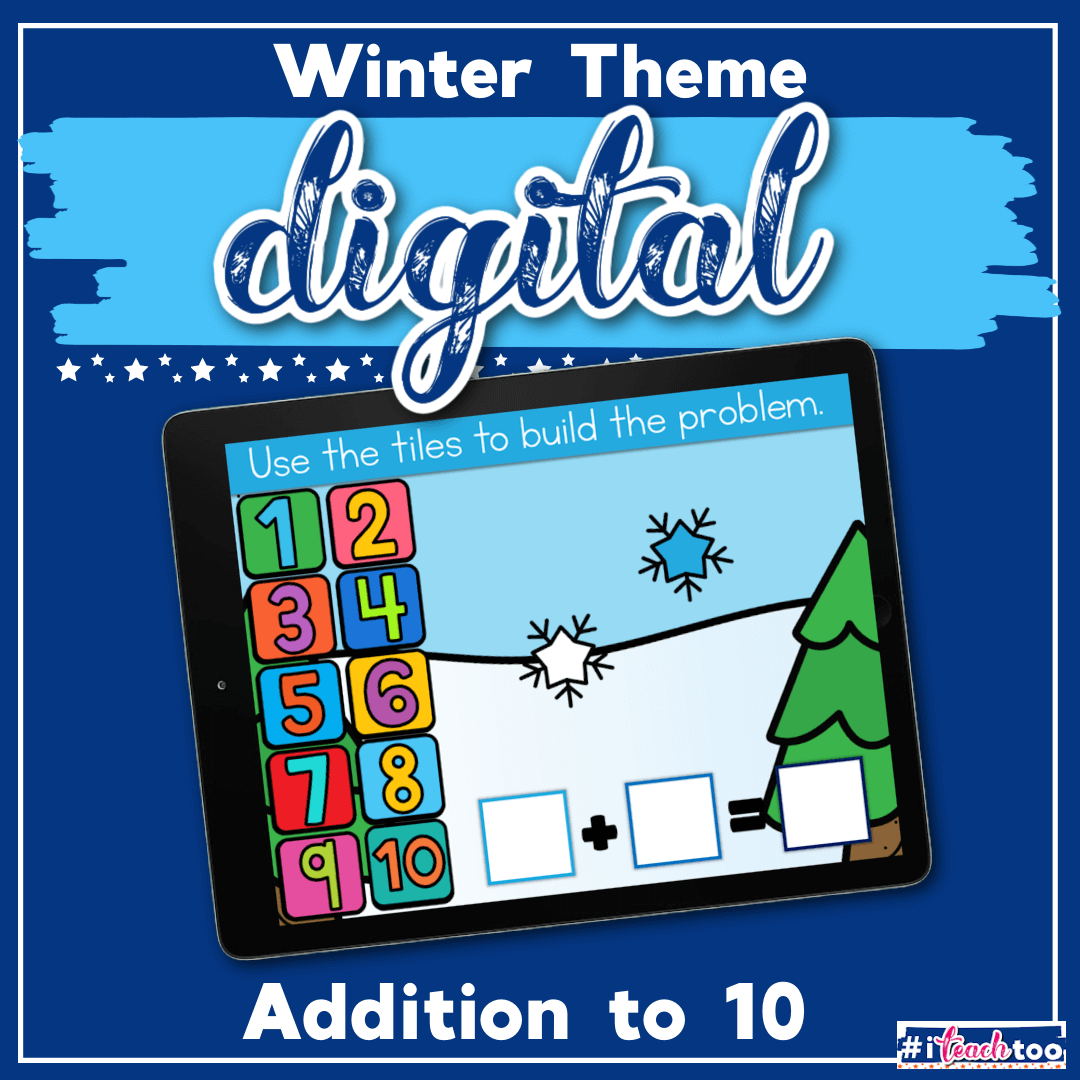
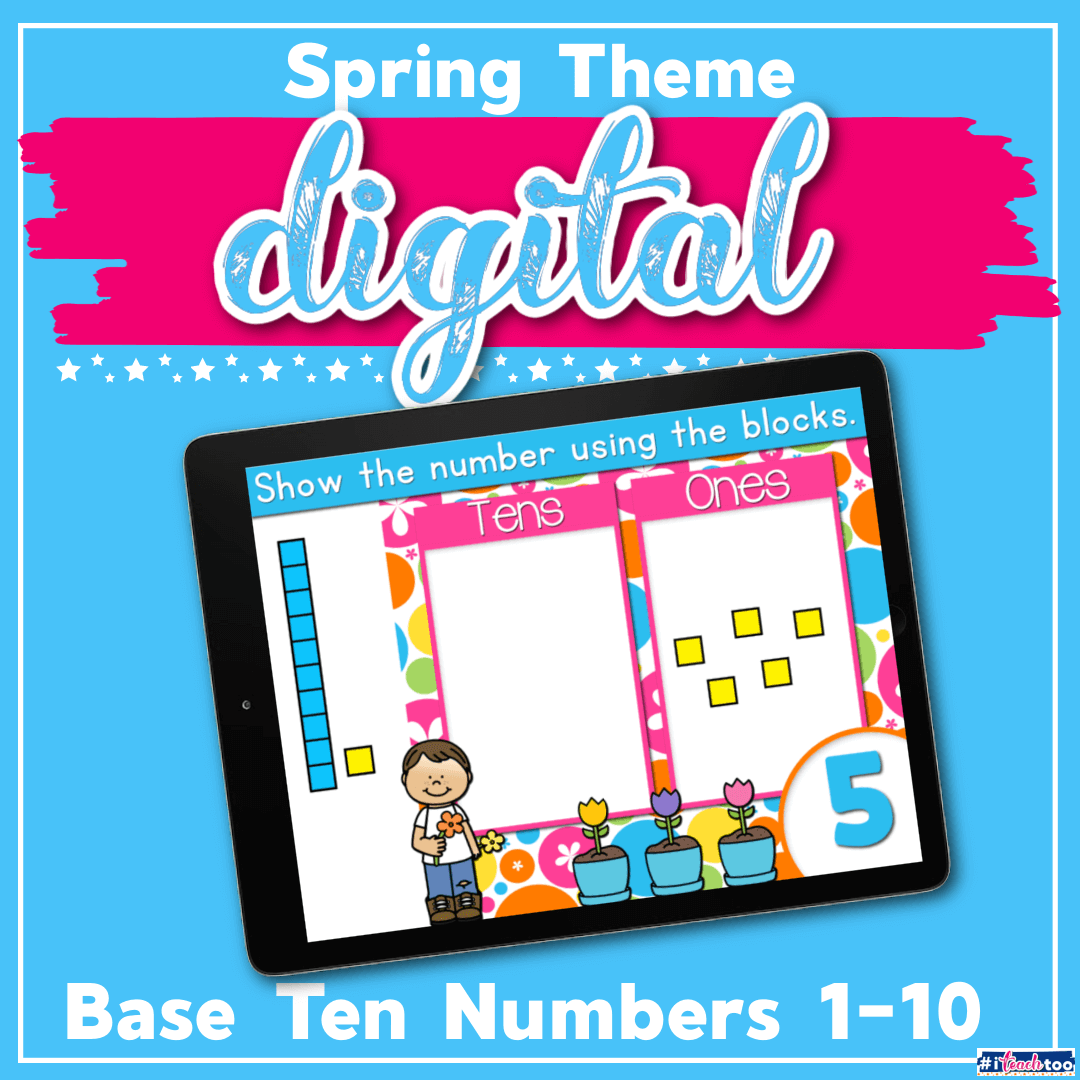
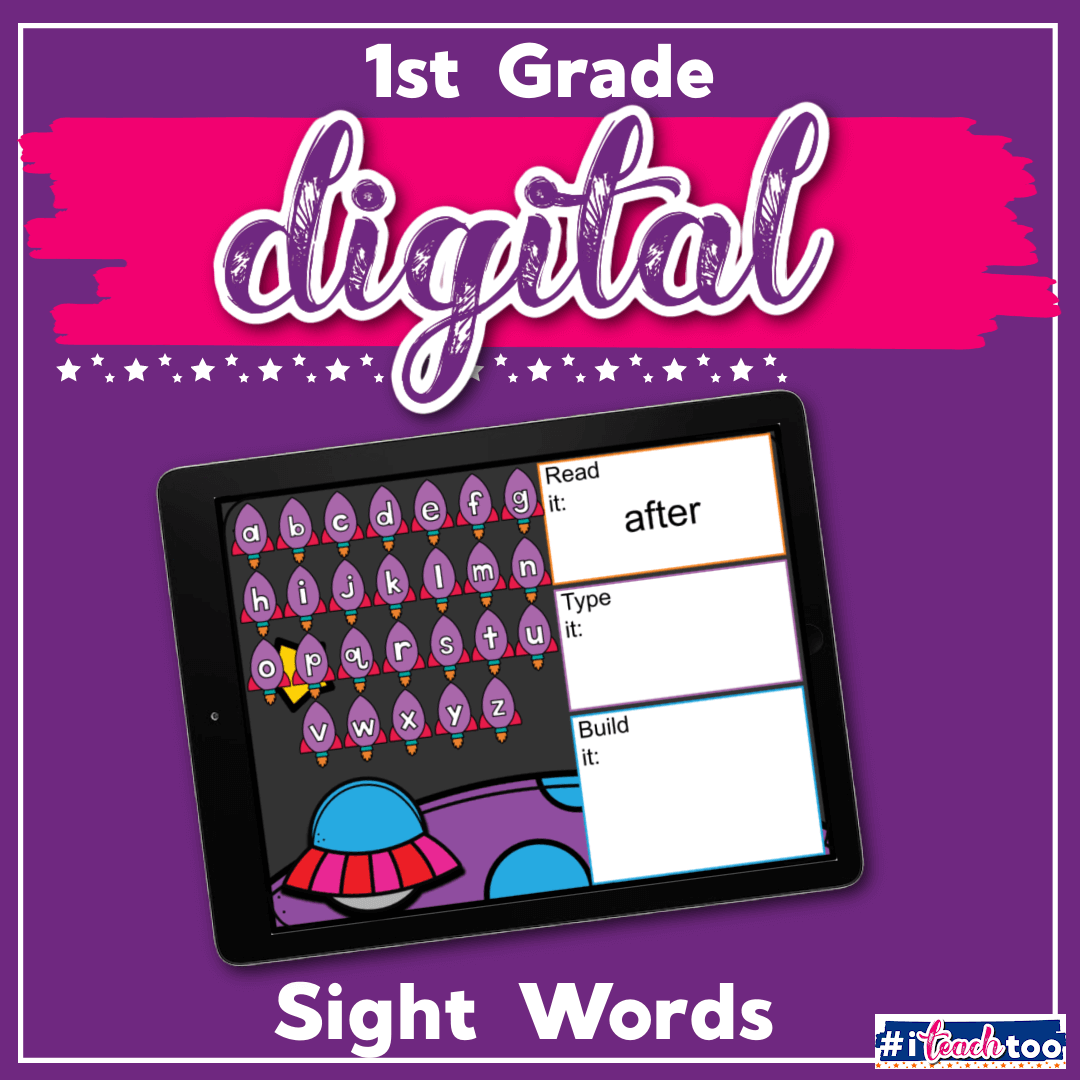
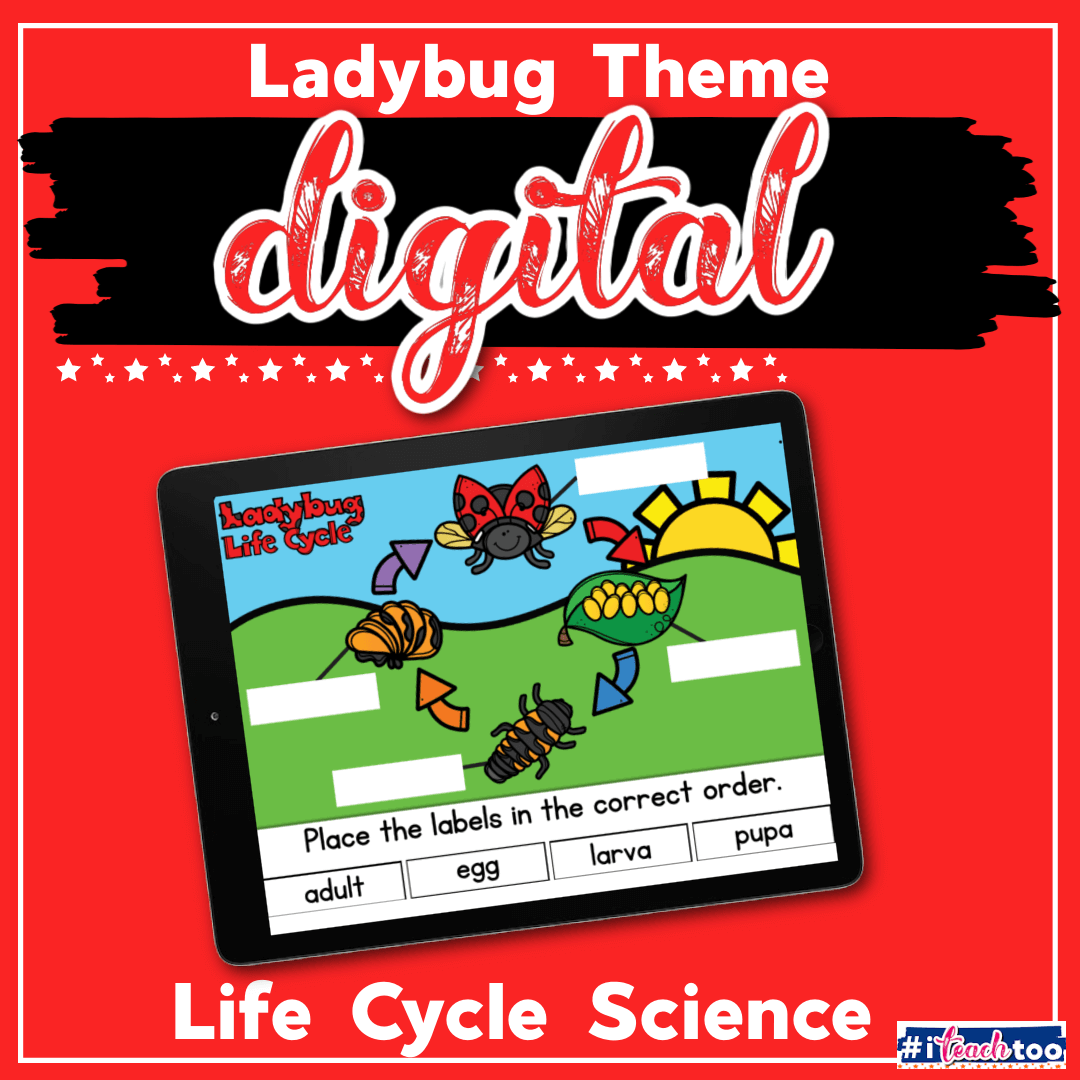
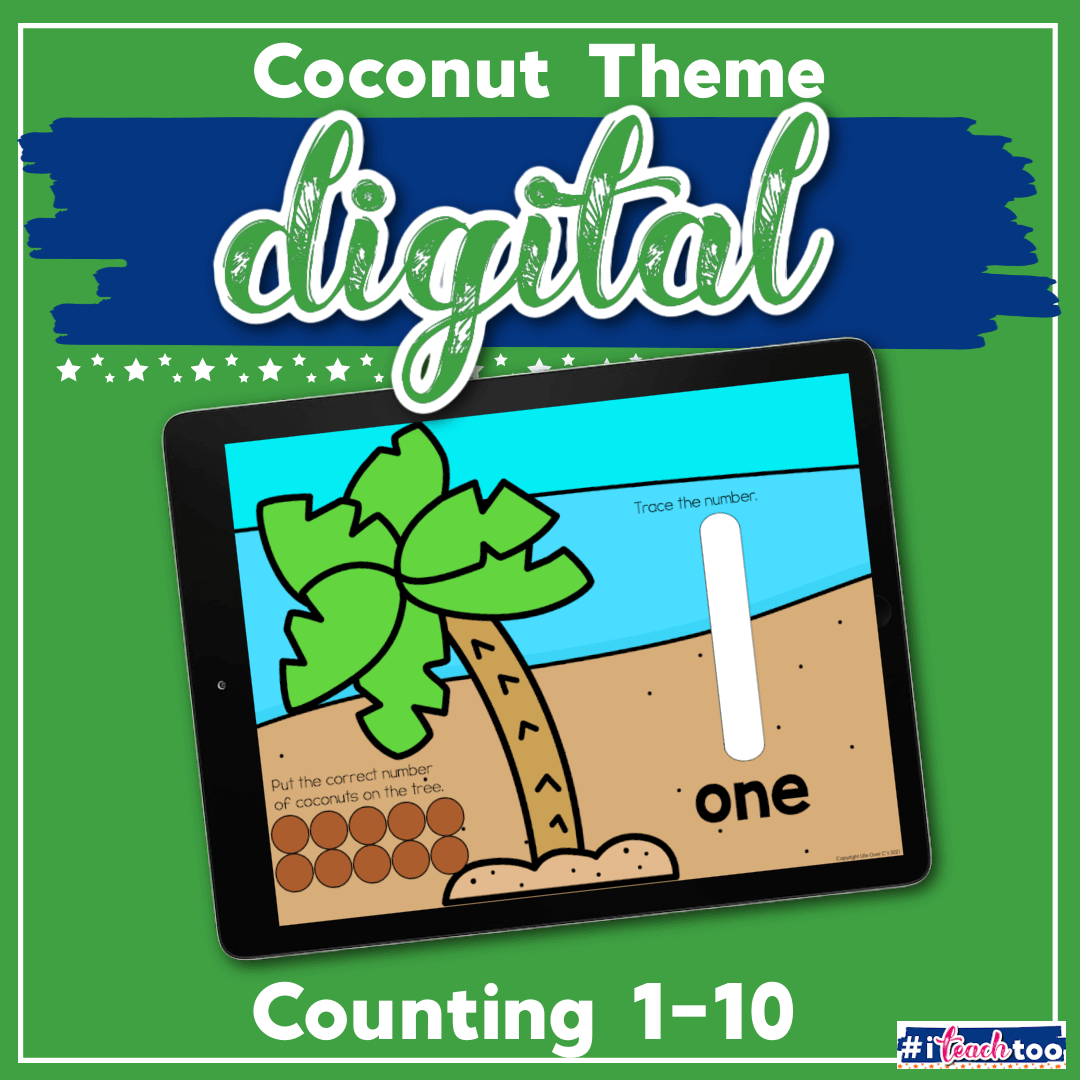
This is the best materials for Google Slides I ever seen. Thank you so very much for sharing them. Keep them coming. If possible can you include some 1st and 2nd grade slides. Thank you once again
Aw, thank you! I’m working as fast as my fingers (and my kids..lol) will let me to add new skills. 🙂
thanks again so much.
what about some science and social studies?????
I can’t wait to try this, looking for an interactive piece during zoom (SELF CHECKING will a plus).
So thankful for all you do! Your work is amazing!
Very thankful for your interactive slides they are amazing and easy to use with preschoolers.
This is fabulous! I would love to share with my students! Thank you!