Button AB Patterns Activity for Preschool
This AB Pattern Activity for preschool and kindergarten is a fun and engaging way introduce this essential math skill. Kids love electronics and using technology in learning by using Google Slides to create patterns will simplify your lesson plans. And if your school is shut down, it’s a great way to provide activities to your kids without needing to print a million papers and send it to them.
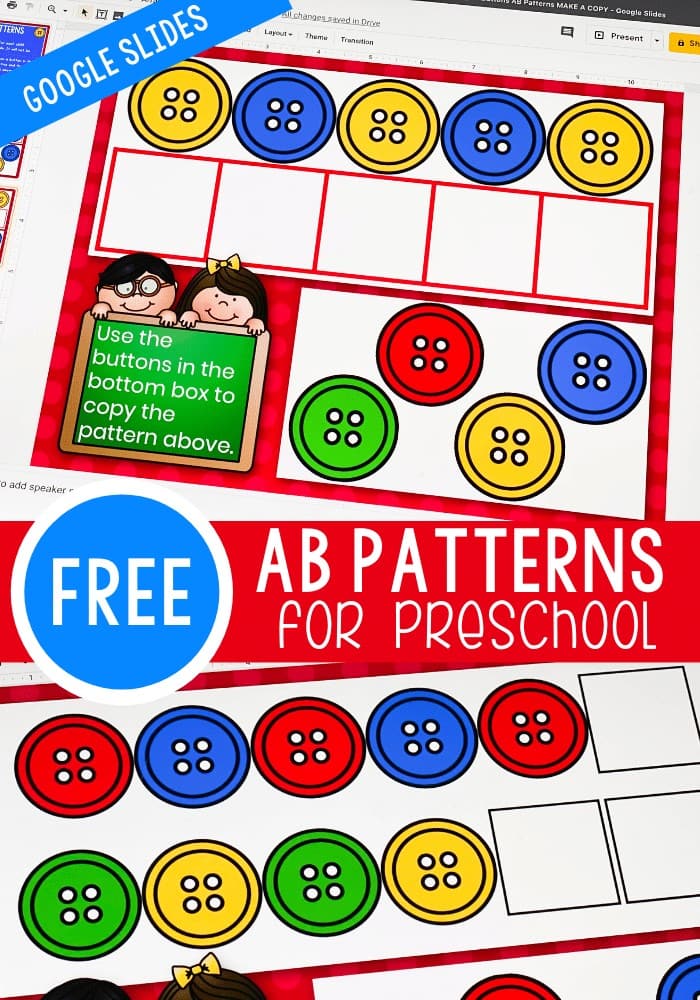
Pattern Activity for Preschoolers
With these interactive Google slides, your preschoolers will be able to complete patterns by moving the buttons to the correct spot with a click of the mouse.
Your child will be learning how to complete patterns while also improving hand/eye coordination using a mouse.
These slides add a level of excitement to patterns for preschoolers!

Introducing Patterns to Preschoolers
If your child is new to building patterns, you may want to practice making patterns before having your child complete the slides.
Kids typically respond best to hands on activities for learning math concepts. You can find hands on activities and printables to teach patterning here on Life Over C’s.
There are also many items in your early childhood learning environment or at home that you can use to encourage your child to see and identify patterns.
Pattern Ideas for Preschool
Items you can use to build patterns:
- silverware
- cups
- candy
- toys
- anything else you have handy
I find that my kids are highly motivated once I involve food. Who wouldn’t want to build a color pattern using Skittles, M&Ms or Fruit Loops?
You can also point out patterns that occur in your house or you can create patterns with actions like clapping, jumping etc.
Create AB patterns (red, blue, red, blue etc..) with your preschooler before moving onto more challenging patterns. Once you feel your child is “getting it”, let them complete the button patterns!
Common Patterns You Can Try:
- ABAB
- AAB
- ABB
- ABC
Young children benefit from lots of practice.
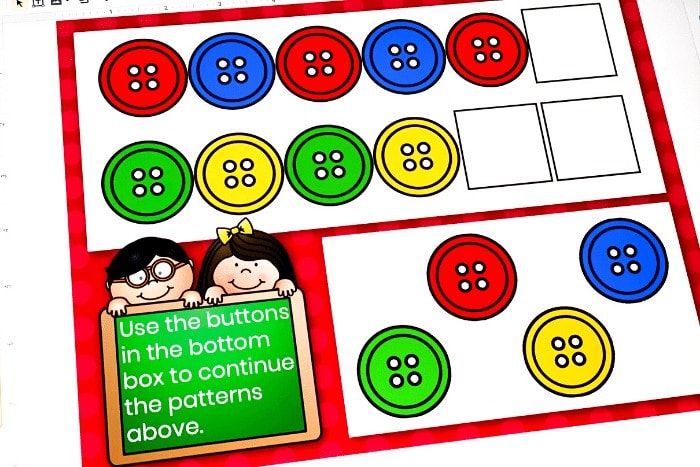
Creating Patterns with Preschoolers
You might be asking yourself why is it important that my child learns patterns?
Patterns are actually at the heart of math!
Creating, extending, naming and talking about patterns help build strong mathematicians.
But there is more than that to patterning! Patterns allow us to see relationships and develop generalizations in many curriculum areas.
Seeing patterns in words is essential in helping with emergent reading skills! Ultimately, understanding and being able to identify patterns will help children develop the important skills of critical thinking and logic.
Using the Google Slides Button AB Pattern Activity
To use the activity your children will simply tap the buttons at the bottom of the screen and then drag the buttons to either copy or complete the pattern activity.
Using Google Slides for Learning
Using Google Slides for education is super easy. Seriously, I learned how in a matter of minutes.
So, even if you’ve never used Google Slides before, you can start using them with your kids today.
The first step is to sign into your Google Drive or Google Classroom.
Then, download the resource at the end of this post. The file delivered to your e-mail contains the link for the Google Slides file. When you click on the link, it will ask you to “Make a Copy” before using the activity.
PLEASE NOTE: You must make a copy, otherwise you will be changing the master file for everyone.
Once, you make a copy, you will also want to make a copy for each of your students. Save one master copy for yourself in a safe folder on Google Drive.
Then, you can send the files to your students!
The kids can open the file and start using the activity right away. It will open in ‘edit’ format and should stay that way. If the ‘present’ button is accidentally clicked, the file will not be interactive and must be switched back to ‘edit’ mode.
To use the pattern building activity, the kids will choose the correct letters for each word, tap and drag the letters to the word box to build the word.
Super simple and perfect for little learners who are learning to navigate both reading and technology!
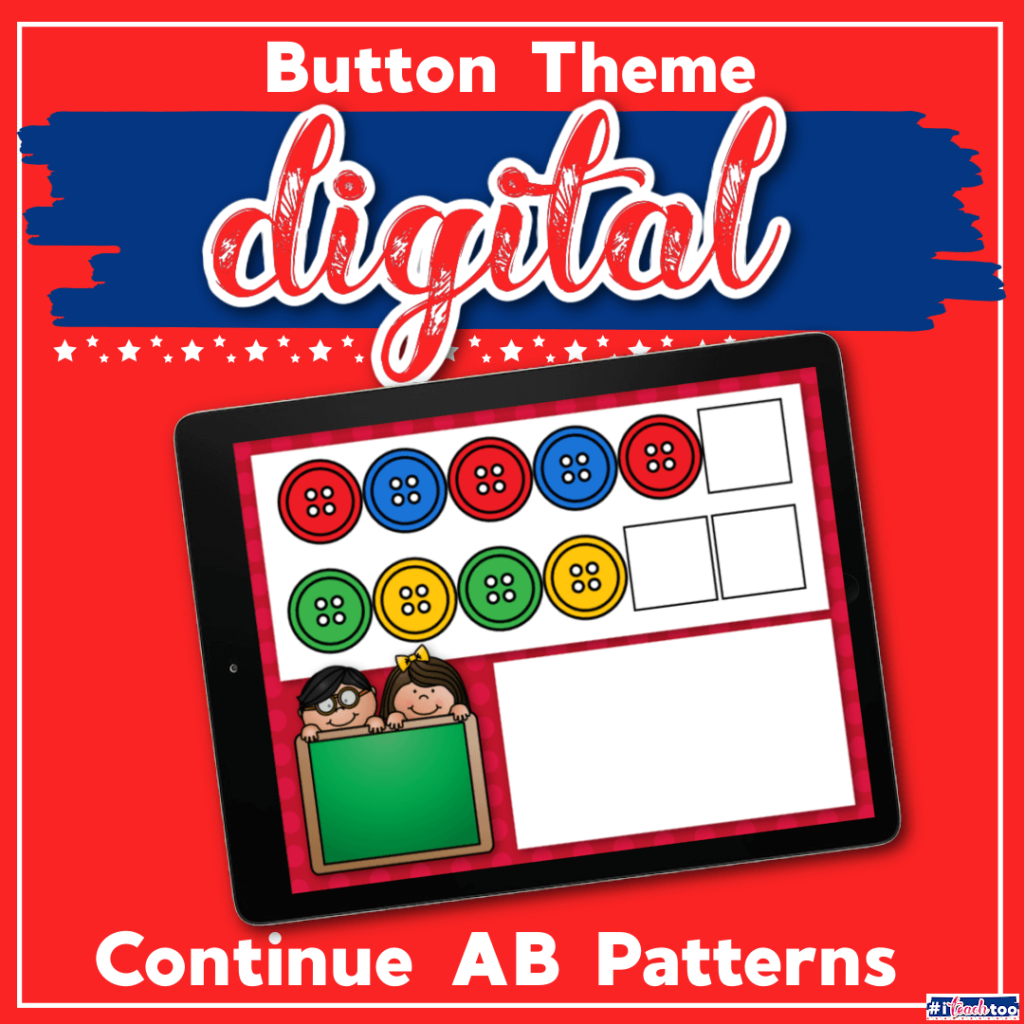

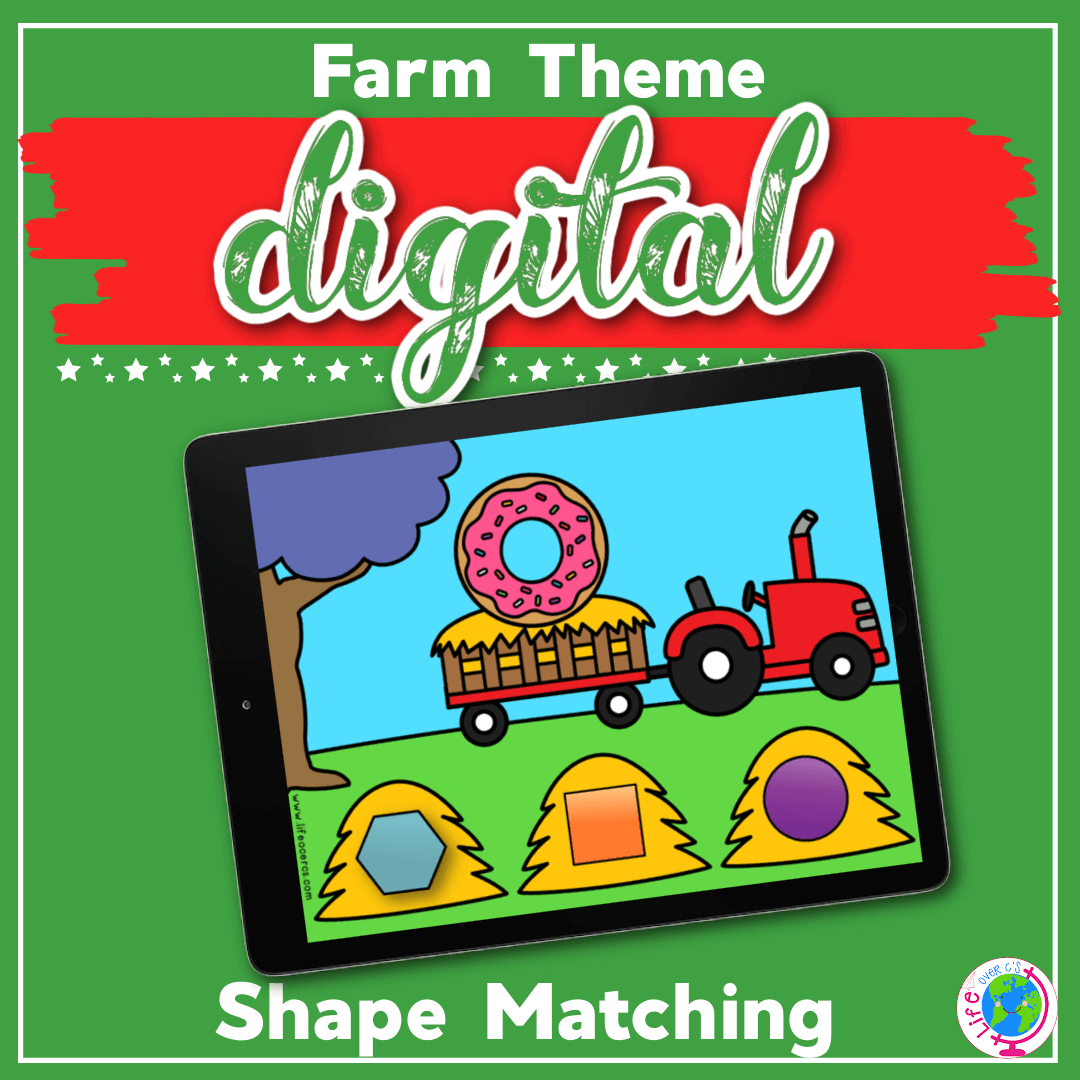
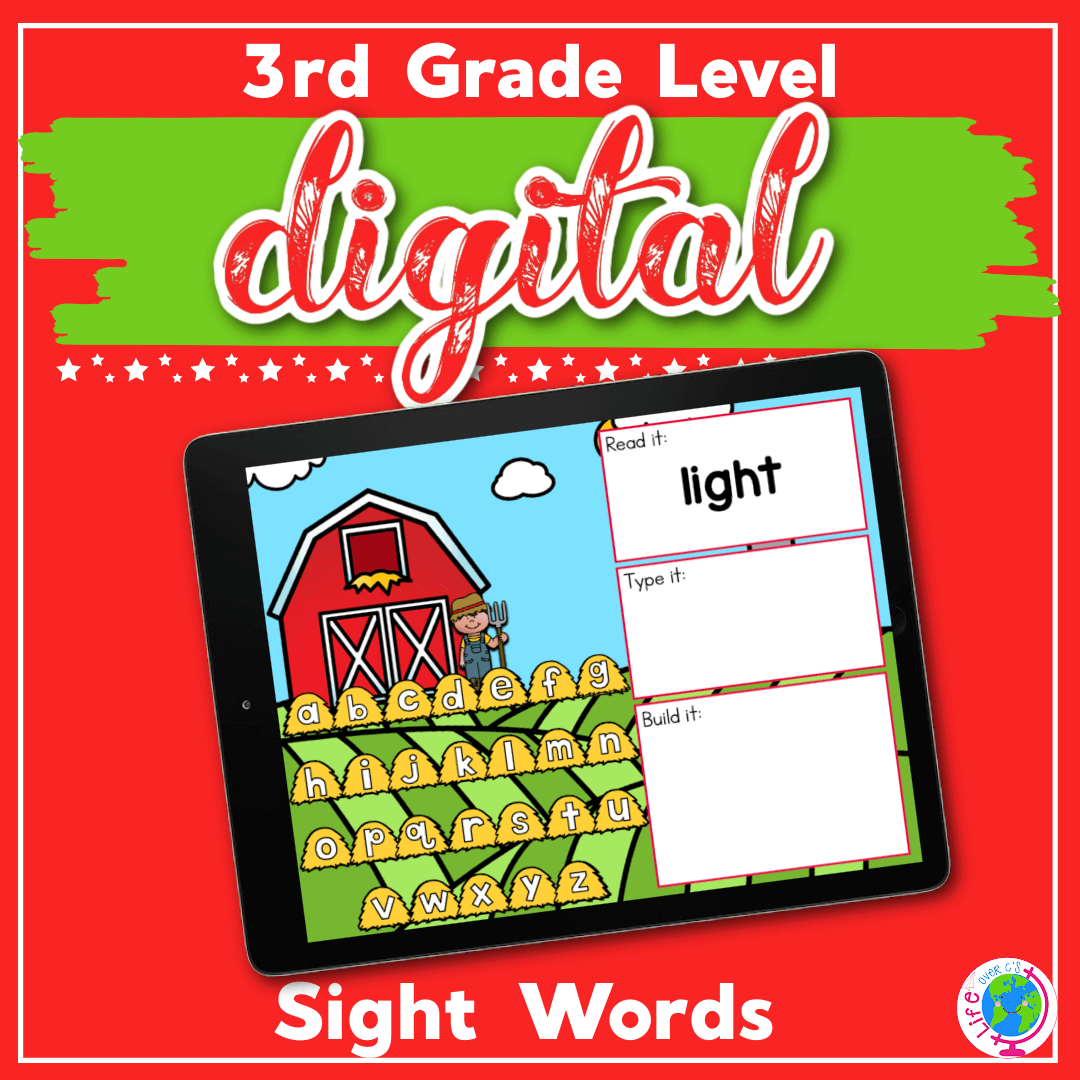
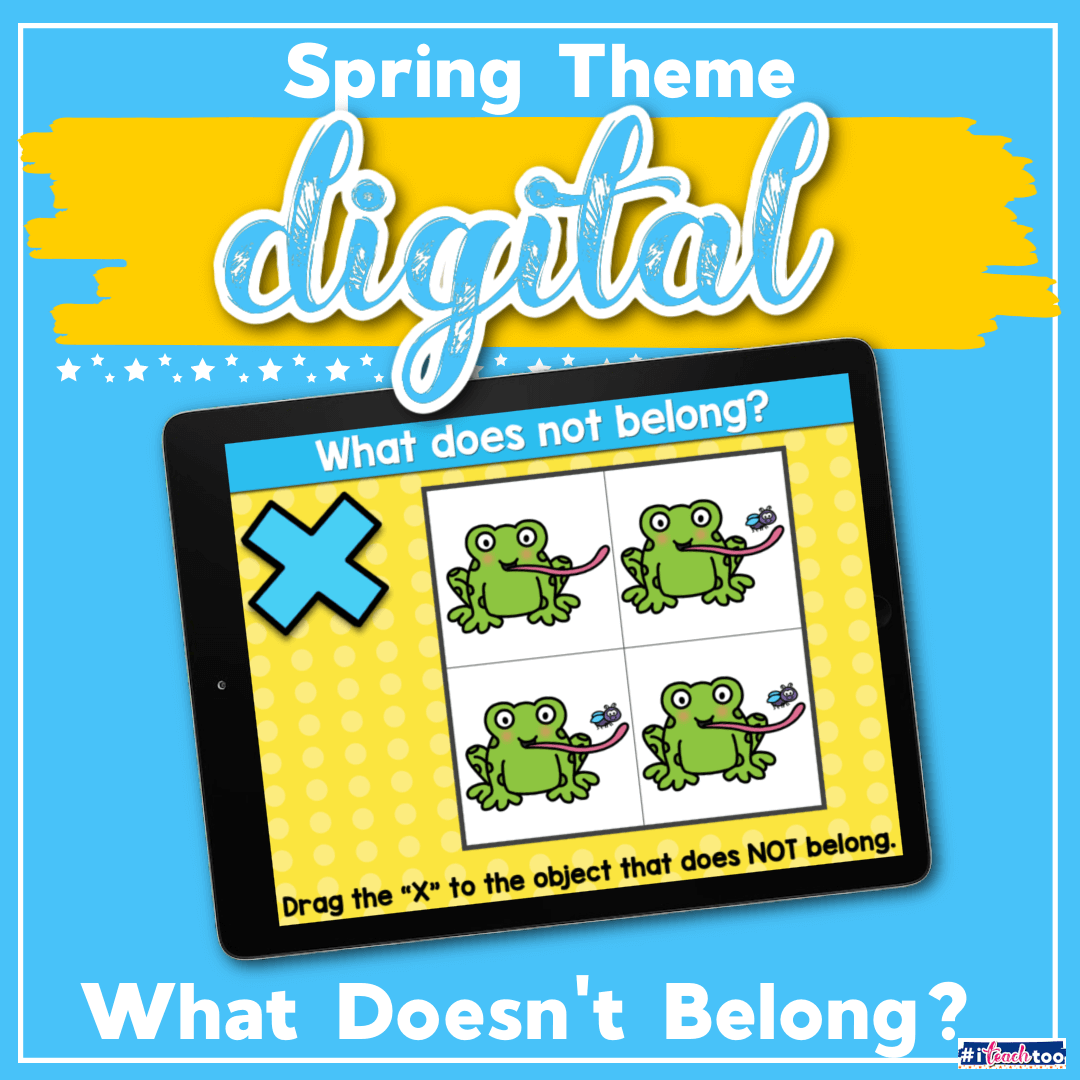
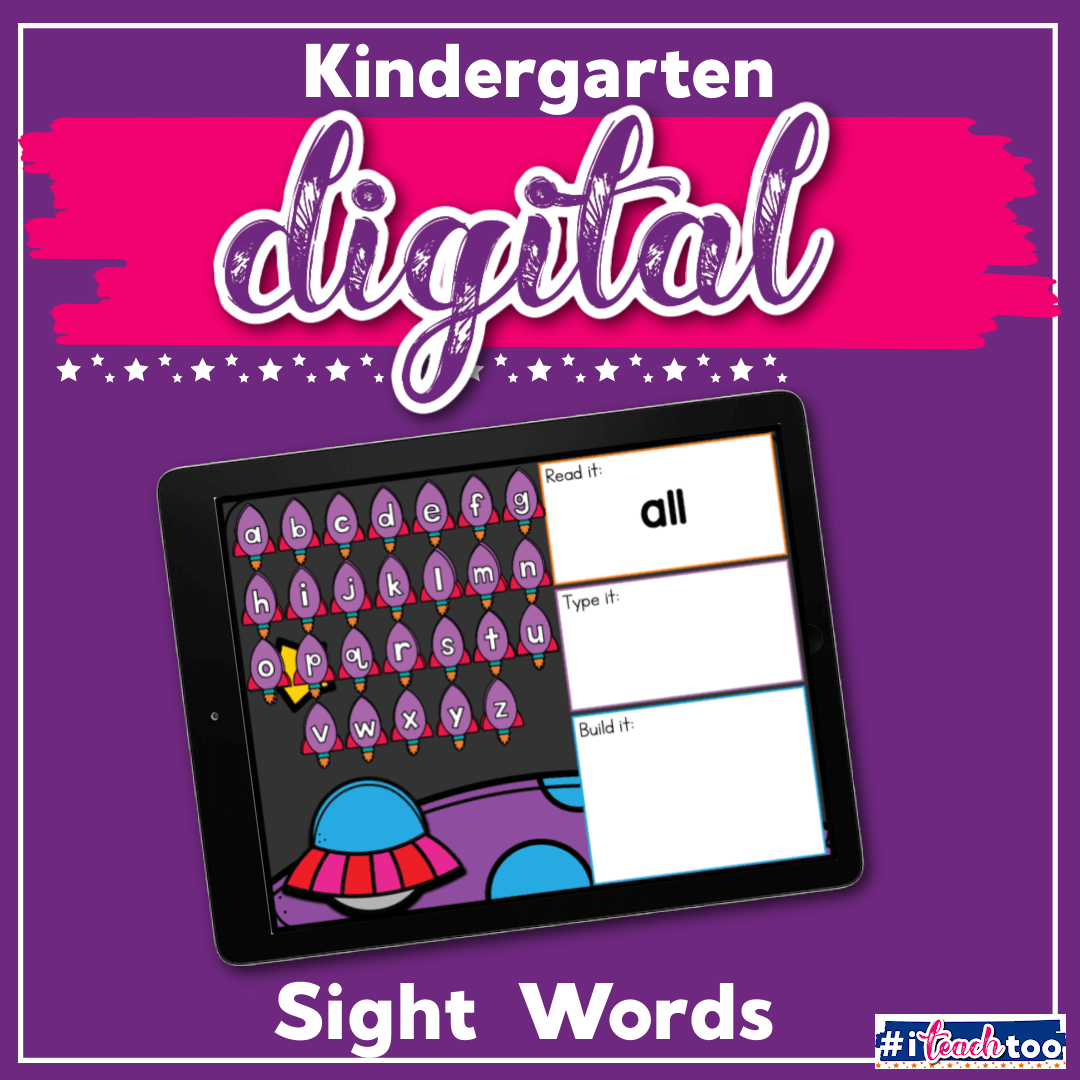
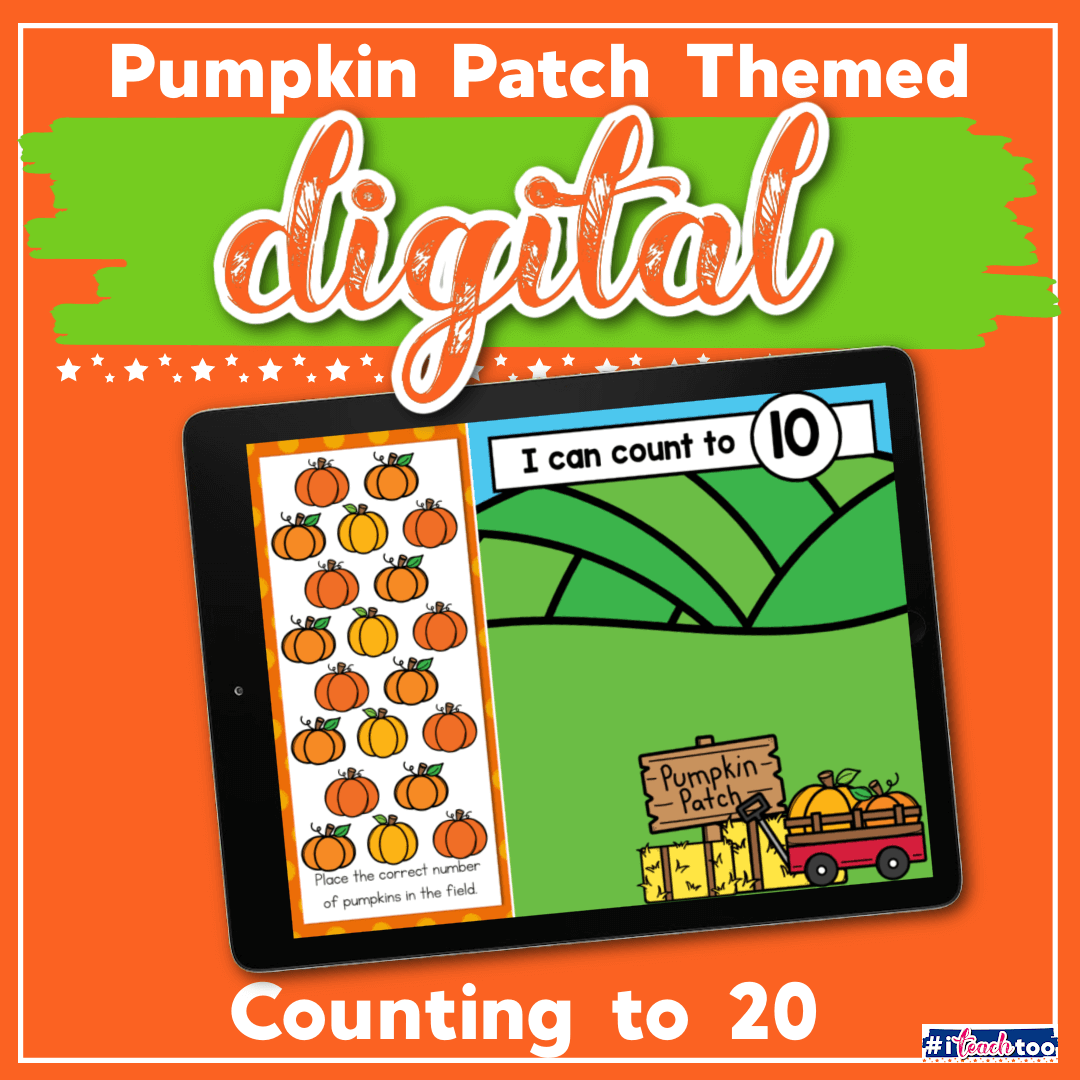
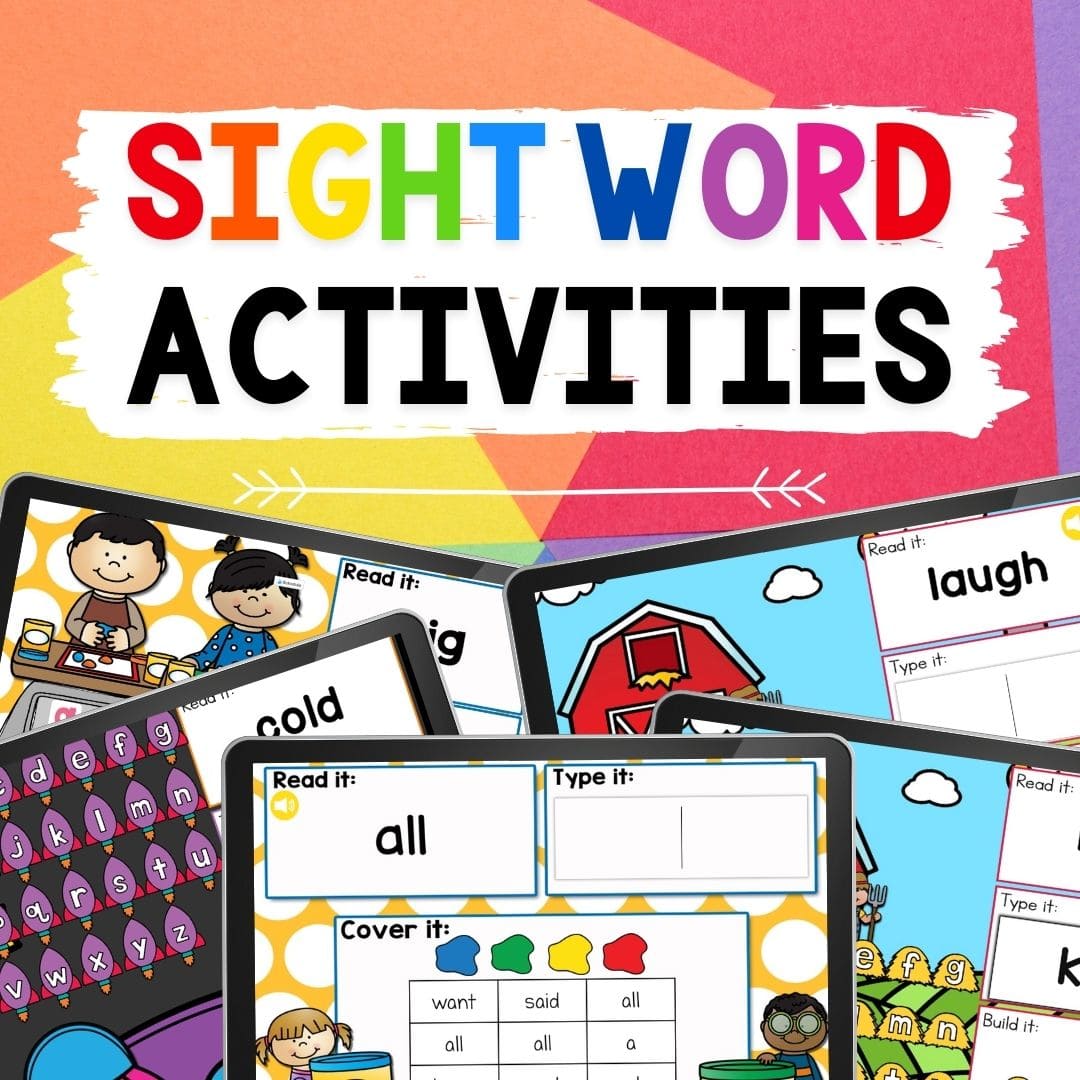
I am using Google Classroom and want to add this to my assignment. Where it says make a copy for each student If I click make a copy for each student when I assign is that the same as you saying make a copy for each one of them? Or do I need to do something additional to that before I put it in classroom?
Yes, you are correct that it is the same thing! Check out the tutorial on using Google Slides Activities with Google Classroom found on our Digital Resources page for some visuals and more detailed explanations!
I am using SeeSaw with my Pre-K students and families. I see that you mentioned some of the patterning activities are available for SeeSaw. How would I access those?
They are available in the same download with the Google Slides.
I have tried so many times, but I can’t get this to open in anything but PRESENT mode.
When the activity is opened in the web browser it is showing you a preview of the activity and you will not be able to interact with it yet. If you close out your web browser and go to the Google Slides website, or open the Google Slides app on your iPad you will be able to access the activity that way and it will open in “edit” mode. For some visuals and more detailed instructions check out our Google Slides Tutorials found on our Digital Resources page!
Thank you
I am using google classroom for KG. How can I get actvities to put on google slides ?
Click “Get Your Activity Here” and enter your email address! The activity will be sent to your email and you will be able to download it from there. Once the activity has downloaded close out your web browser and open your Google Classroom and you can create an assignment to attach the activity to.
There is a detailed tutorial with pictures and explanations of how to use Google Slides Activities with the Google Classroom on our Digital Resources page. Be sure to check it out for more information!
Thank you soooo much for all of your activities! They have been a lifesaver for me as I muddle through trying to learn all this technology. Many places don’t think pre-school is important enough for their free items during the pandemic; but I have a classroom of students trying to get ready for Kindergarten! Oh, and I can sympathize over your 3 hour IEP meeting too. The ones for my son used to take days, not hours. He has Down Syndrome, is now 31, and fighting for his education was the best thing I did for him!! He lives on his own, drives a car, and had a job (until the pandemic). Good luck and follow your gut! Stay safe and healthy, Sharon
Love this!
thank you so mucho for this!!!!!!!!!!!!!!