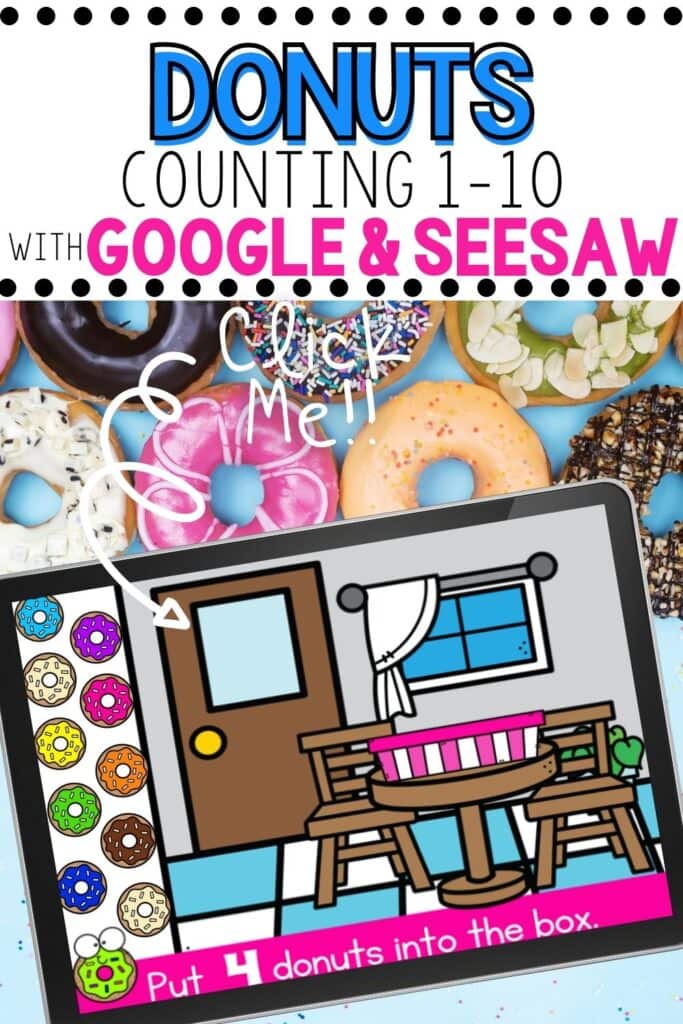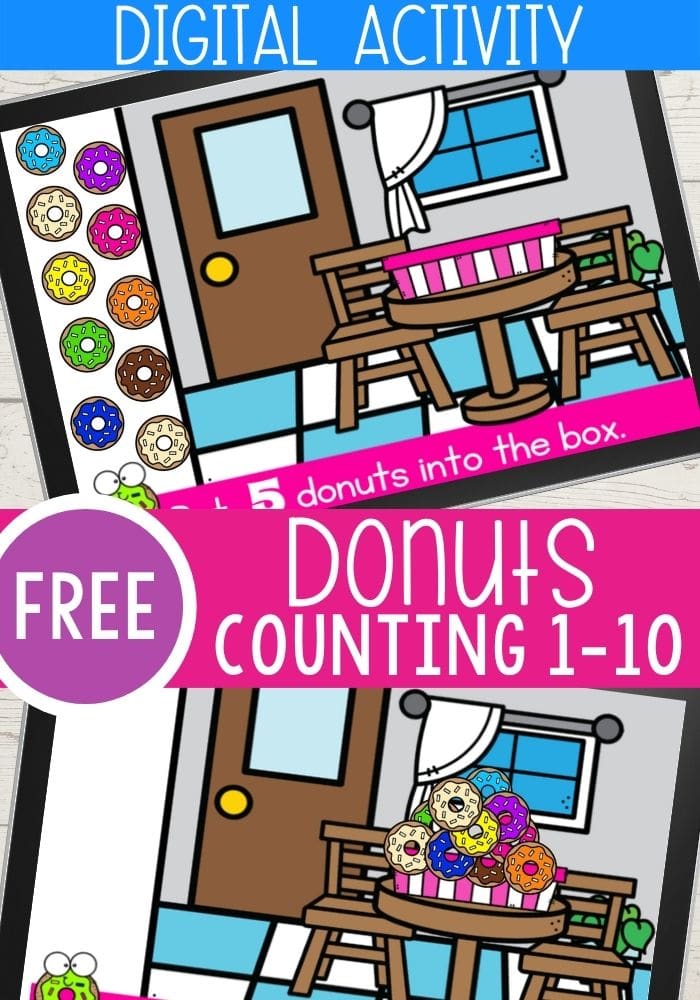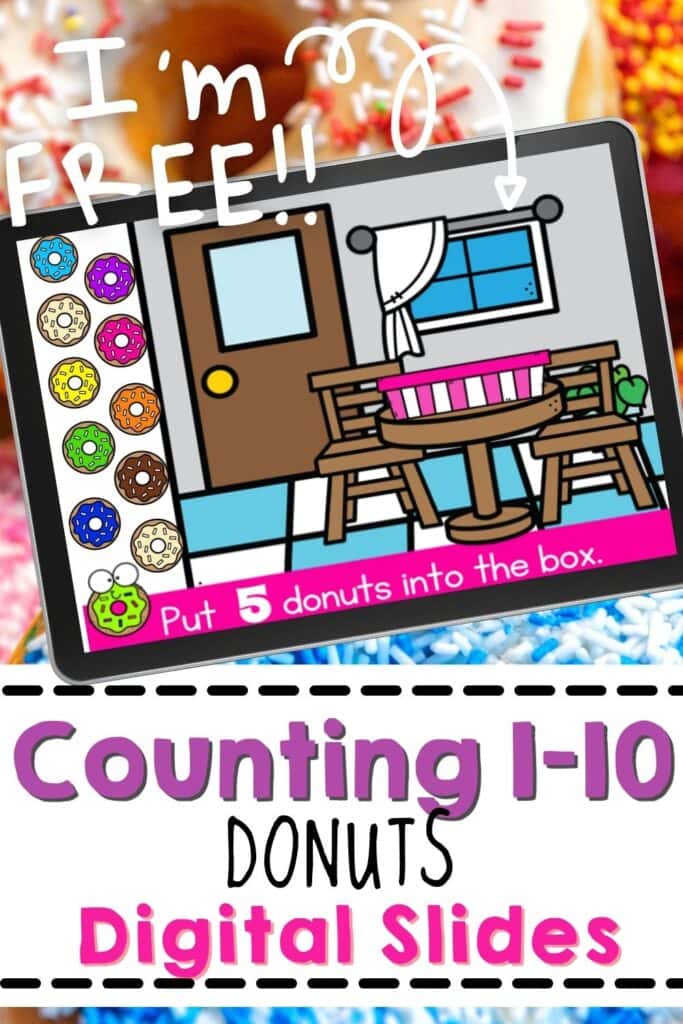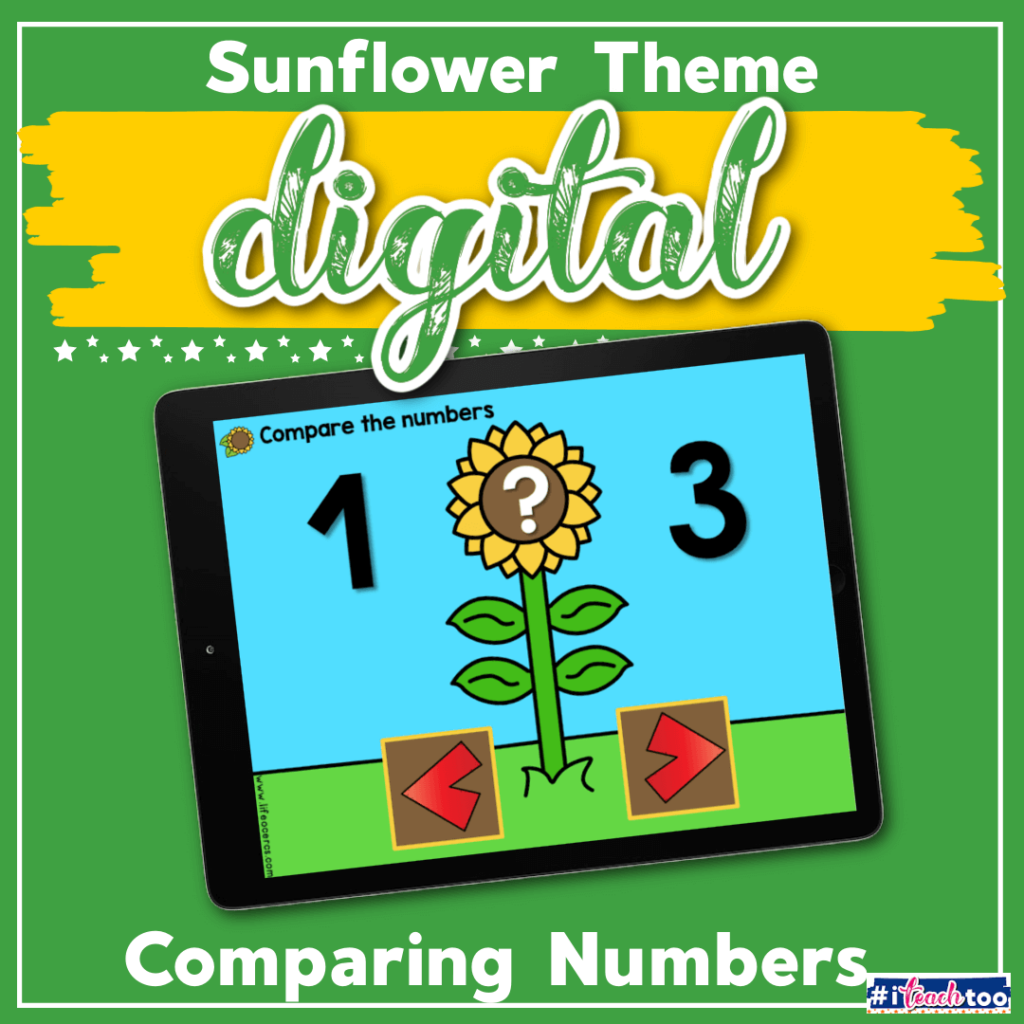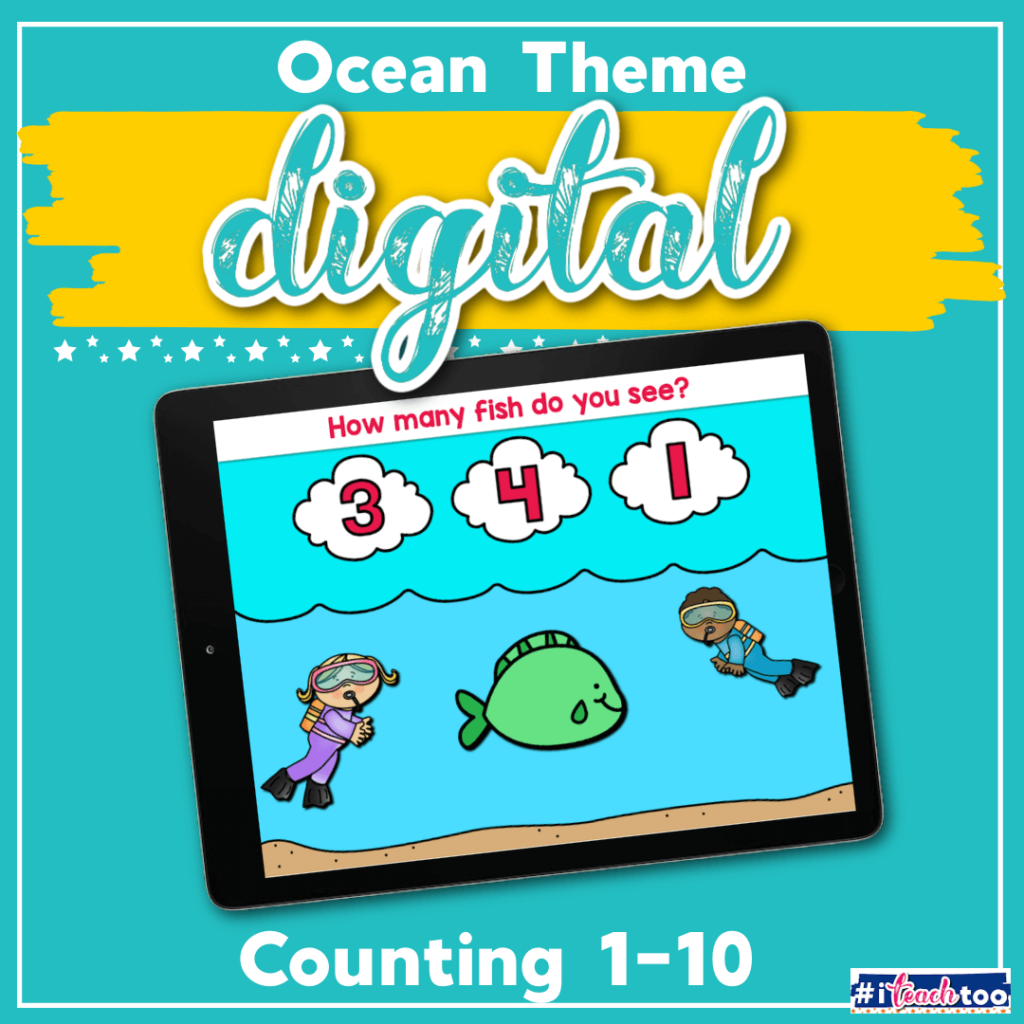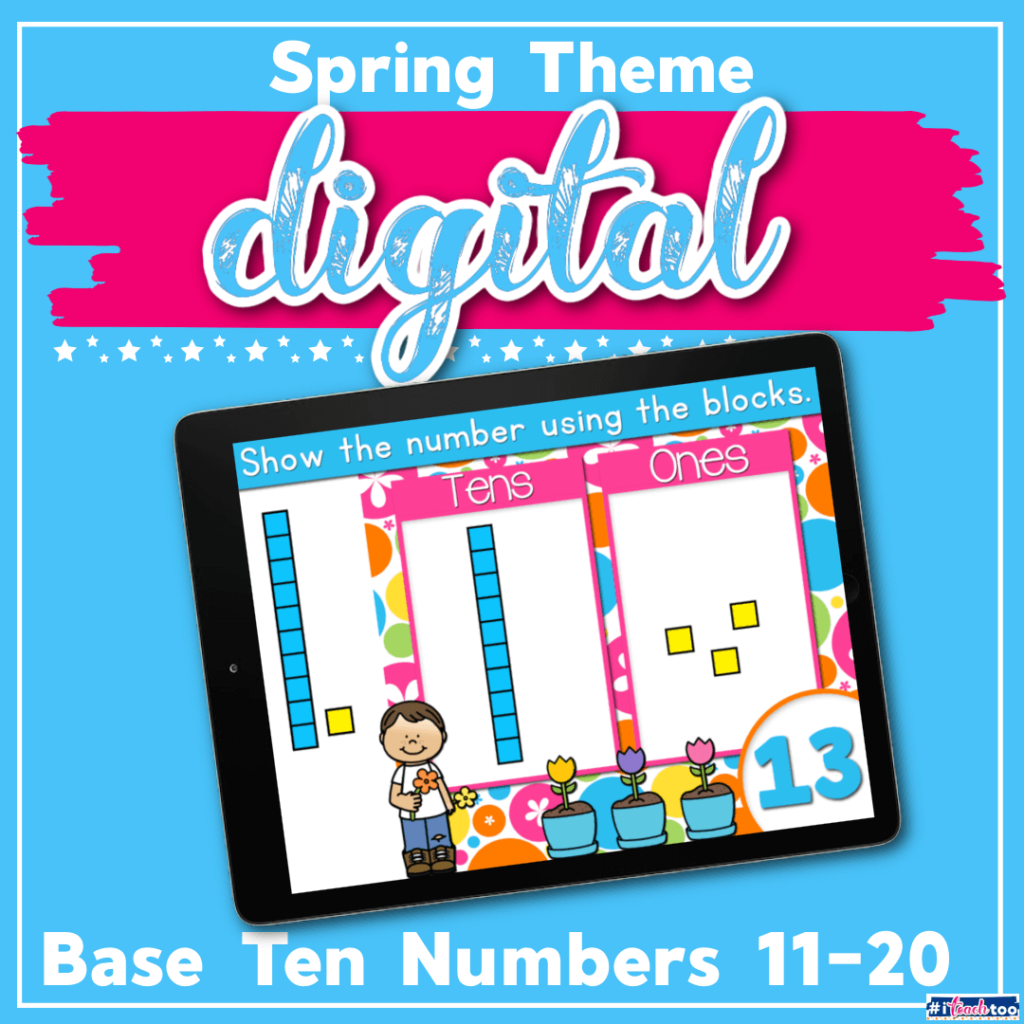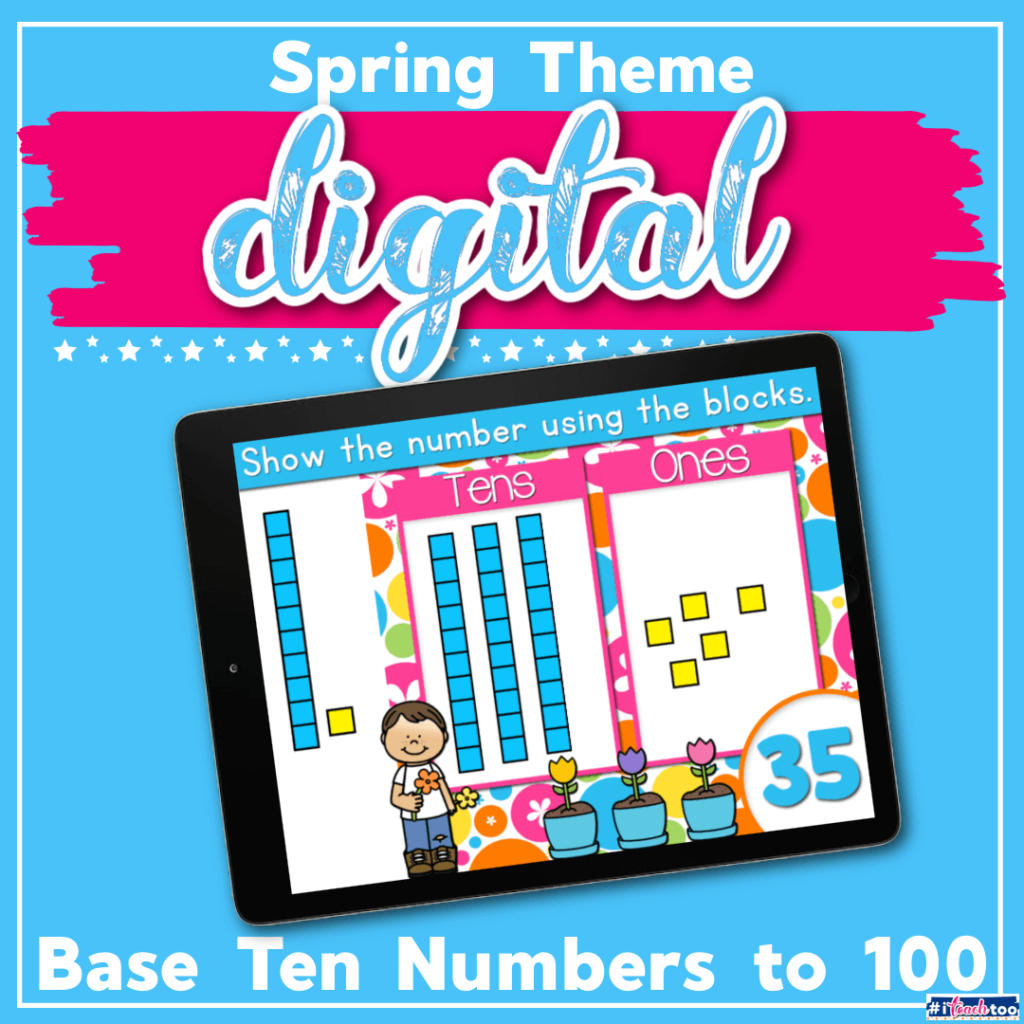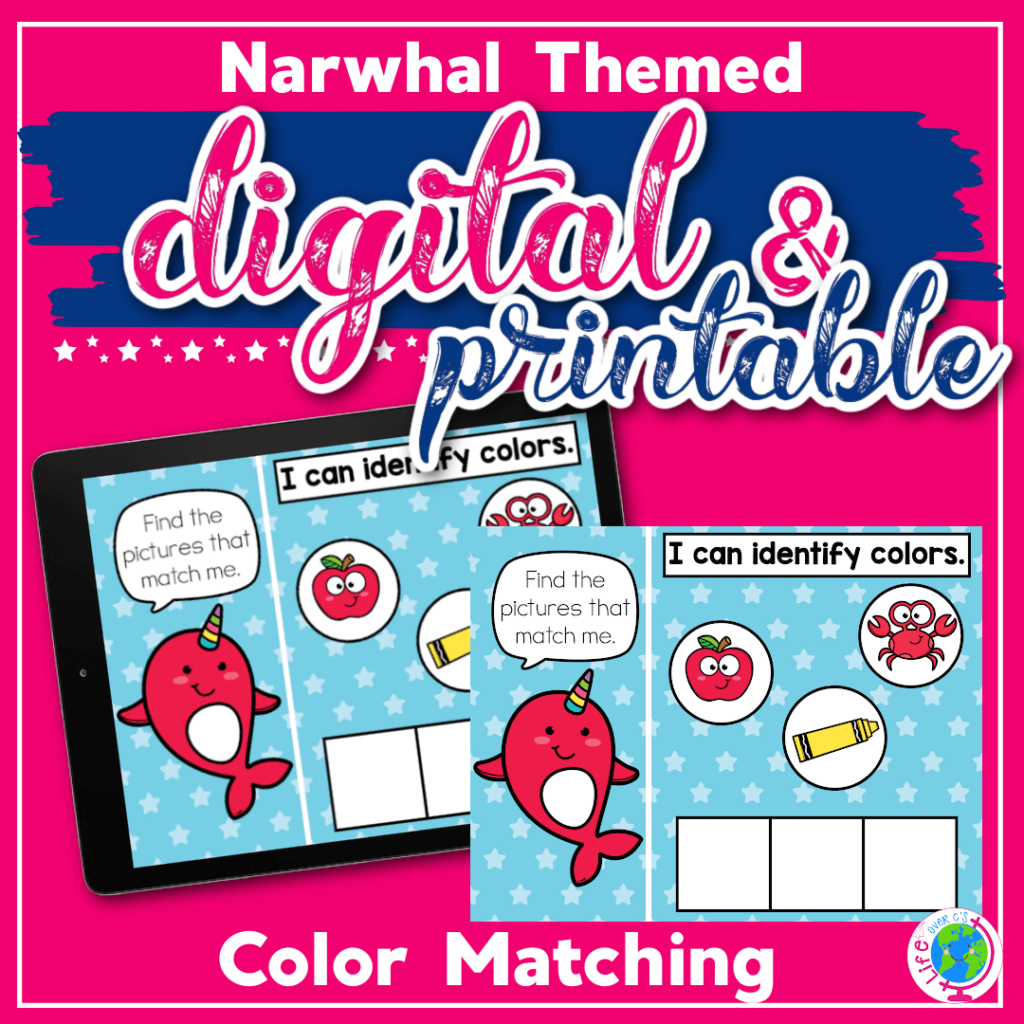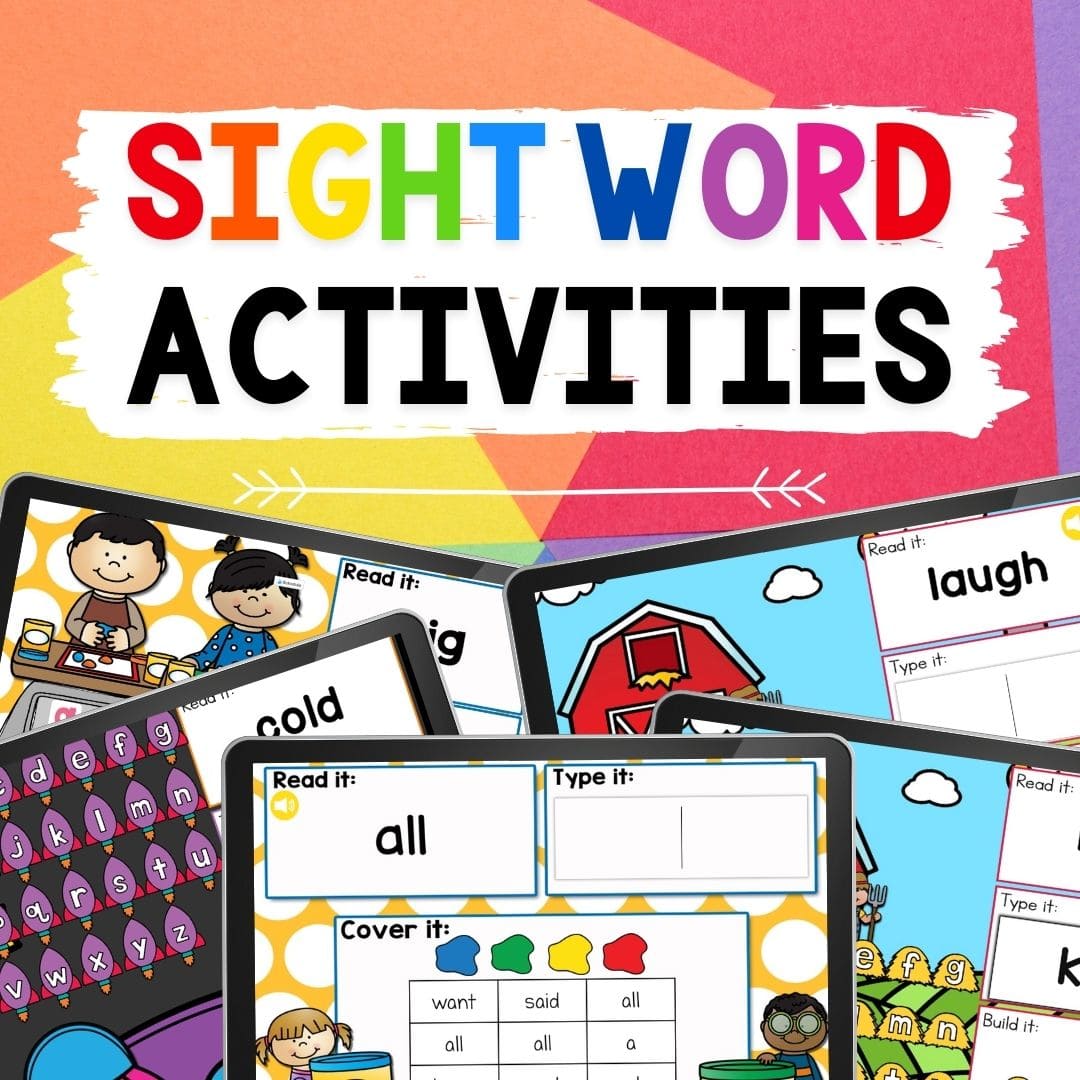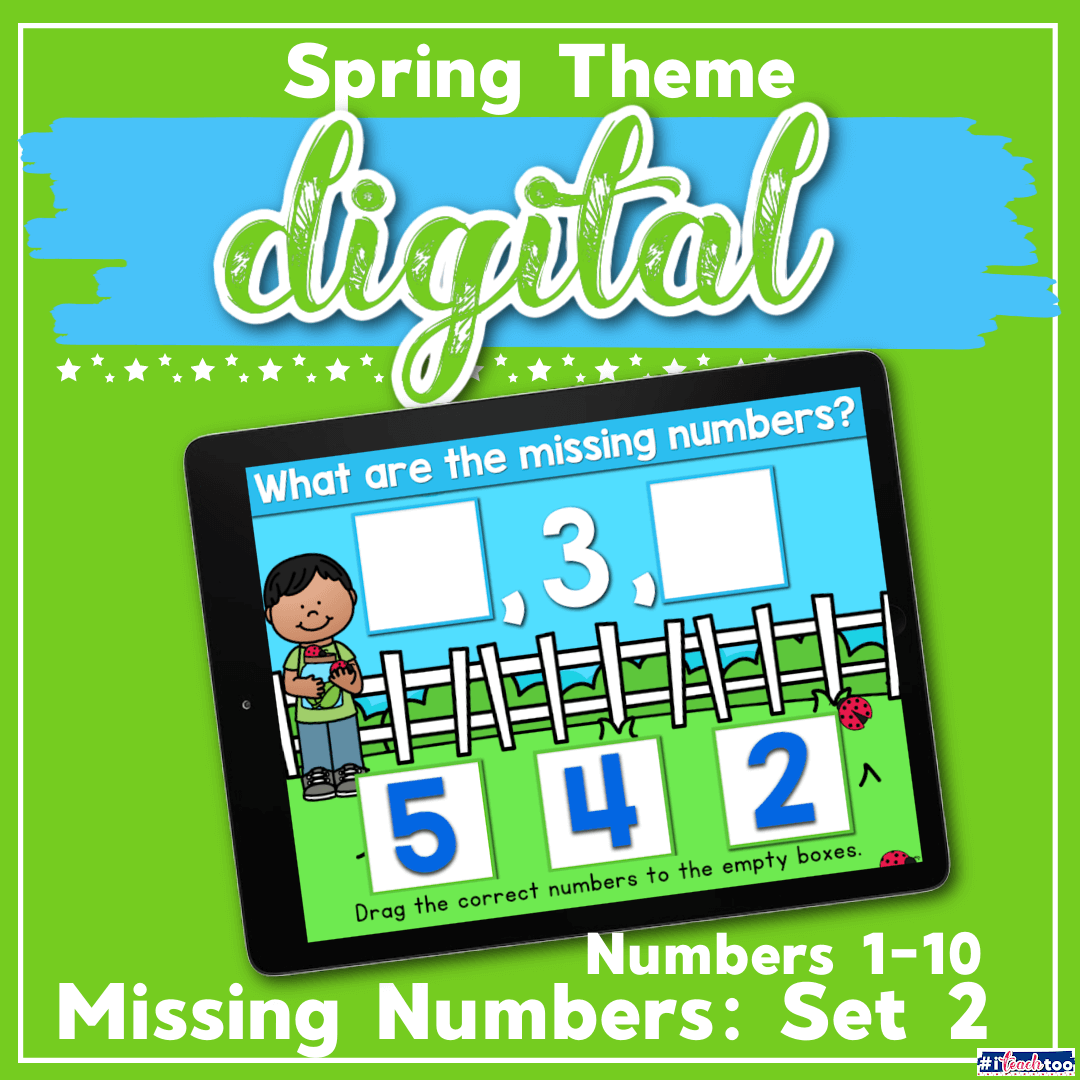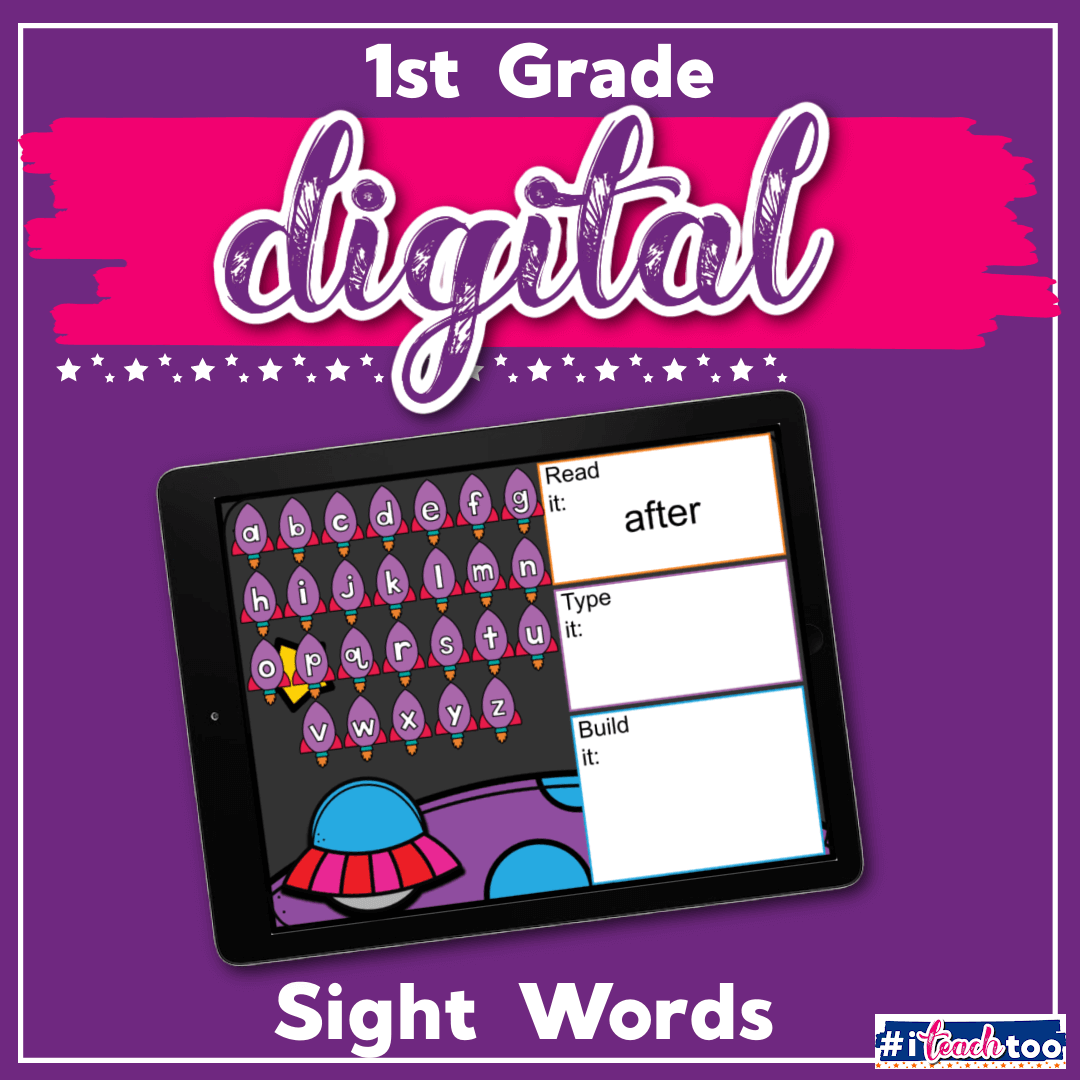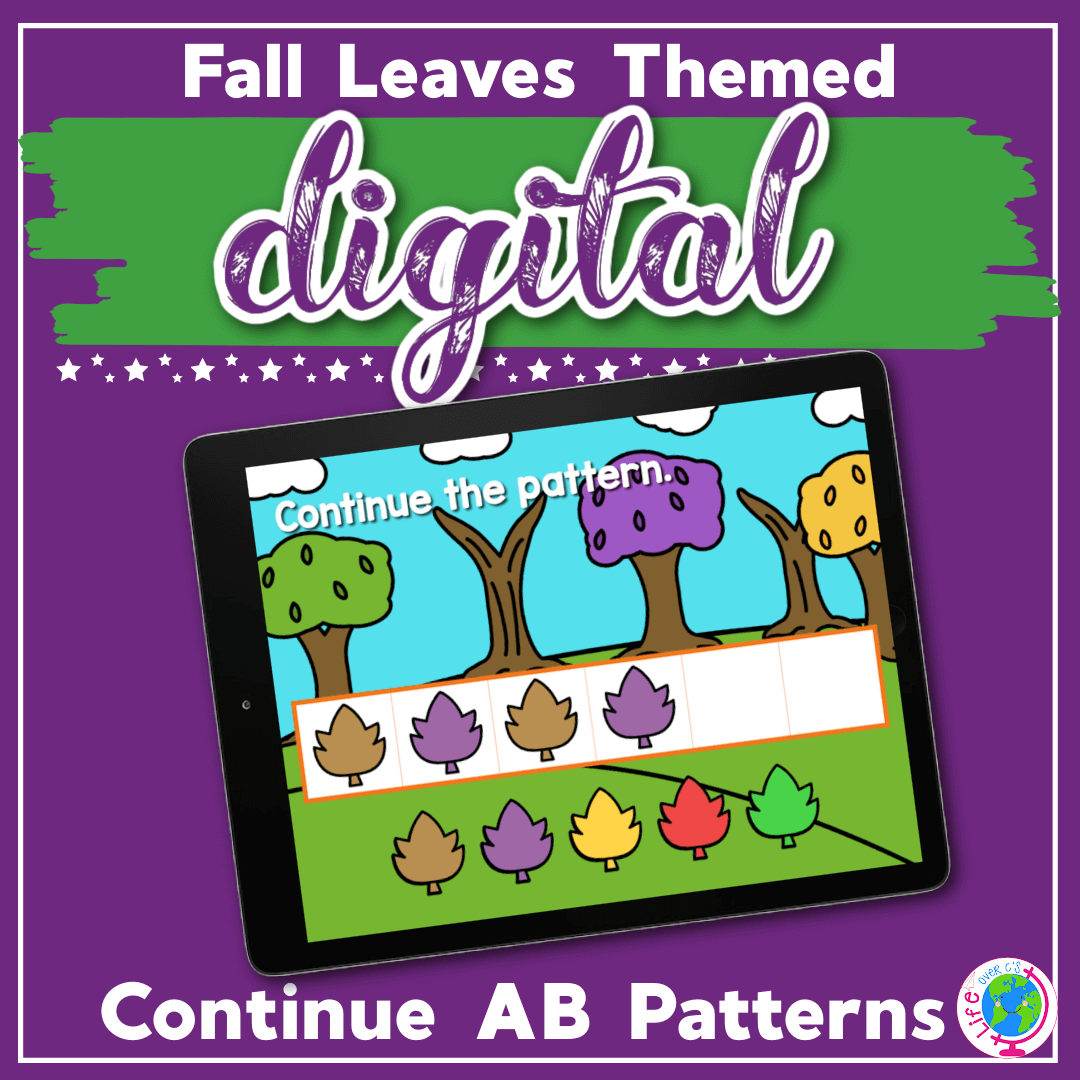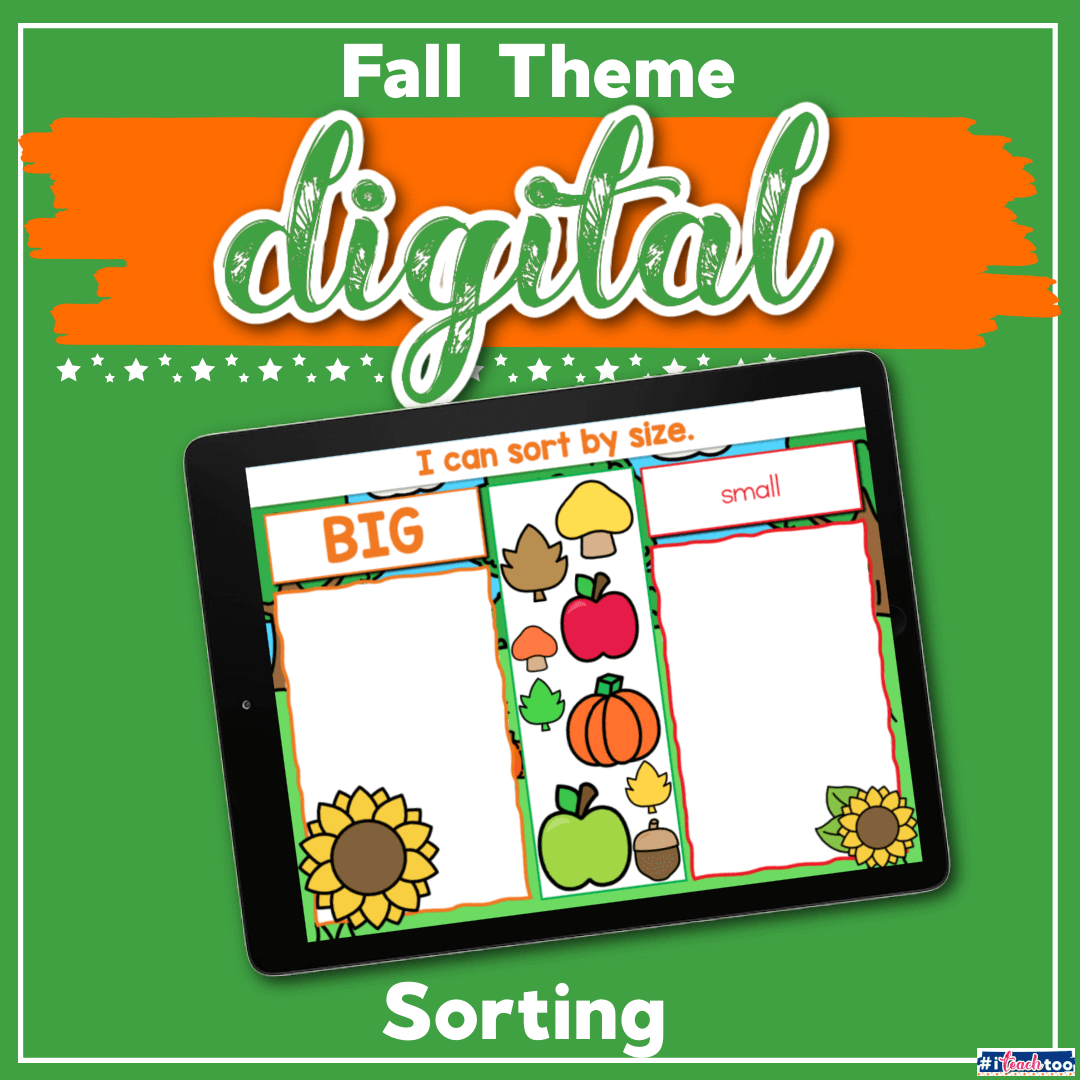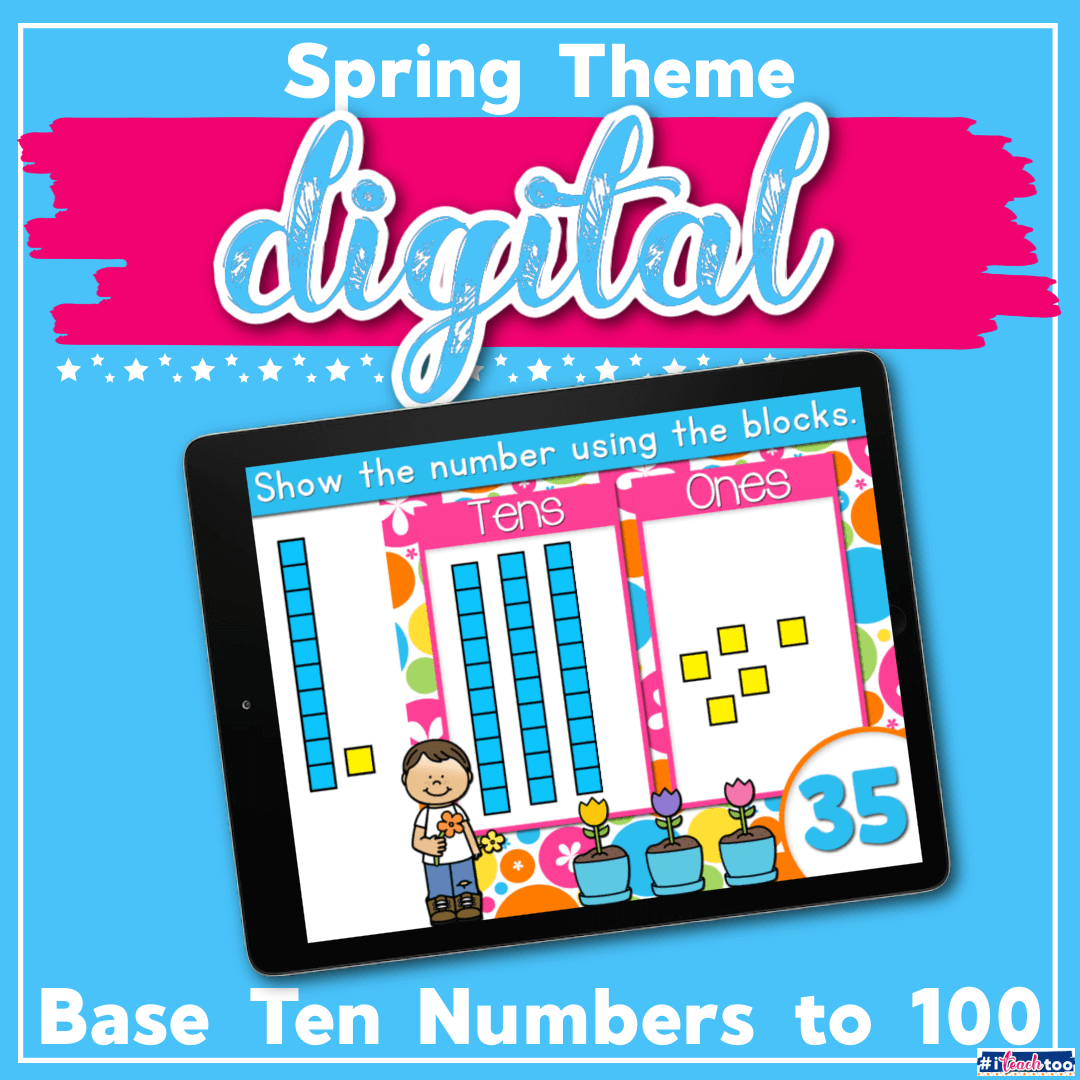Digital Counting 1-10 Preschool Donut Activities
Need some enticing activities to keep students engaged? Look no further! These yummy donut activities for preschoolers will activate more than just their salivary glands! The digital math activities provide valuable practice identifying numbers and counting. And perhaps the sweetest part is that there is NO PREP for you!

Digital Counting 1-10 Preschool Donut Activities fits right into a donut theme or sweetens up any old math lesson plans as needed. This digital download is available in three different formats: Seesaw, Google Slides, and Boom (self-checking cards)!
There are ten slides, one for each number 1-10. Students will complete the activity by dragging the appropriate number of donuts into the box. “Put 9 donuts into the box.” It’s also a great way to practice repeated reading!
Counting Activities for Preschoolers
Preschool teachers know the importance of engaging students in learning to really make it stick. Interactive counting games in preschool provide real, hands-on practice for young learners to learn important math skills.
When kids can practice counting with fun counting activities for preschoolers, number recognition and counting skills become inherent. Math games and playful learning result in happy kids who don’t even realize the important work they are doing.
Incorporating hands on counting activities in preschool math is easily done with games that require counters, mini erasers, dice, number cards, or other small countable objects.
Online counting activities provide another way for students to interact with numbers. A varied approach ensures you reach a variety of learning styles and interests, leaving no child behind!

How to Use the Digital Donut Activities
Click on the link below. Then, choose which version you want: Google Slides, Seesaw, or upgrade to the self-correcting Boom cards. When you clink on the link, it will open in the appropriate app and you’re good to go.
In Google Slides, after clicking on the Slides link, click the blue button that says, “Make a Copy.” This ensures that you have your own copy of the slideshow.
In Slides, make sure you are in “Edit” mode, as opposed to “Present” mode. You will see the “Present” button in the upper right hand corner.
In Slides, just click on the number to highlight the box in blue and drag it when the cursor resembles a plus sign with an arrow on each end.
In Seesaw, use the Text tool (click on the large T) to be able to highlight each number to move it.
Finally, if you choose to upgrade to the self-correcting Boom cards, remember you must be connected to the Internet in order for the cards to work.

More Donut Theme Counting/Math Activities
Did you know National Donut Day is the first Friday of every June?! You may or may not still be in school on that day, but you can always include it as part of your donut preschool activities.
Other ideas for implementing a yummy donut theme into all of your preschool lessons:
- Create play dough donuts, then practice preschool counting skills by counting how many the whole class made.
- Language and literacy cannot be forgotten with a Laura Numeroff read aloud of, “If You Give a Dog a Donut” preschool activities book. Follow up with a writing activity or a craft.
- Preschool math lessons plans for counting might include laminated printouts of the digital math for preschool download. Use with small pom poms for students to count and place “sprinkles” on each donut.
- Explore symmetry by matching different donut designs with their symmetrical partner.
- Use snack time with donuts to explore the senses of smell, taste and texture before delving in.
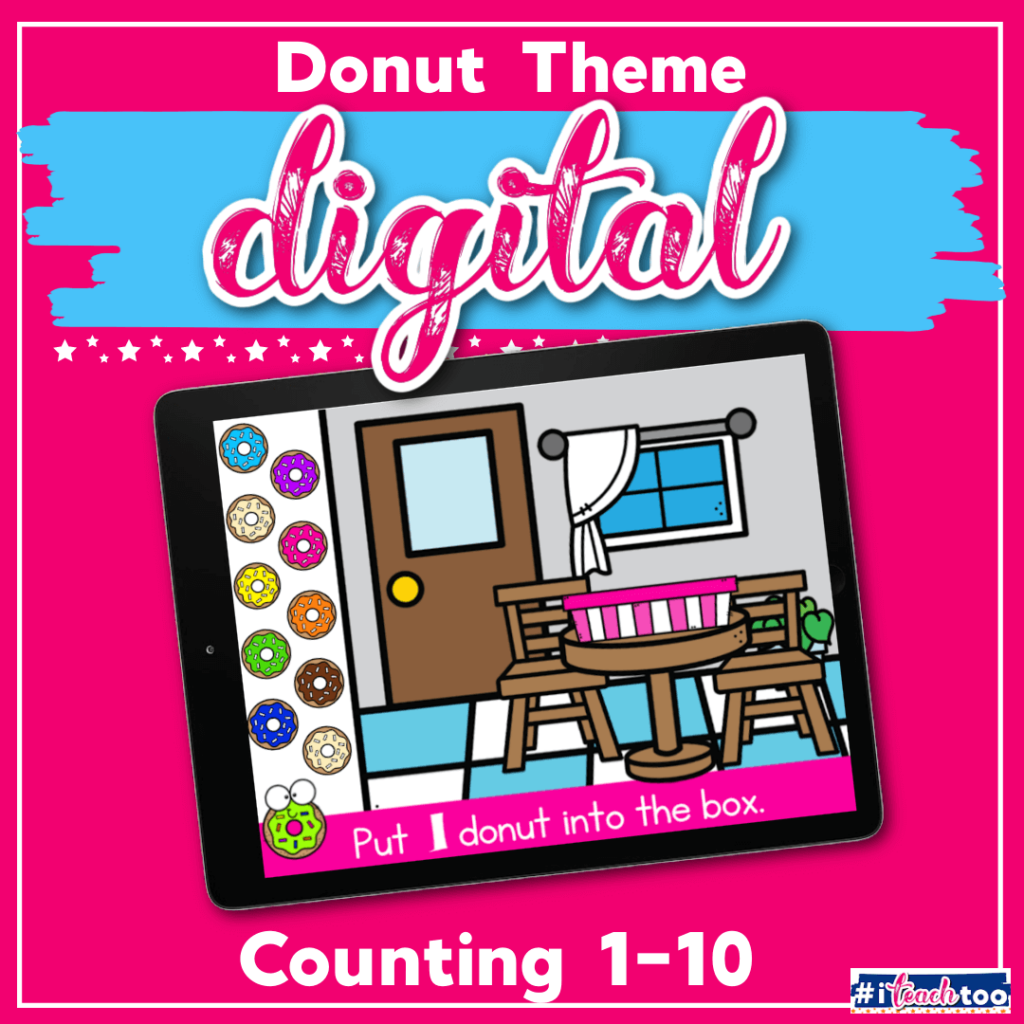
join the newsletter & Get your free activity
Enter your email to
get your activity now!
Already a subscriber? No worries. Just enter your email here to have the activity sent directly to your inbox.
![text saying [want more activities? Click to try these!]](https://iteachtoo.com/wp-content/uploads/2022/04/want-more-banner-1.png)