Free Marshmallow Cereal Digital Addition for Kindergarten
What’s more enticing than rainbow-shaped marshmallows?! Maybe unicorn-shaped marshmallows! Although that point is arguable, your students’ mouths will be watering with this engaging addition download for Google Slides, Seesaw, or Boom cards. The activity provides effective addition practice for kindergarteners in your classroom, online, or somewhere in between!

Kindergarten math lesson plans are fun to create because they include hands-on, engaging activities all year long! The Free Marshmallow Cereal Digital Addition for Kindergarten is an excellent way to introduce addition to 10 or to give your students independent practice.
The download includes 20 slides. Each slide contains the number tiles 1-10 and a picture representing two different types of marshmallows. Students must count each marshmallow type, then click and drag the appropriate numbers into the equation template. Finally, they must count all the marshmallows to find the sum, then drag the number to complete the equation.
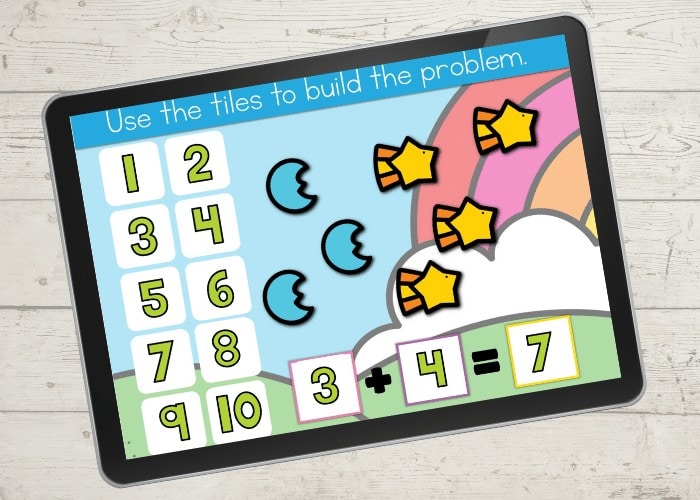
How to Teach Addition in Kindergarten
Before you delve into the concept of addition with kindergarteners, they need some foundational knowledge about numbers. Students should be fluent with:
- Counting-forward, backward, skip counting by 5s and 10s (as close to 100 as possible)
- Recognizing numerals (at least 0-10)
- Matching numerals with groups of objects
- One-to-one correspondence
- Writing numbers 0-10
Ensuring prerequisite skills are in place means your students will likely be more successful with addition. Although it’s tempting to rush it, exposing students to new math concepts before they have good number sense will likely result in frustration on everybody’s part.
Addition math centers for kindergarten should allow students to explore. Include different types of manipulatives to help young learners form clear understandings about the what it means to add.
Introduce ‘math language’ as much as possible. Although we wouldn’t expect kindergarteners to master the vocabulary, it’s helpful for them to hear it. Addition words include: addition, sum, equation, plus symbol, equals symbol, and addends.
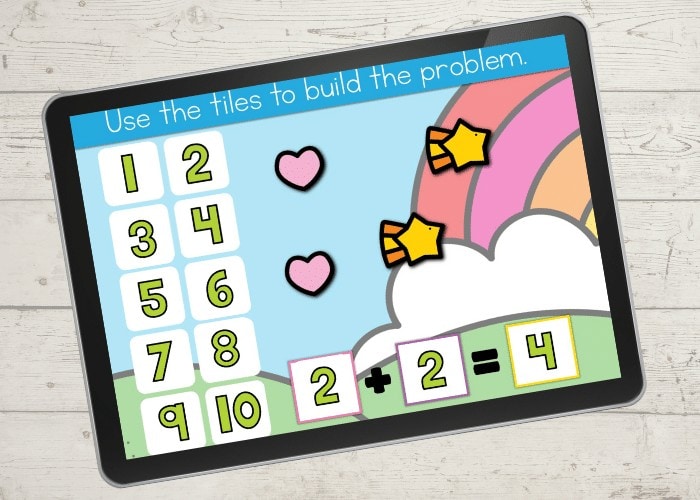
How to Use the Digital Addition Activity for Kindergarten
Click on the link below. Then, choose which version you want: Google Slides, Seesaw, or self-correcting Boom cards. When you clink on the link, it will open in the appropriate app and you’re good to go.
In Google Slides, after clicking on the Slides link, click the blue button that says, “Make a Copy.” This ensures that you have your own copy of the slideshow.
In Slides, make sure you are in “Edit” mode, as opposed to “Present” mode. You will see the “Present” button in the upper right hand corner.
In Slides, just click on the number to highlight the box in blue and drag it when the cursor resembles a plus sign with an arrow on each end.
In Seesaw, use the Text tool (click on the large T) to be able to highlight each number to move it.
Finally, if you choose self-correcting Boom cards, remember you must be connected to the Internet in order for the cards to work.

How to Differentiate the Digital Math Activity
Some students will be able to complete the addition equations independently. Some students might find it too easy! Still, others will need some support while completing each slide. That’s teaching kindergarten math, right?!
Don’t worry, you can set this digital math game up so that all students will learn something! Here are some ideas to accommodate all learners:
- Work with small groups of students so you can monitor and help as necessary.
- Provide additional hands-on supports, like ten frames and counters, for students who need concrete math facts.
- Extend the digital activity by printing it and placing it at the math center after students are familiar with how to solve the addition problems.
- Entice and engage students with real marshmallow cereal as a reward or to use to help complete the addition or subtraction activity for kids.
- Advanced students can make up and solve word problems to go with each slide.
- Set up independent math stations with other free printables or addition worksheets. Rotate small groups of students through the stations, placing yourself at the digital activity to help as needed.
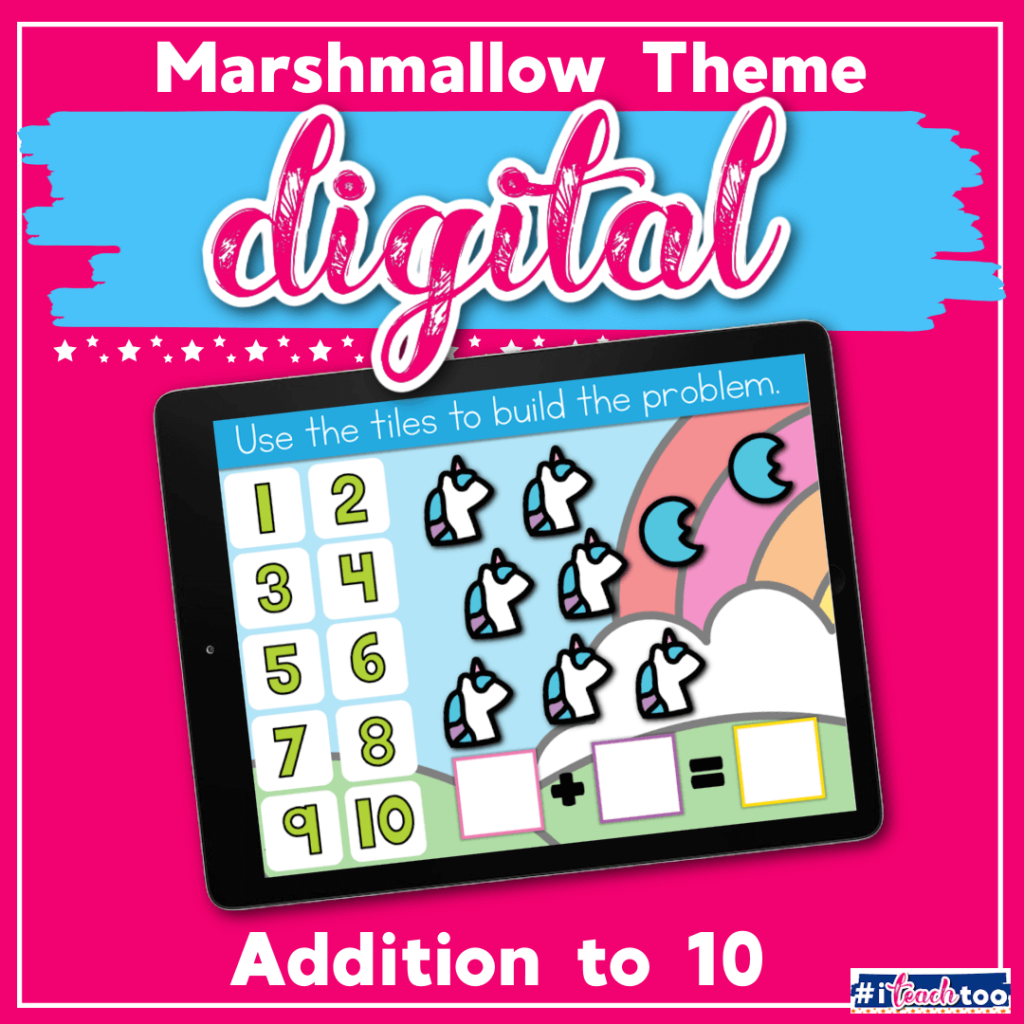
join the newsletter & Get your free activity
Enter your email to
get your activity now!
Already a subscriber? No worries. Just enter your email here to have the activity sent directly to your inbox.
![text saying [want more activities? Click to try these!]](https://iteachtoo.com/wp-content/uploads/2022/04/want-more-banner-1.png)



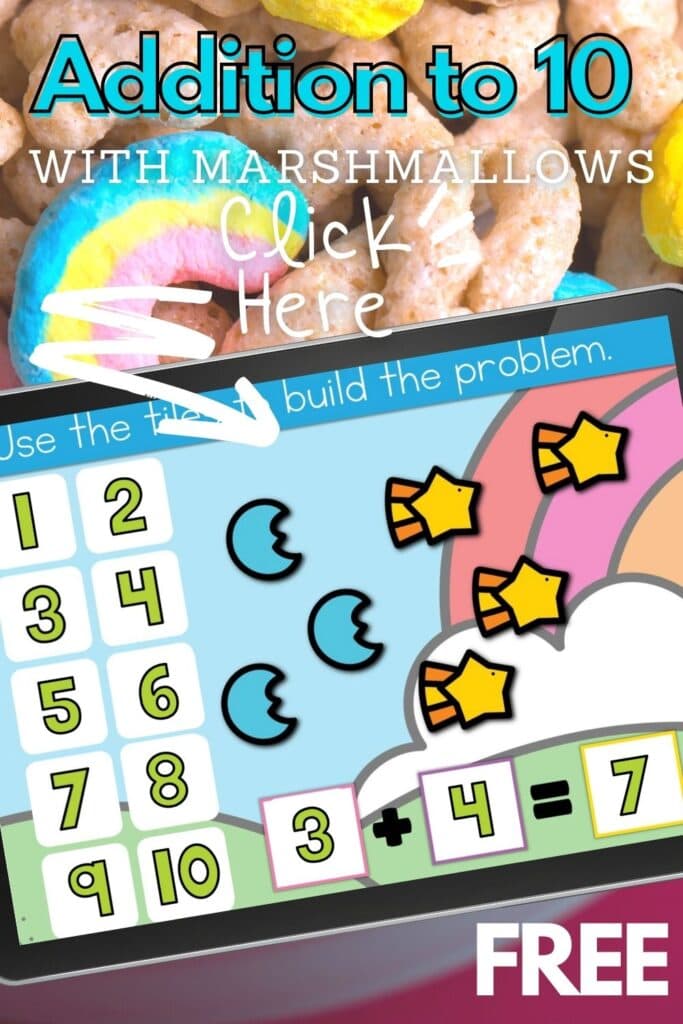


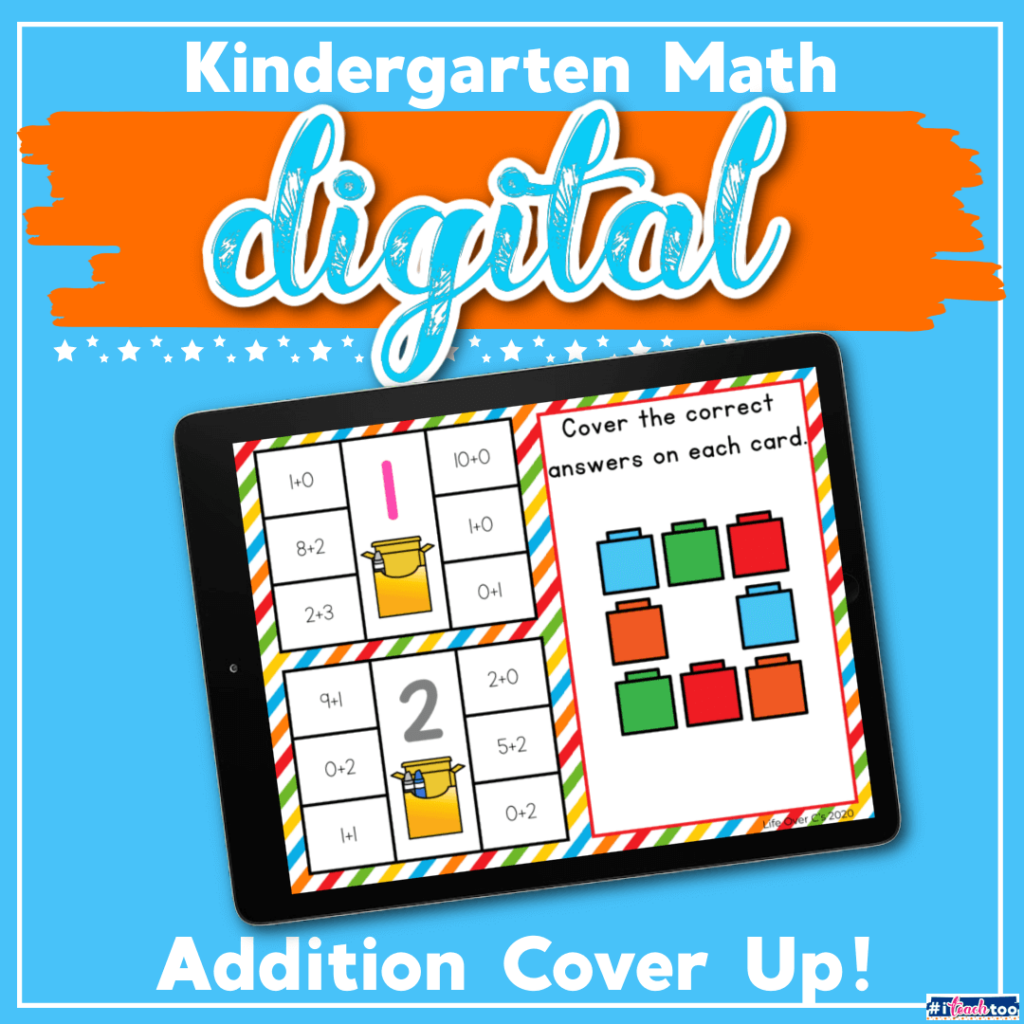
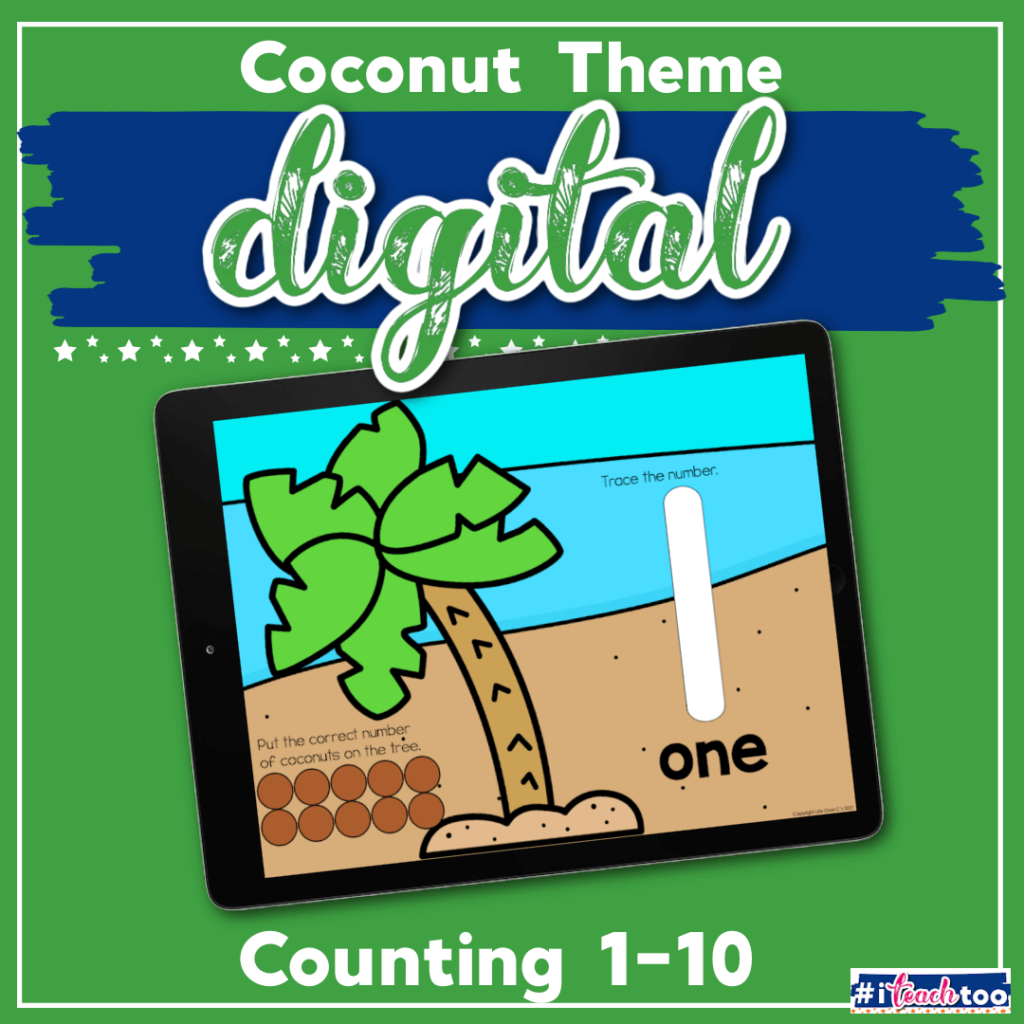
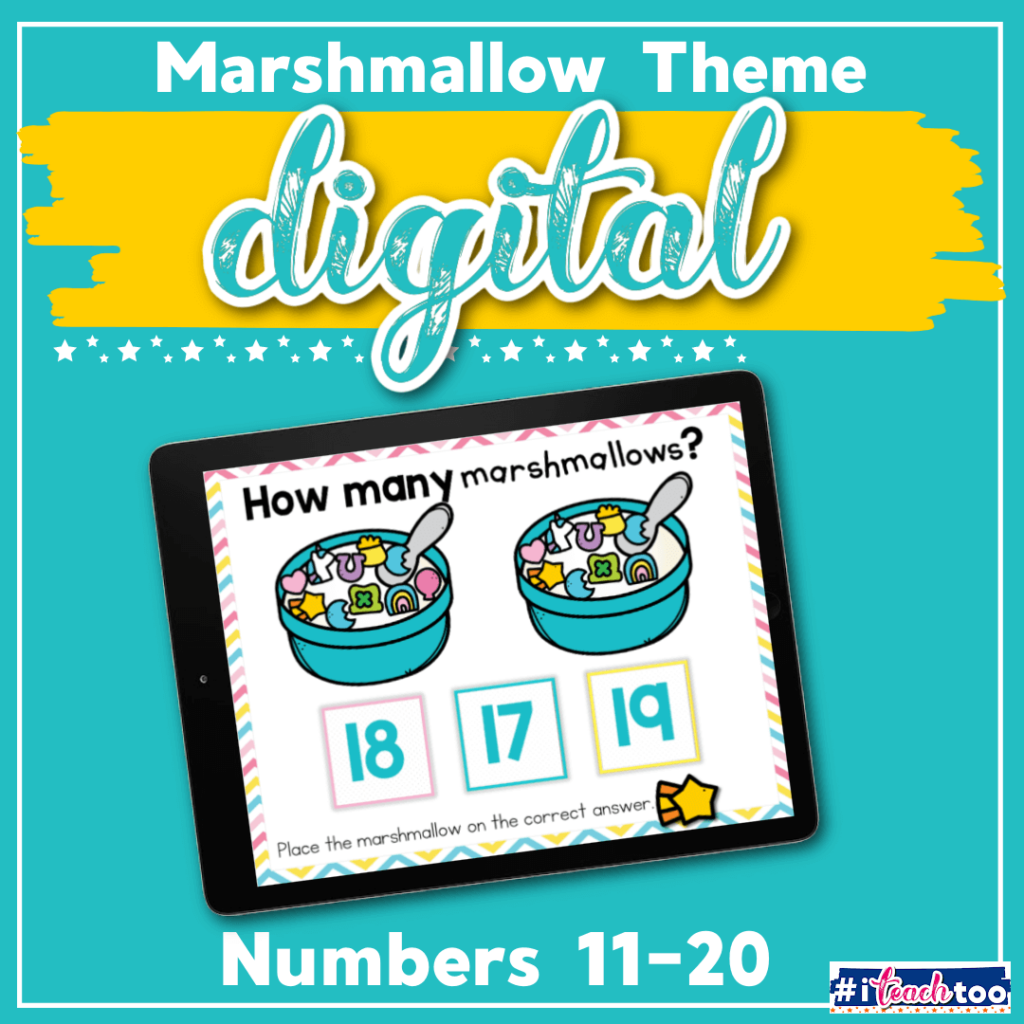
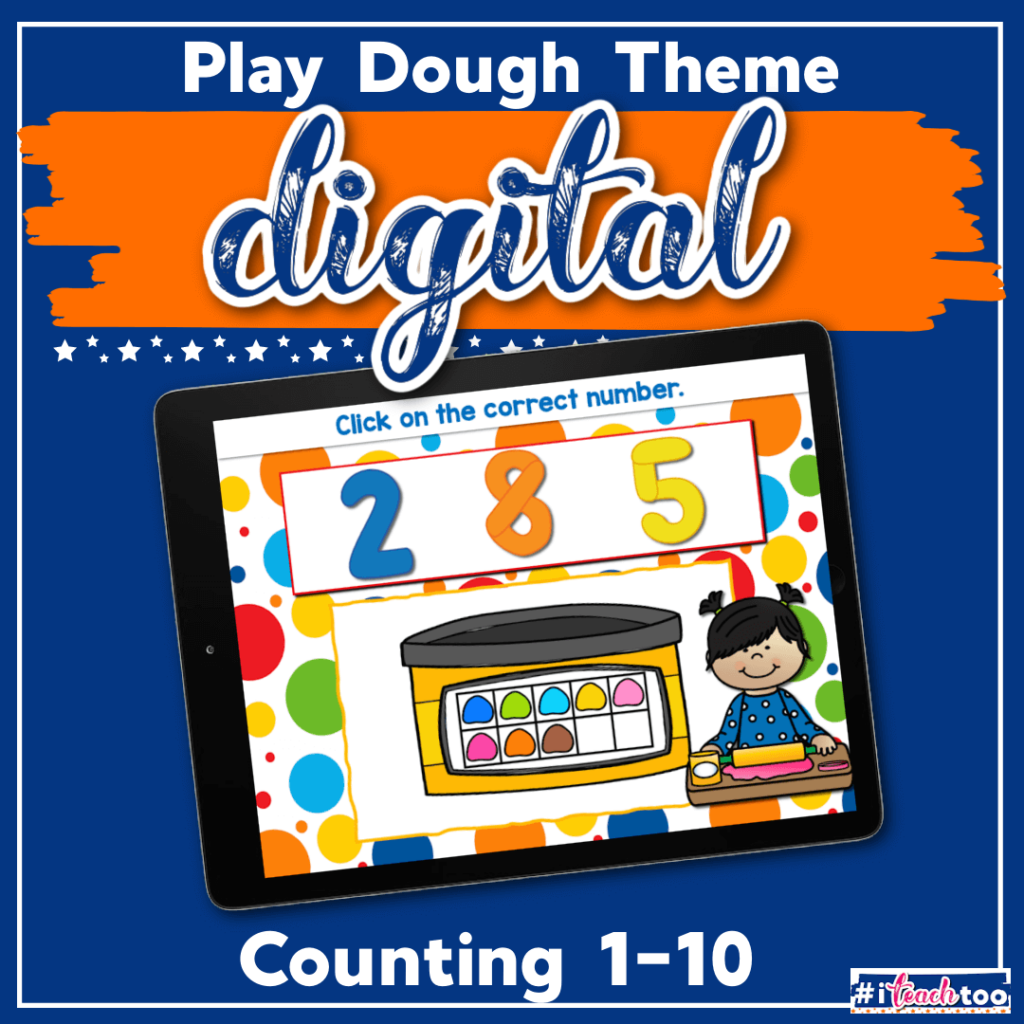
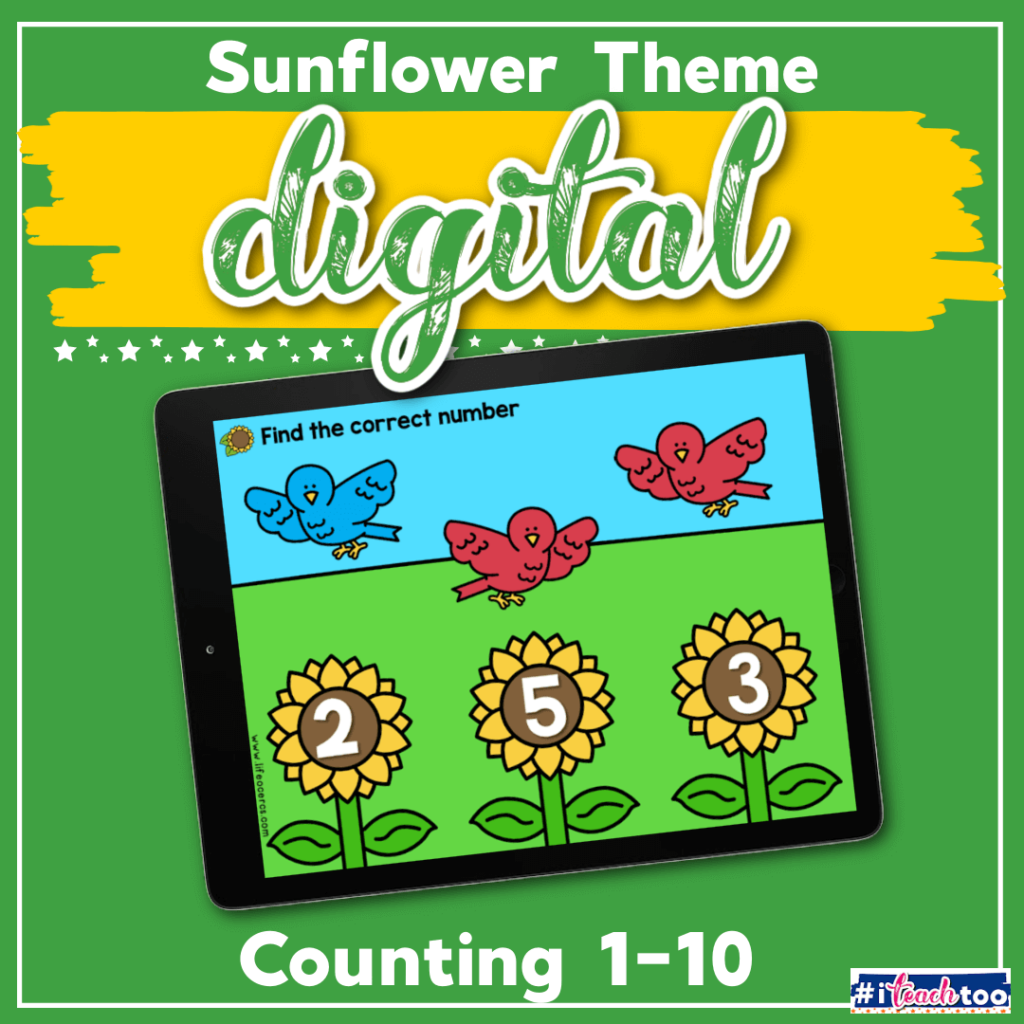
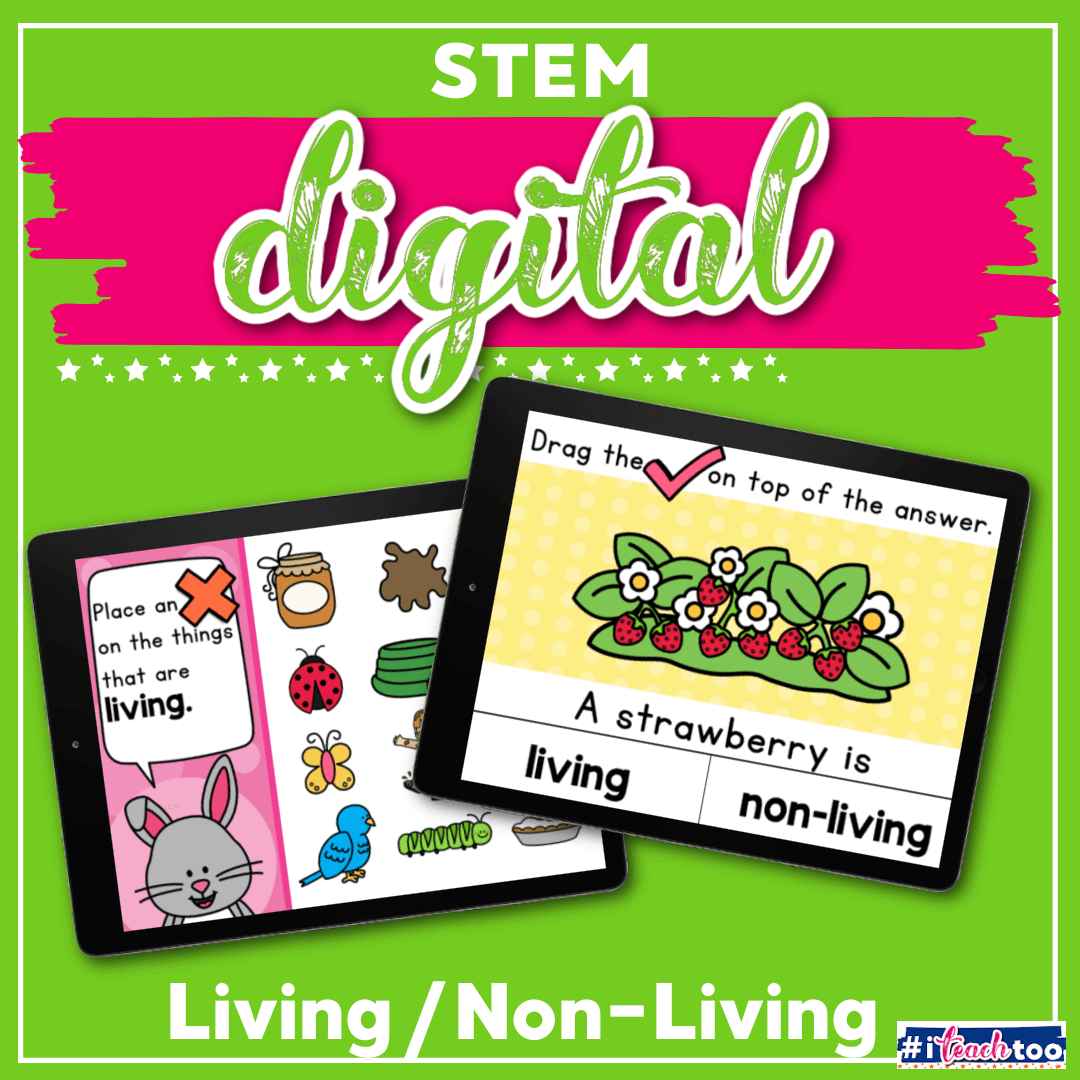
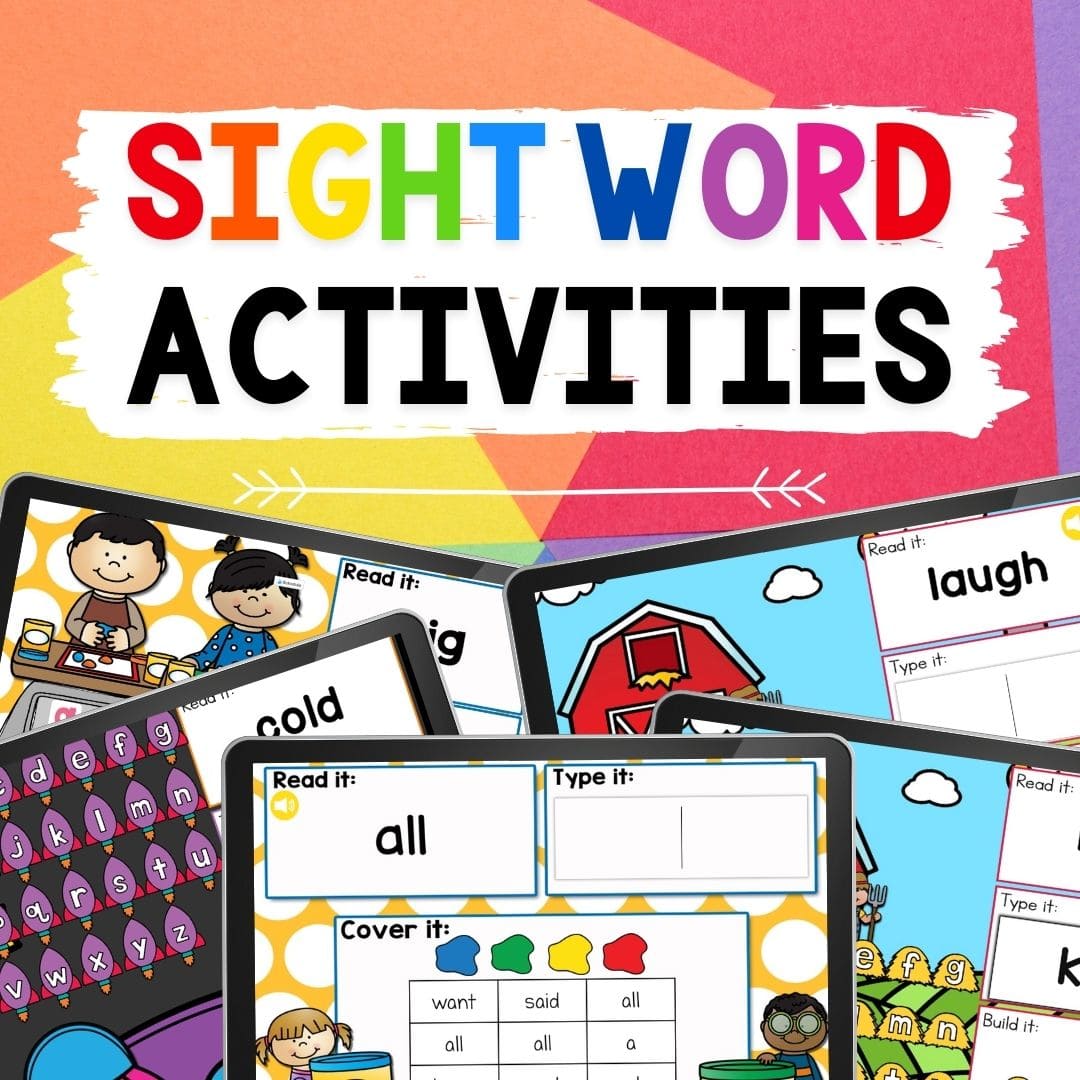
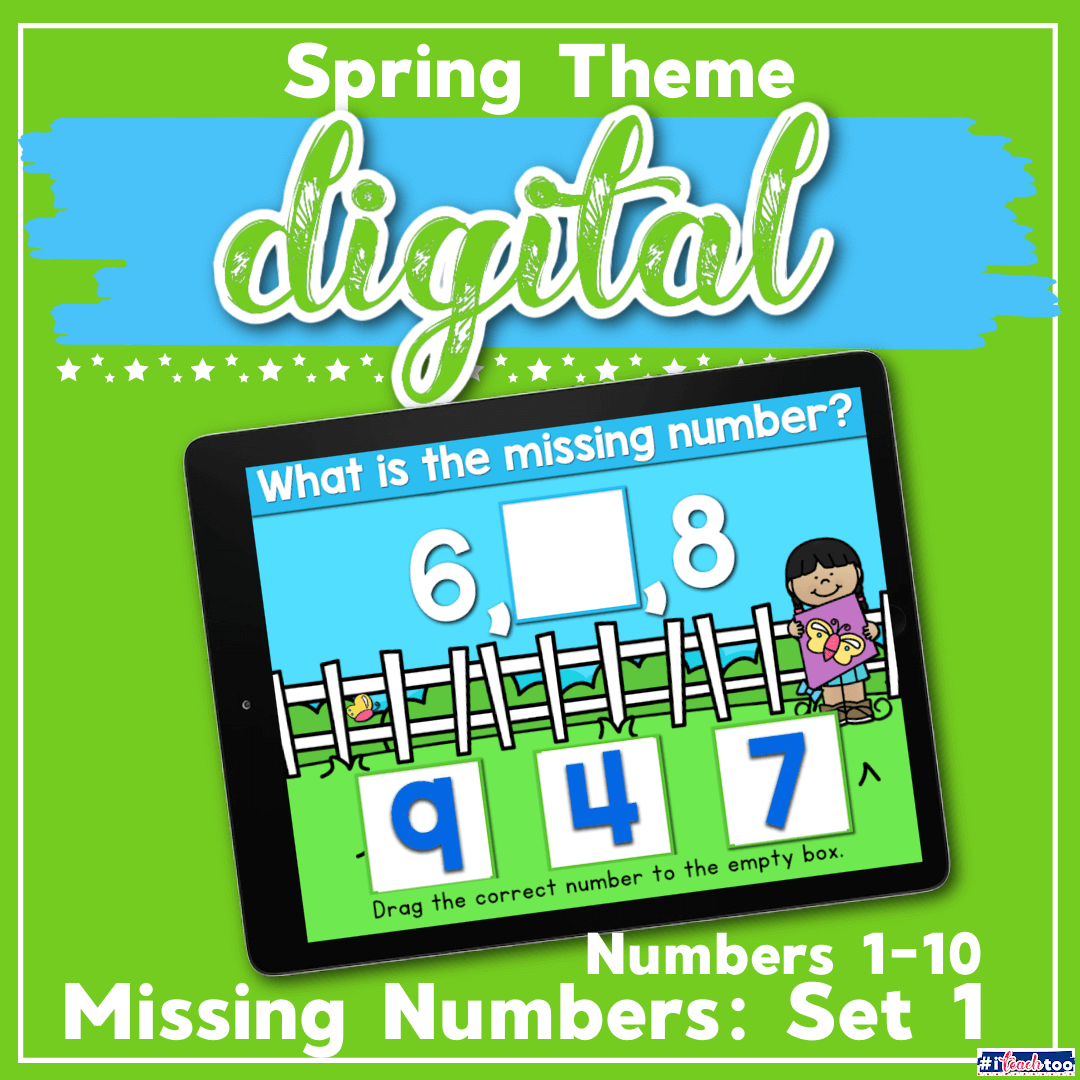
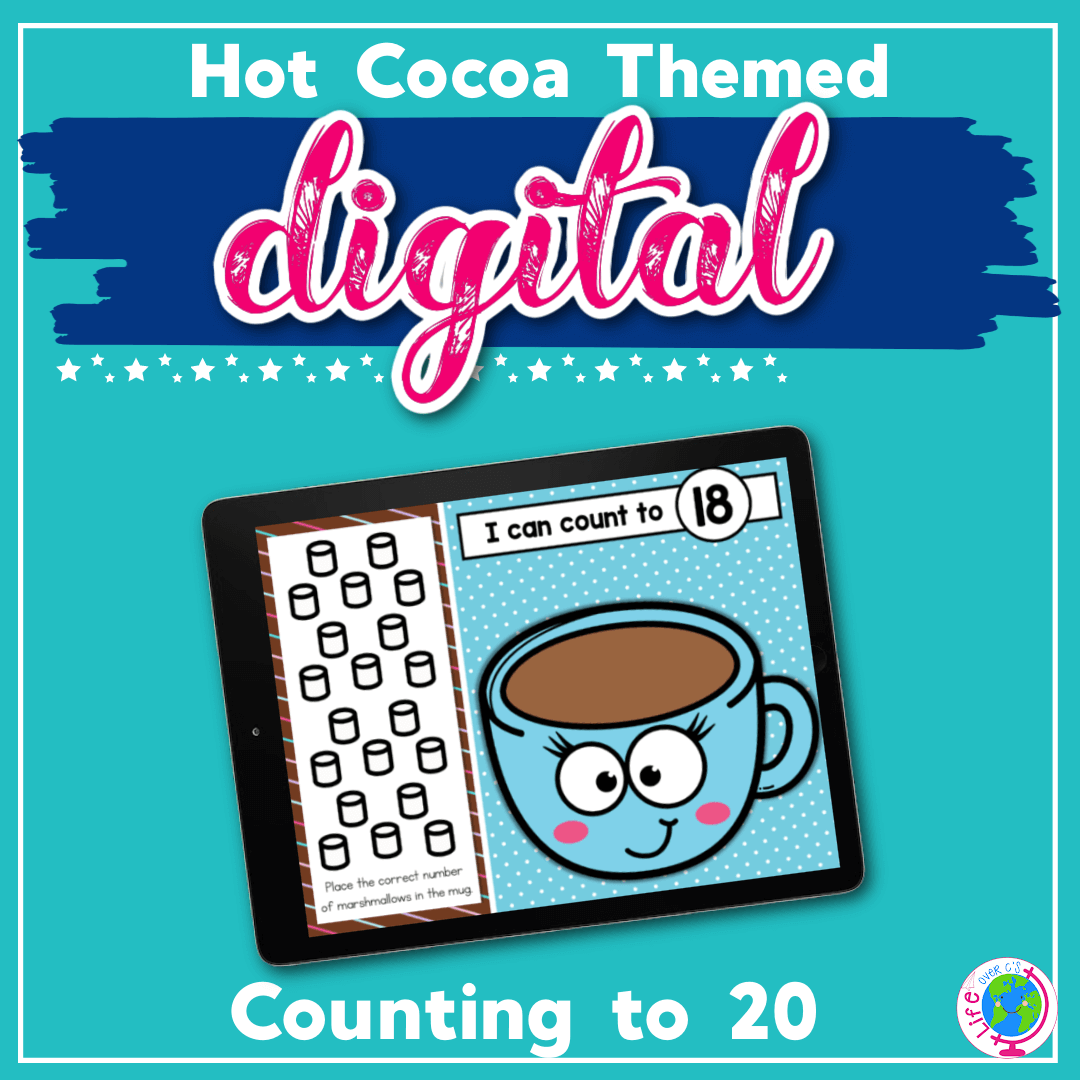
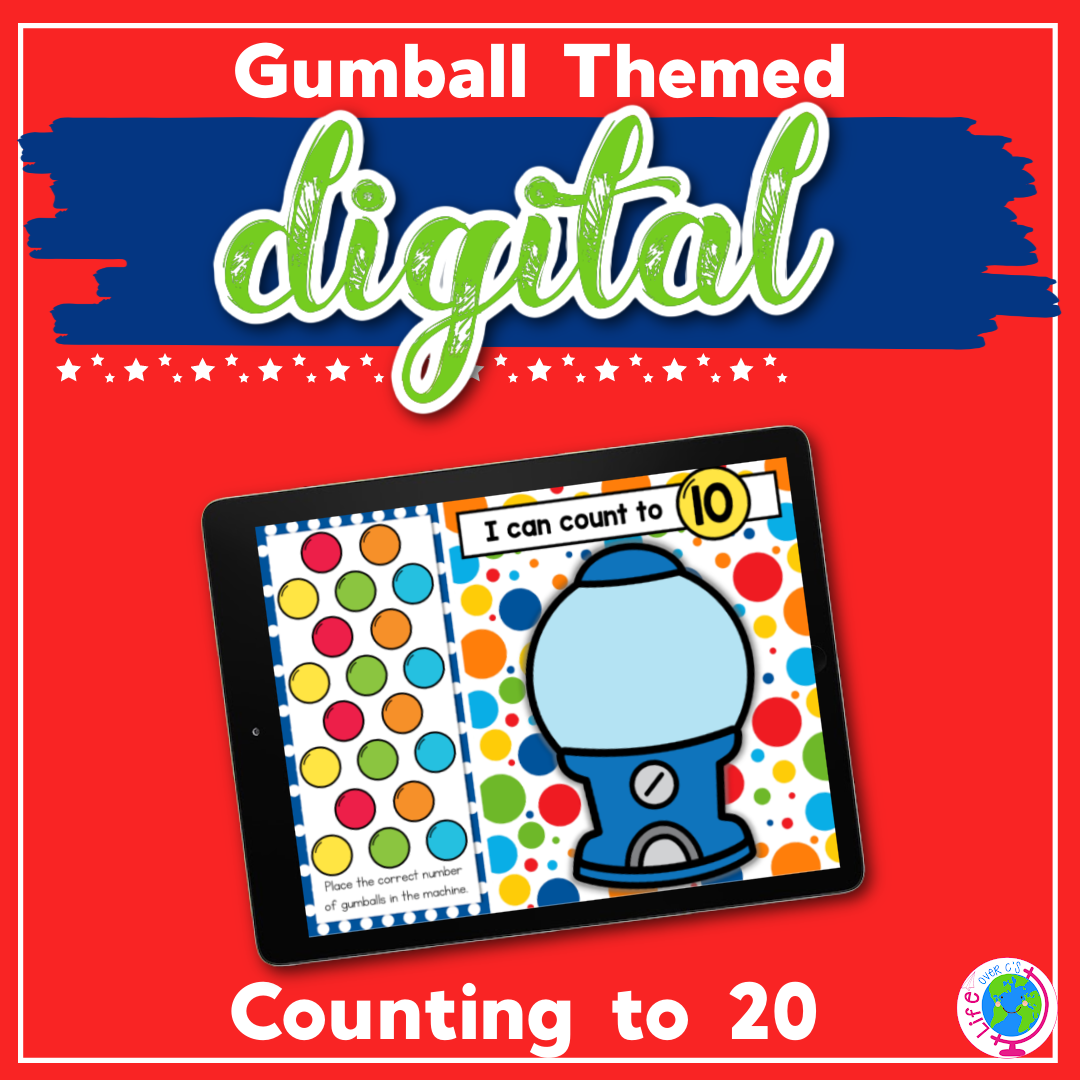
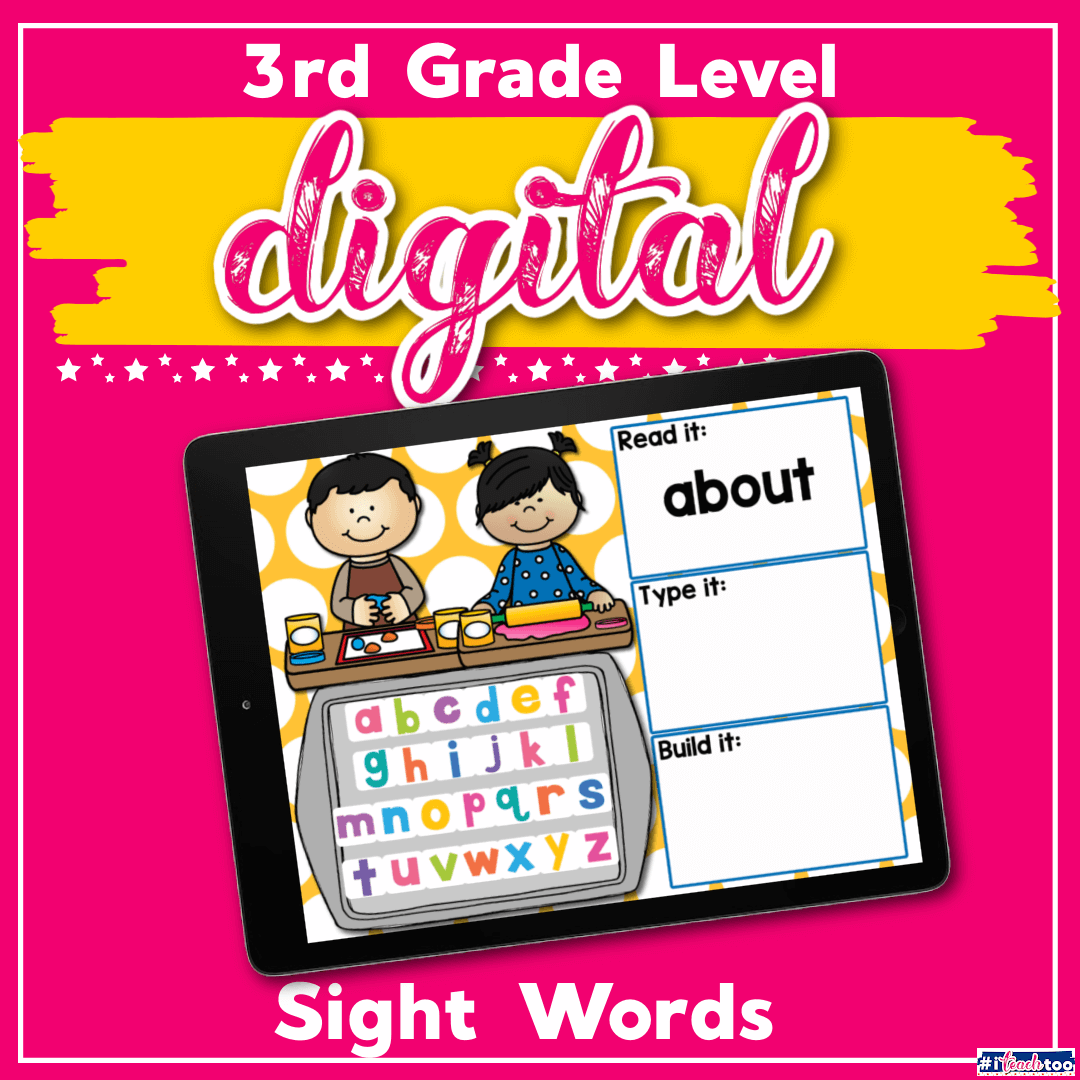
It saddens me everything is moving to digital. This is not healthy for small children – especially attention deficit ones. in the email advertisement, this described a digital and printable. The digital is not at all printer friendly and resulted in some frustration after waiting for the download, trying it and looking for the advertised printable only to later discover you meant print the digital activity and make it “useful”. Not helpful. I’ve loved LifeOverCs, but it’s becoming a gimicky advertisement filled with digital product for young children. Pediatricians wouldn’t recommend this 🙁
Hi Sharon, I think that you may have missed the announcement that I Teach Too is going to focus on digital learning materials for those teachers who NEED it and those who would like to include the tech-based option as a rotation in their centers in the classroom or at home. Life Over C’s is a separate website and continues to focus on hands-on, multi-sensory learning through play and printables. Nothing has changed about Life Over C’s other than the fact that I will be removing the digital activities from that site after we have made the full transition to sharing them on I Teach Too. Again, to clarify: I Teach Too and Life Over C’s are separate websites. You are more than welcome to only use activities on one of the sites. I also double-checked and the email stated that this marshmallow activity was a DIGITAL activity. There are other activities in the email that are digital and printable.