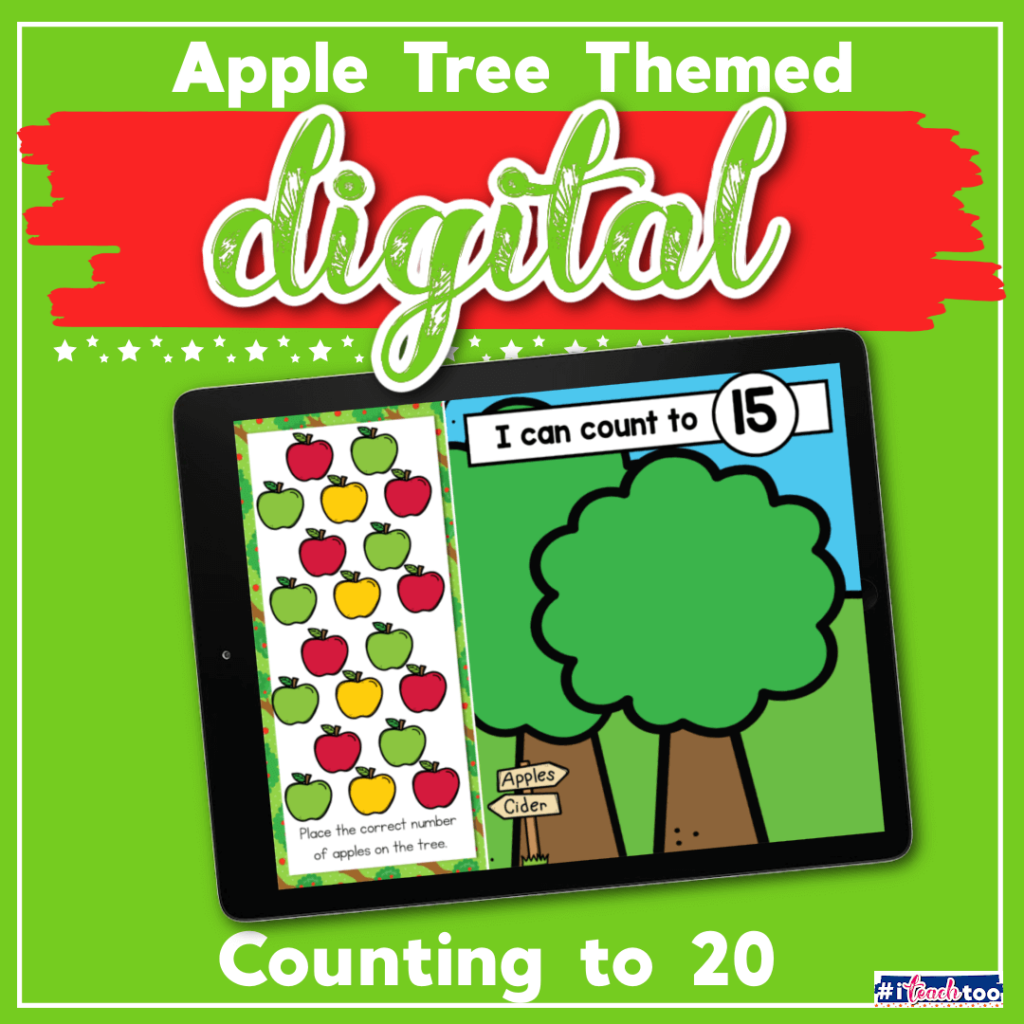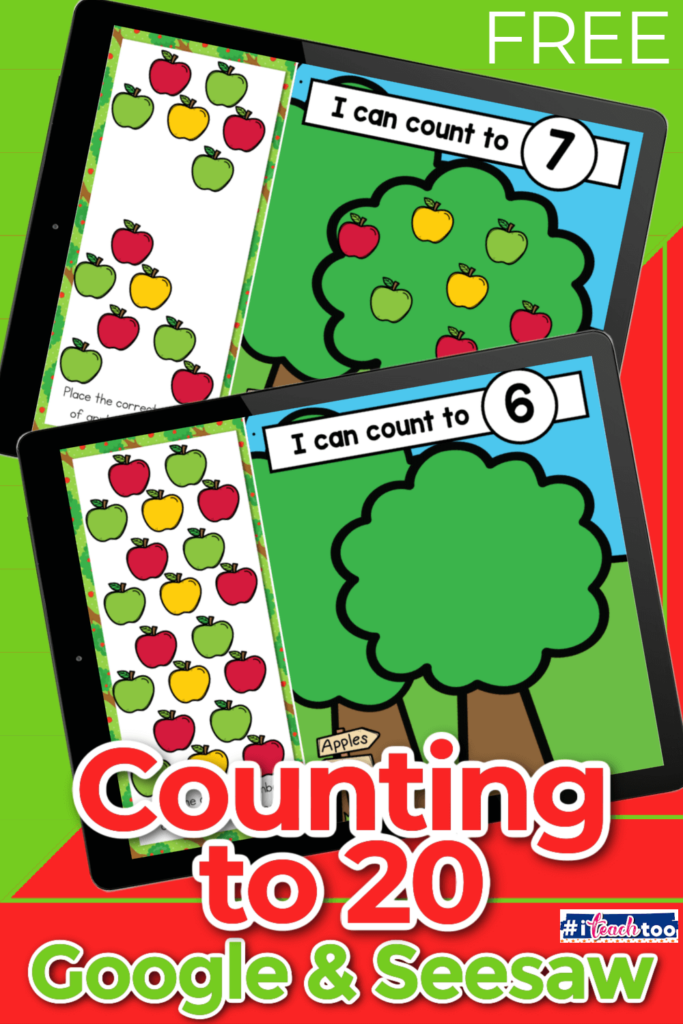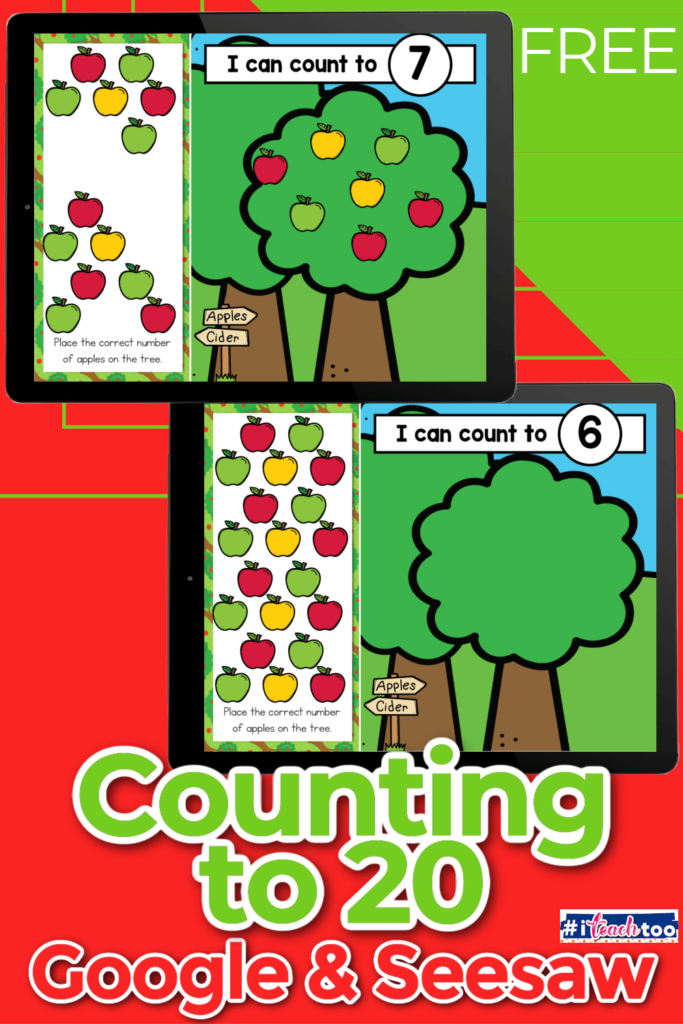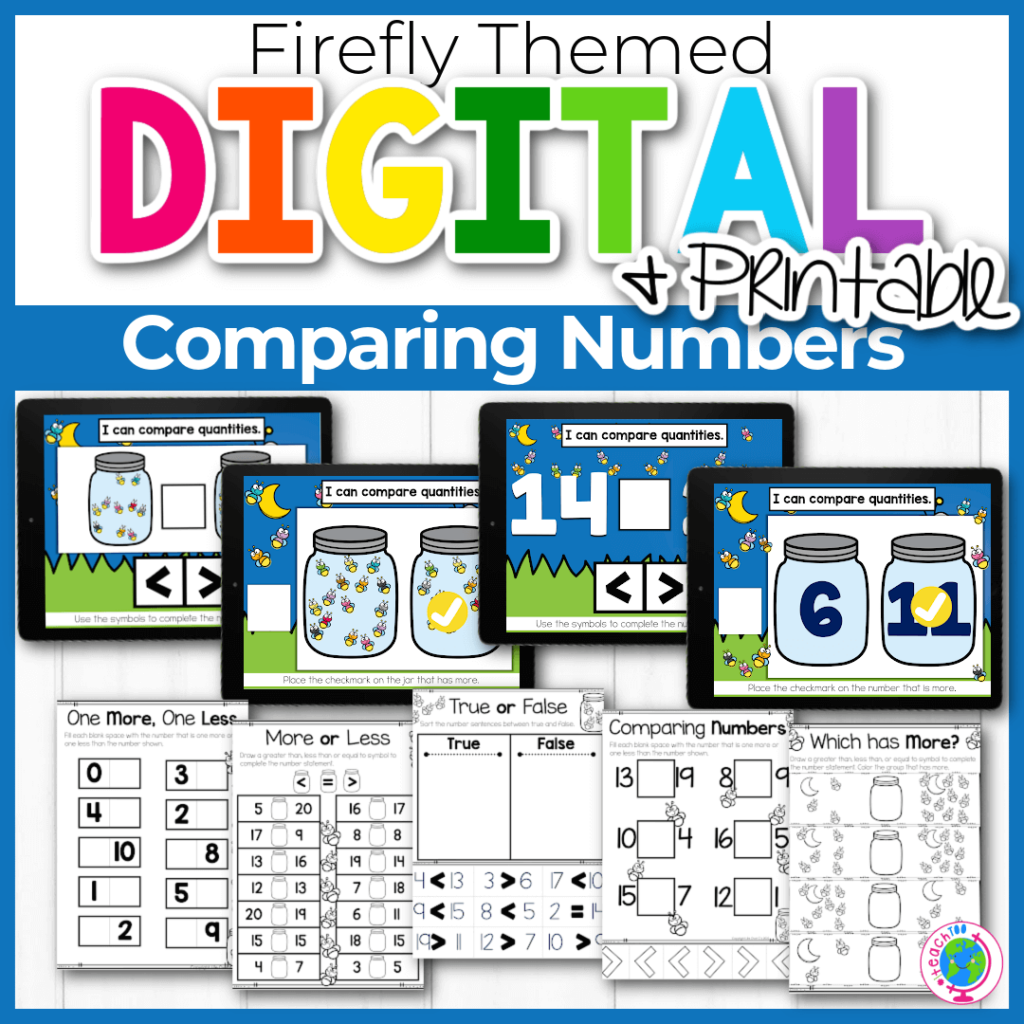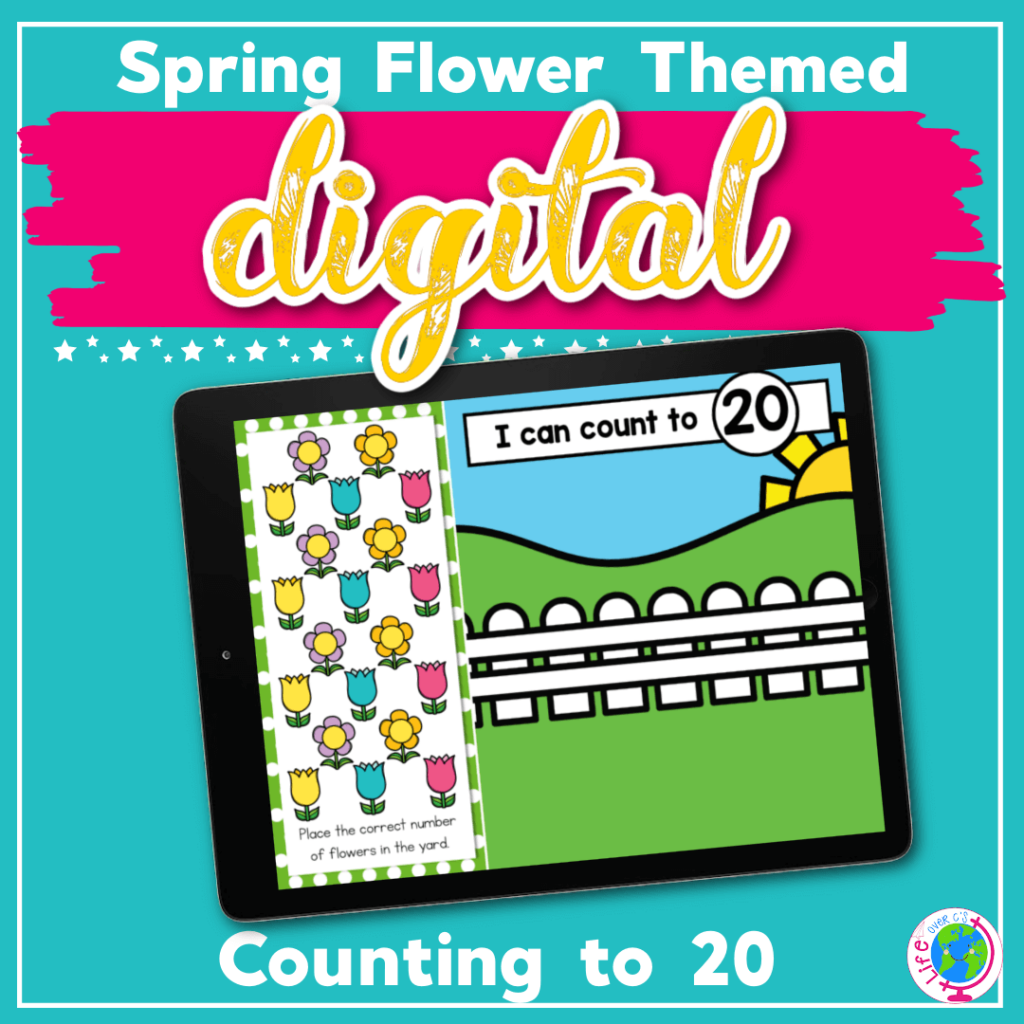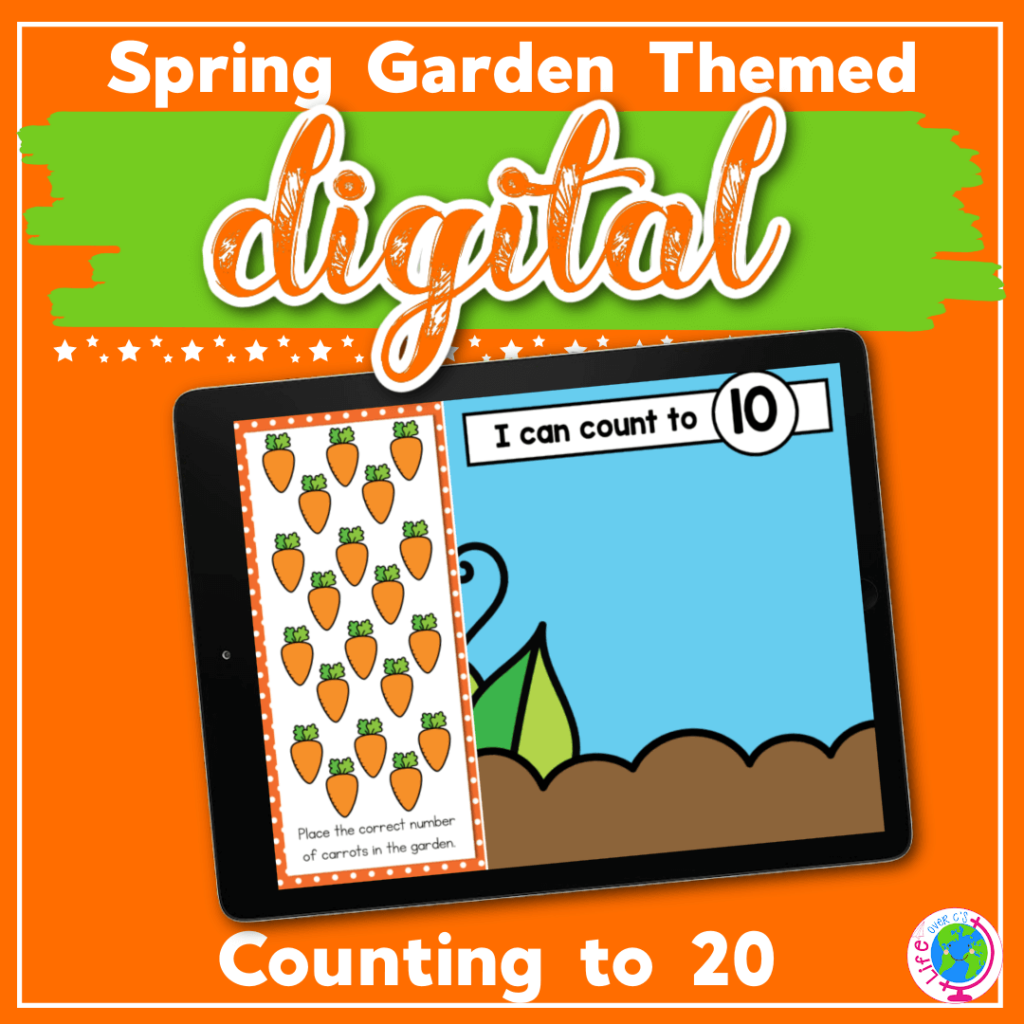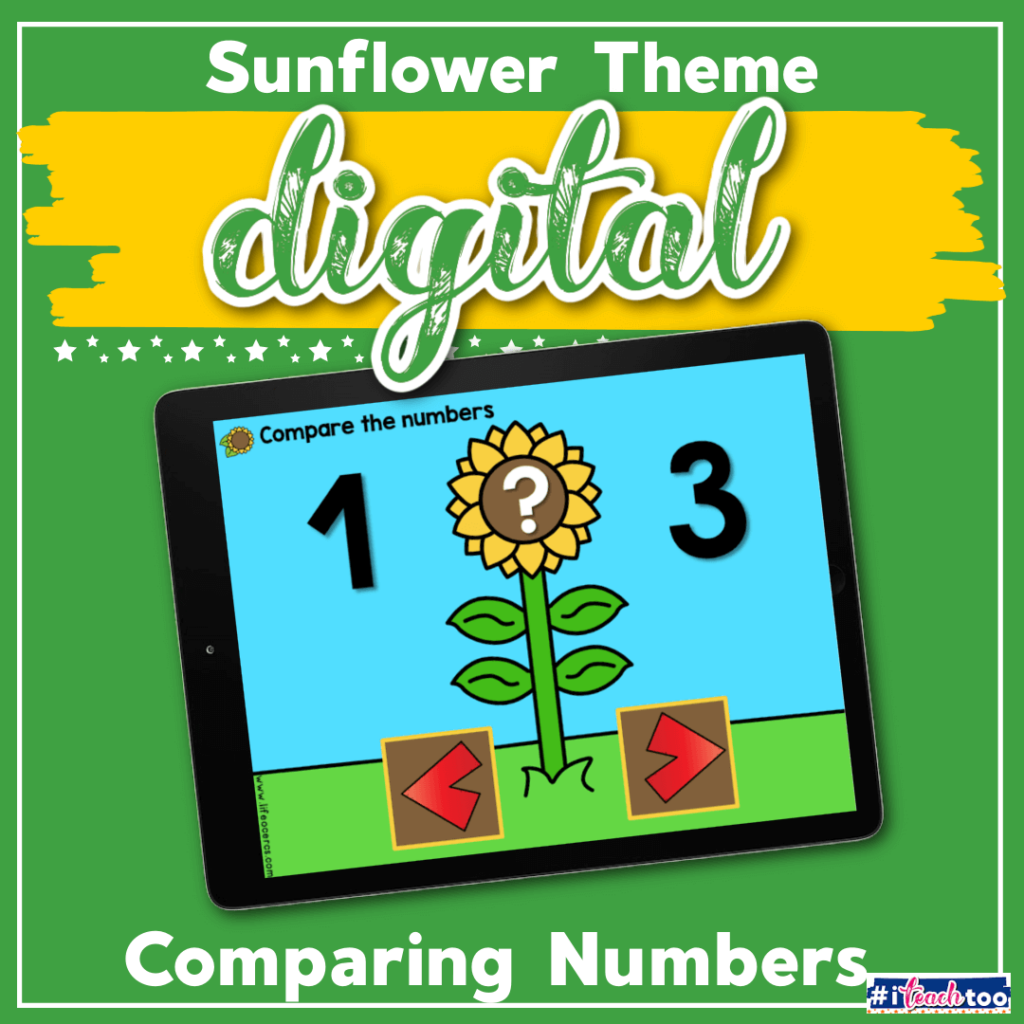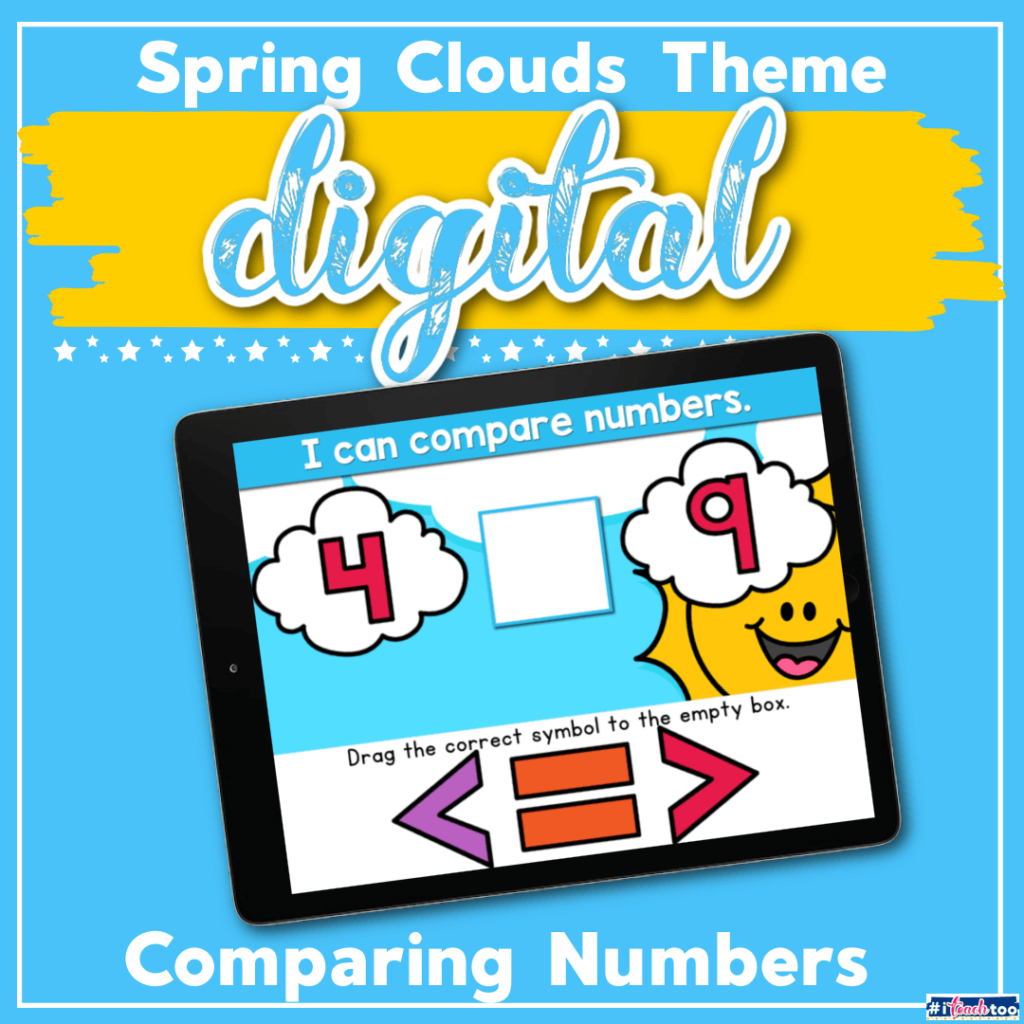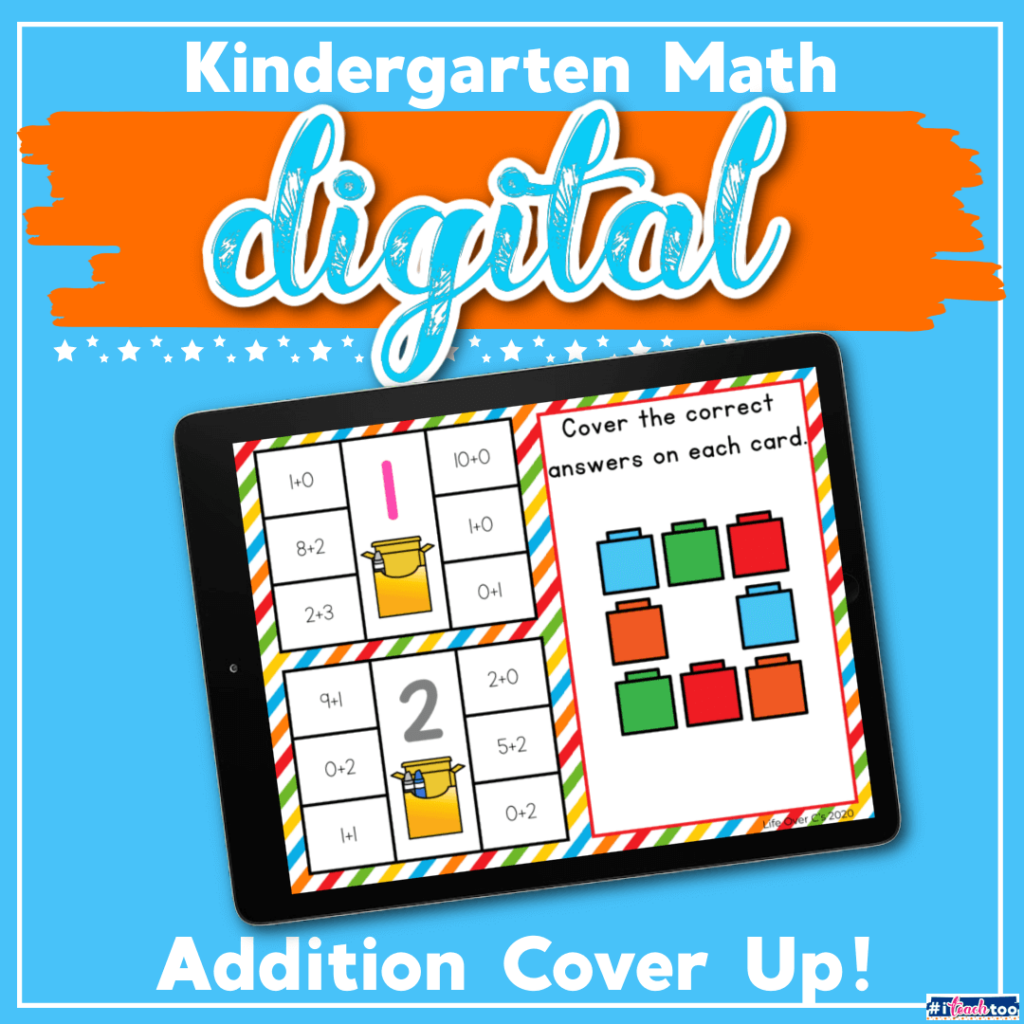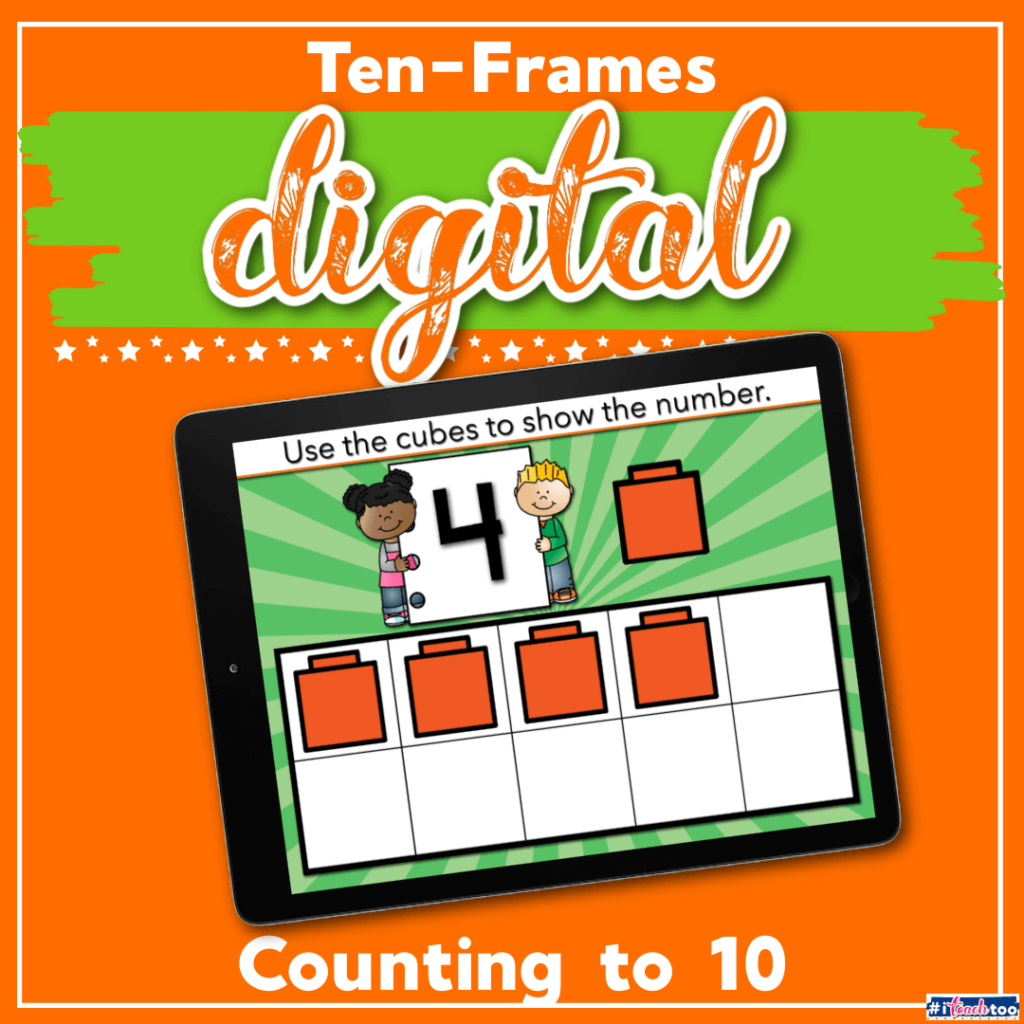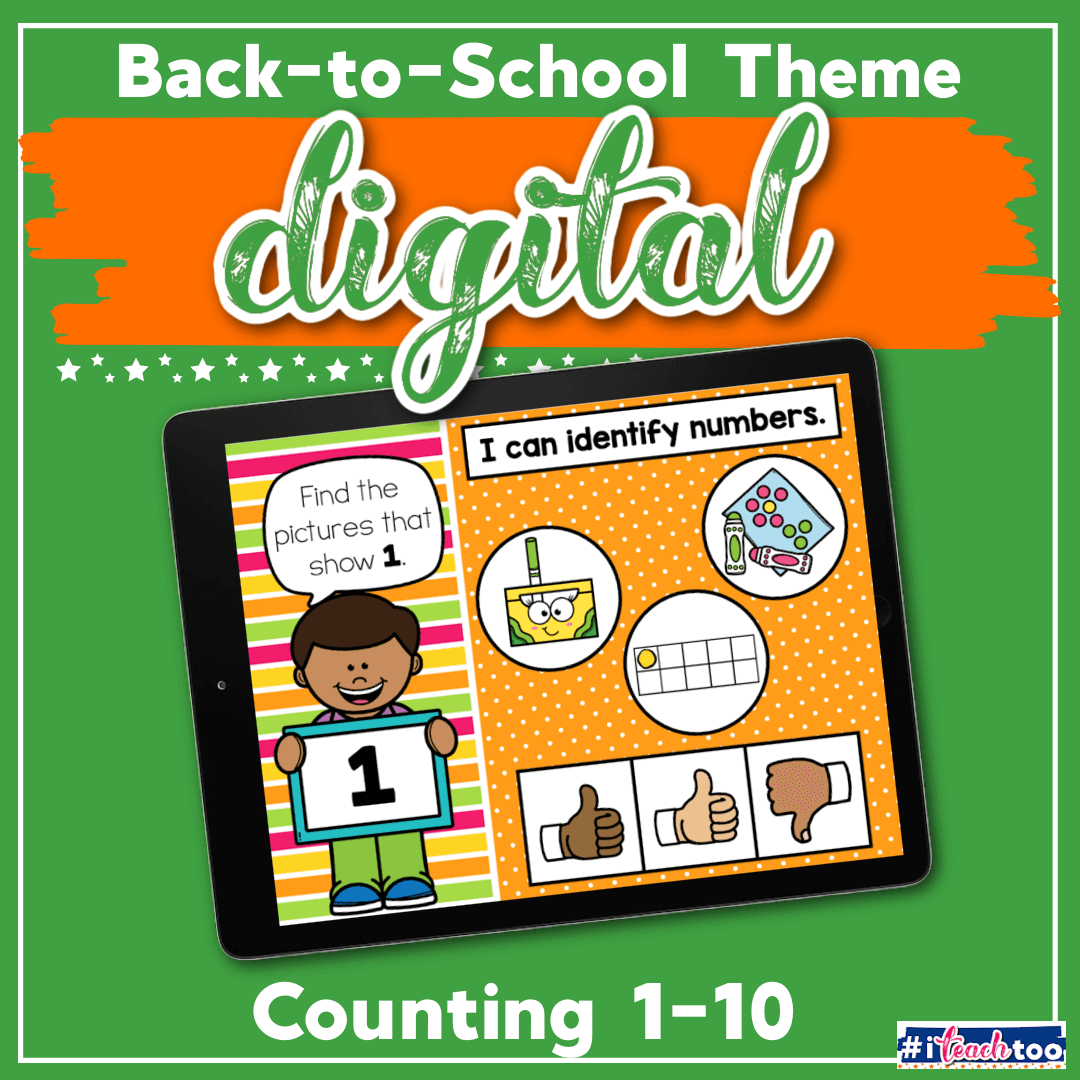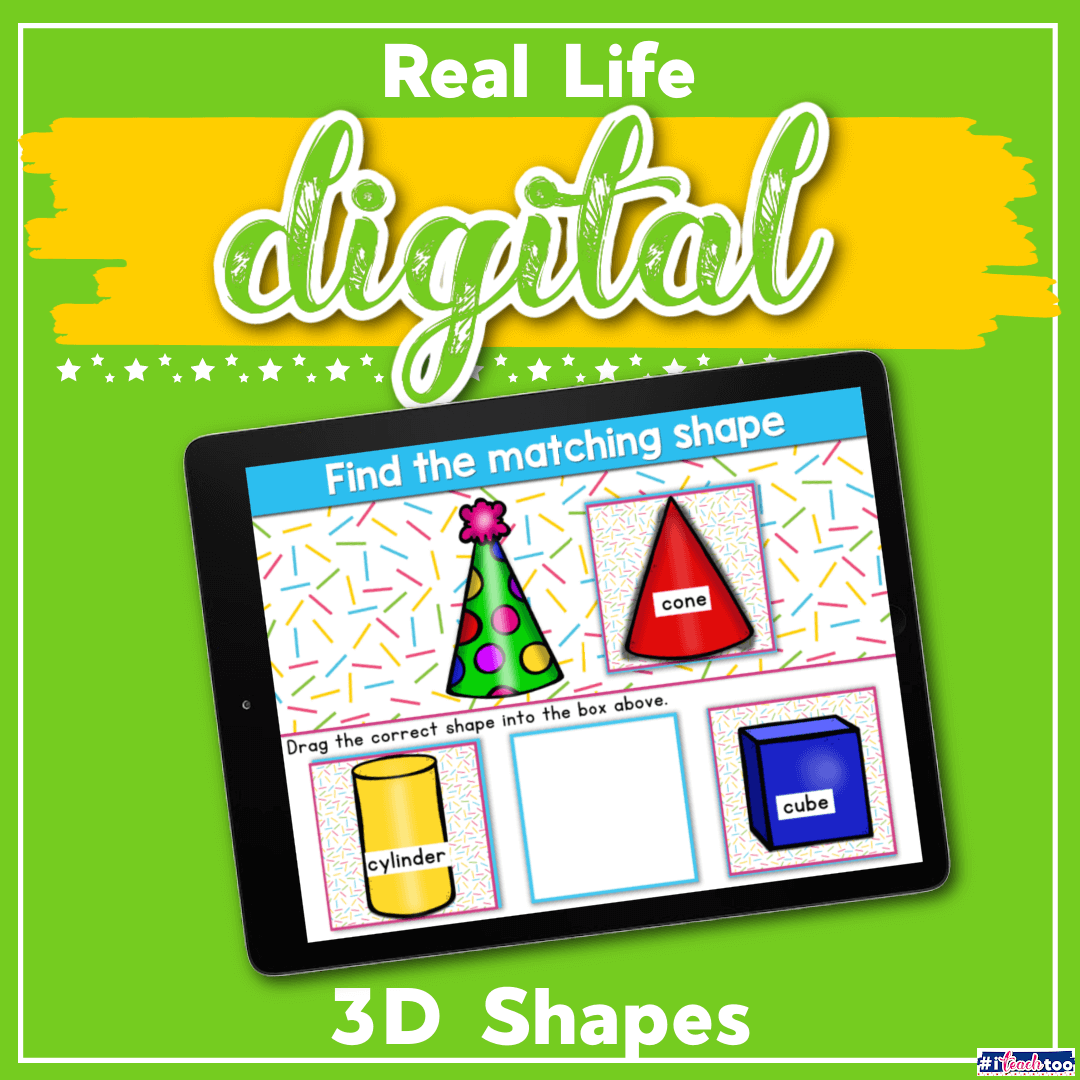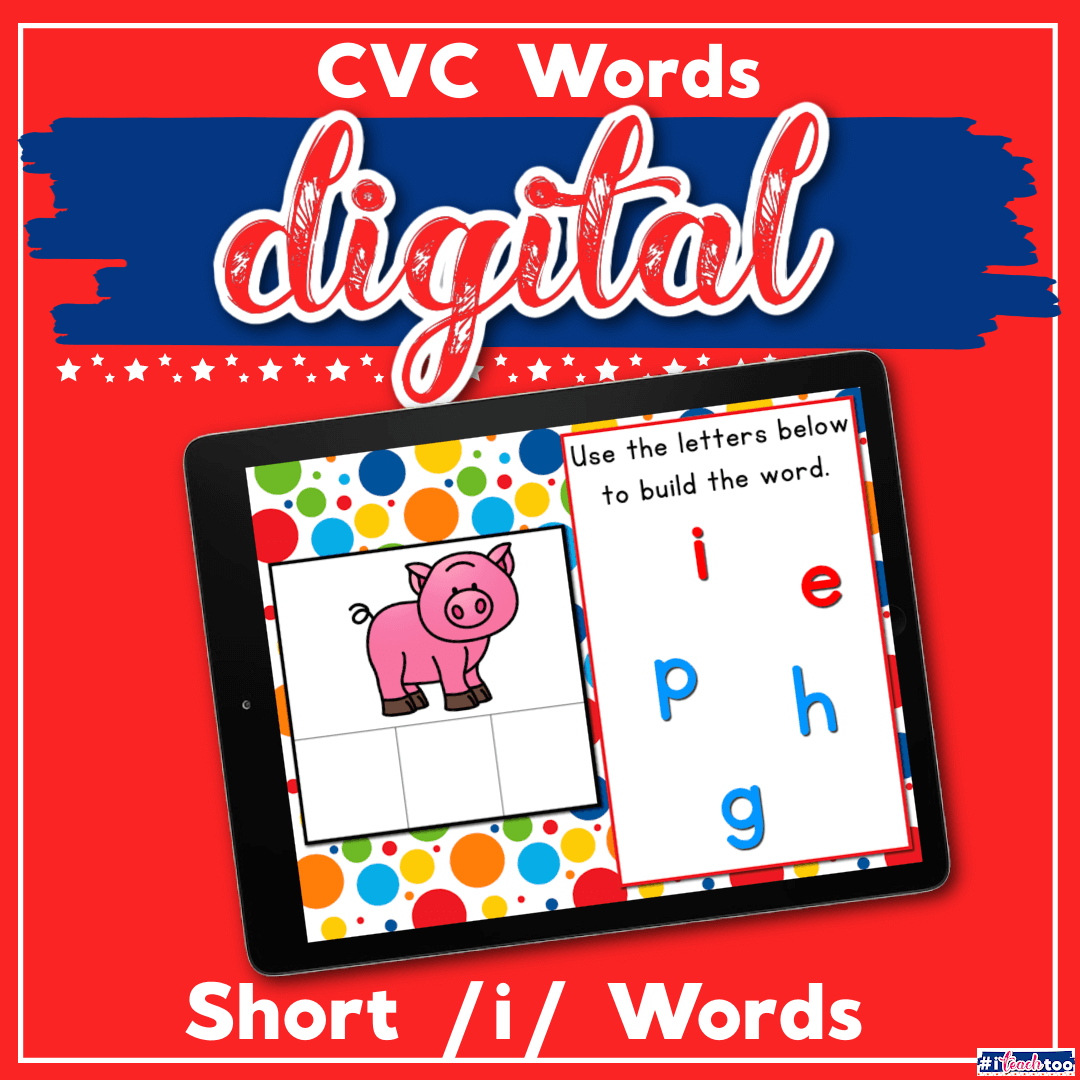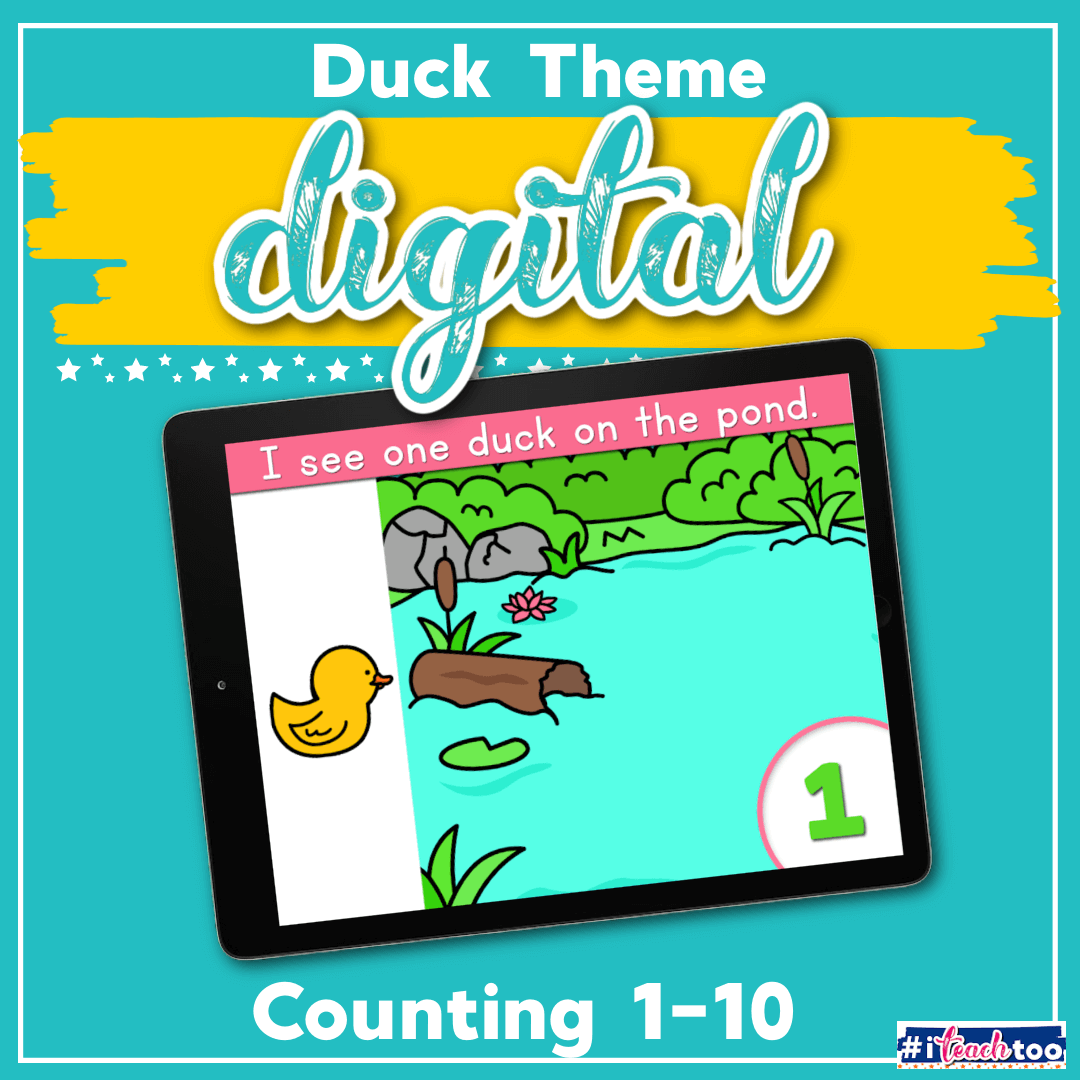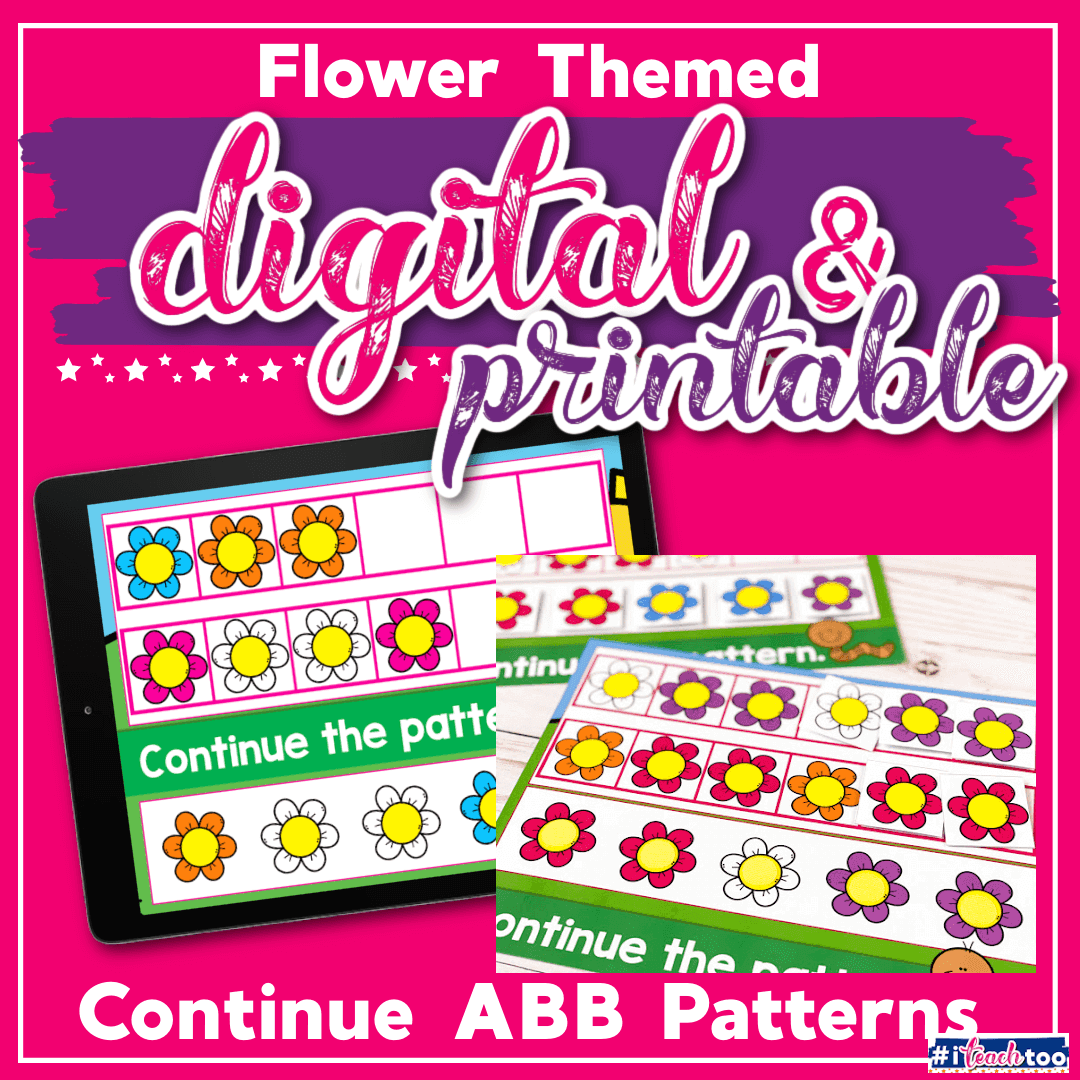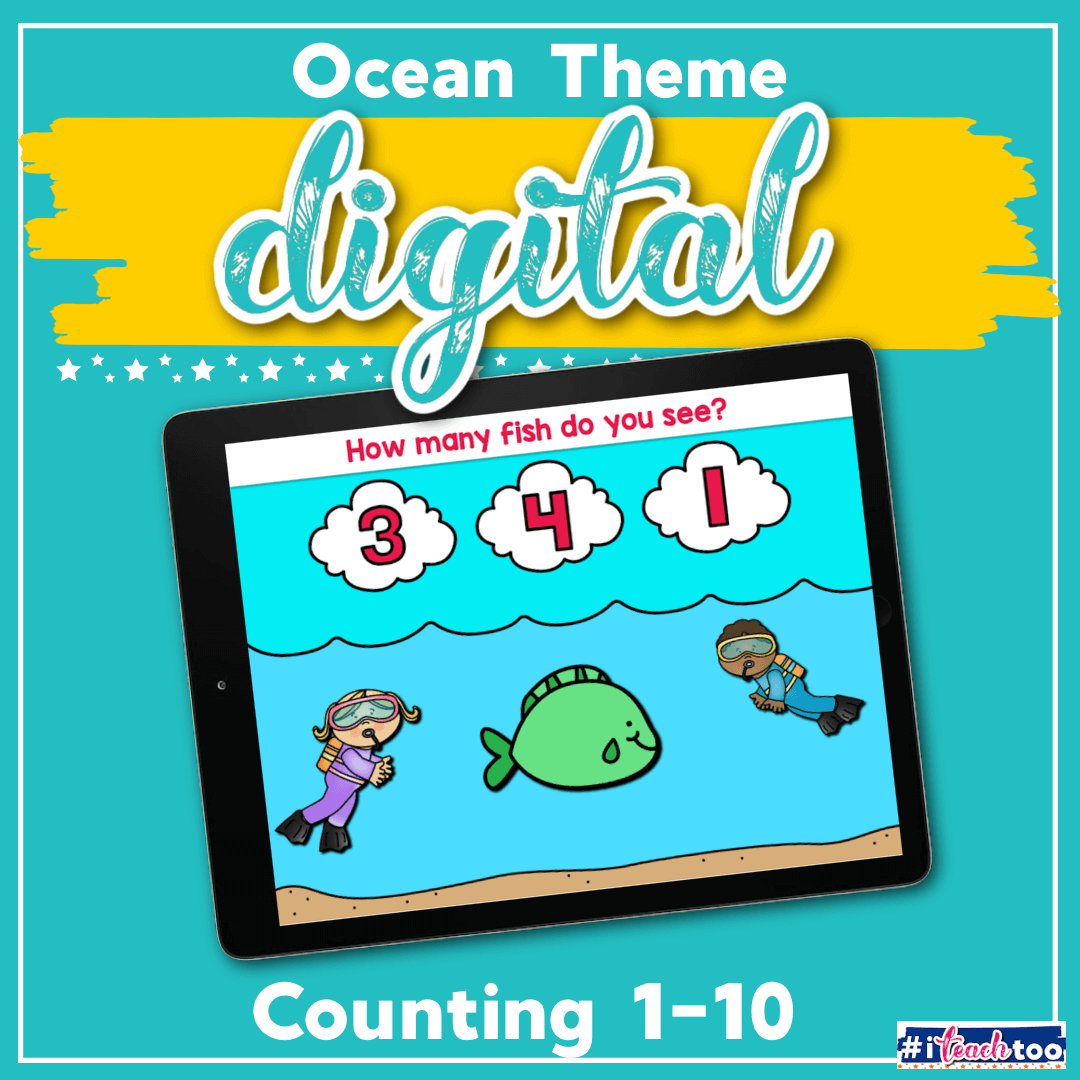Counting to 20 Seesaw and Google Slides Apple Activities for Kindergarten
This free printable of counting 1-20 is relatable to most children who have picked, planted, and eaten apples. BONUS… what kid doesn’t love technology and working on a computer or tablet?! These Kindergarten Google and Seesaw could be the perfect apple unit activity for your math centers, or used for any time of the year because well…apples are delicious!
One of the goals in Kindergarten is to get our children excited about learning new concepts and establishing how we will use these concepts and ideas in our future education. Math can sometimes be an unpopular subject with students. Try providing our little learners with ways to ‘play’ with math, touch, manipulate and visualize different math concepts by using real apples or apple manipulatives. Using fun apple theme activities is a great way to get kids engaged.
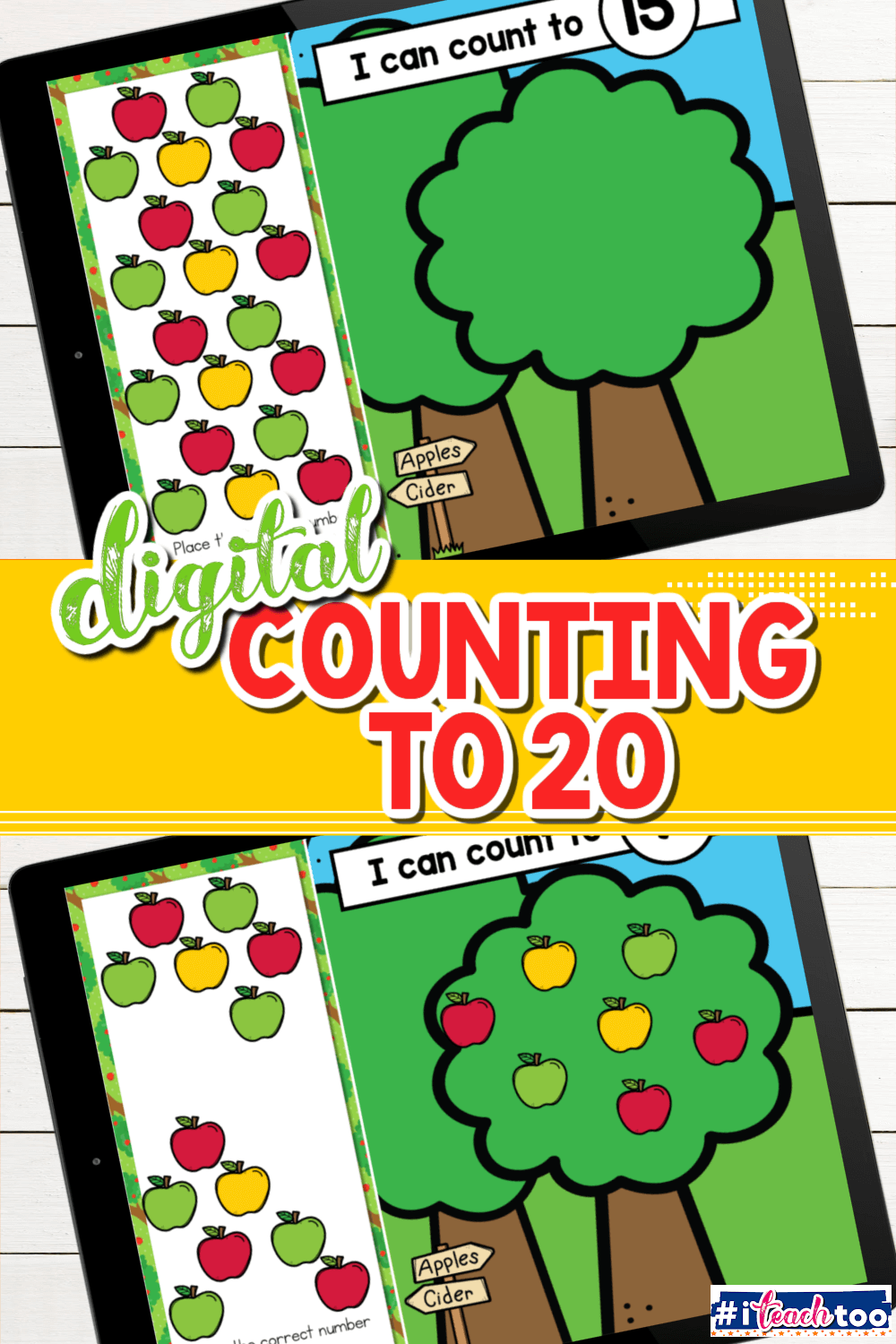
Learning About Math for Kindergarten:
beginning kindergarten math
KINDERGARTEN MATH CONCEPTS INCLUDE COUNTING, ADDING/SUBTRACTING, MEASURING, DATA, AND GEOMOETRY. LEARNING THESE MATH SKILLS CAN HELP STUDENTS CAN ANSWER QUESTIONS LIKE:
Do I have more or less snack then my friend? How many different ways can I get to 6? Which apple tree is bigger? What shapes are these buildings made of?
This activity can also be differentiated by counting in the student’s home language, using only numbers 1 to 10, or completed in a group.
It’s also a great idea to incorporate different apple books for kindergarten as well as exploring the life cycle of an apple tree in a science unit for your apple lesson plans for kindergarten.
In addition to learning about math skills for kindergarten here are some more ideas for what you can teach about using the counting to 20 Google/Seesaw digital activity:
- What color pattern can we make using red, yellow, and green apples?
- What things does an apple seed need to grow?
- What kind of animals and insects live in apple trees?
- Can you think of other words that begin with the letter “a” like in “apple”?
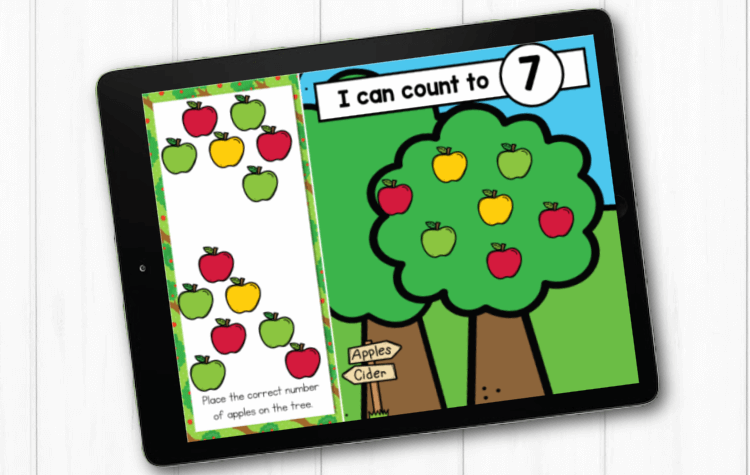
What Can Kindergarteners Learn By Counting?
free google slides for kindergarten math
ASKING STUDENTS TO COUNT AND COMPARE OBJECTS CAN HELP STUDENTS ANSWER QUESTIONS LIKE:
- Which has more red apples or green apples?
- What number comes after 4 and before 6?
- Do you see the same number of green and yellow apples? How many are there?
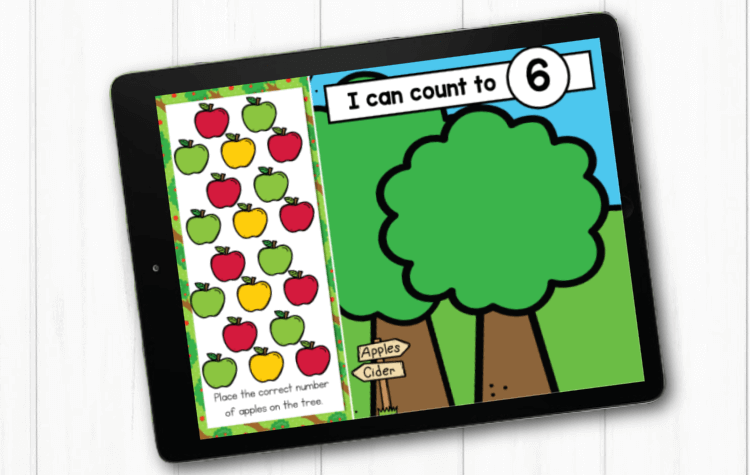
Why Is It Important For Kids To Count ?
Besides the fact that counting is a basic math skill that is NECESSARY for future math skills, there are so many other reasons you should be practicing counting with your child.
Understanding Numbers
Learning how to count each number can help children better understand numbers. This can include understanding that number 11 is taking a group of ten and adding one more.
One-to-One Correspondence
Counting helps children use one-to-one correspondence and represent a quantity. Students will see that verbally counting to one matches visually with one object.
Practice Sequencing
Learning to count in order shows students that they not only sequence numbers but also use ordering for reading and writing concepts.

Get a full-year of math activities
A full-year of kindergarten math activities: perfect for small groups, partner activities and independent centers.
How To Use This Digital Counting Activity:
How to Get the Activity
- Enter your email below and then check your email to get the activity.
- When you open the file you can click on the format that you prefer to use: Google Slides, Seesaw and/or Boom Cards®.
- If you are downloading the Google Slides version you will be prompted to “Make a copy”. This is an important step you need to complete to make sure you get an editable version to share with your students!
- In Slides, make sure you are in “Edit” mode, as opposed to “Present” mode. You will see the “Present” button in the upper right-hand corner.
- In Slides, just click on the symbol box to highlight it in blue and drag it when the cursor resembles a plus sign with an arrow on each end.
- If you choose the Seesaw version, click the Seesaw image to instantly add it to your Seesaw library.
- Use the Text tool (click on the large T) to be able to highlight each symbol to move it.
- To upgrade to self-checking Boom Cards®, click on the image to purchase the deck to use with your students.
- Finally, if you choose self-correcting Boom Cards, remember you must be connected to the Internet in order for the cards to work.
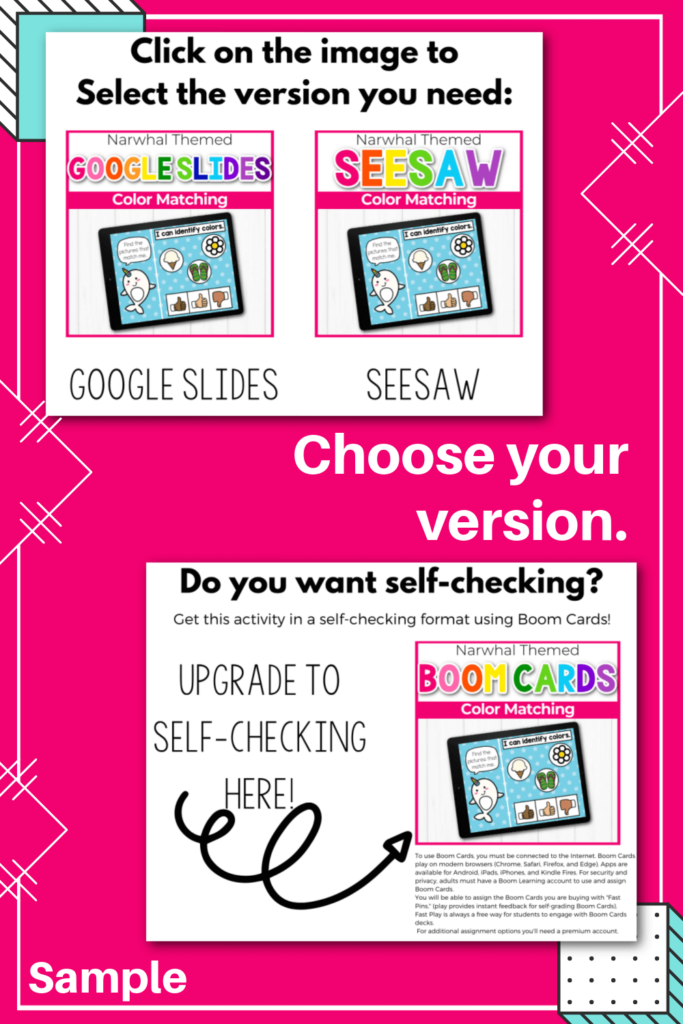
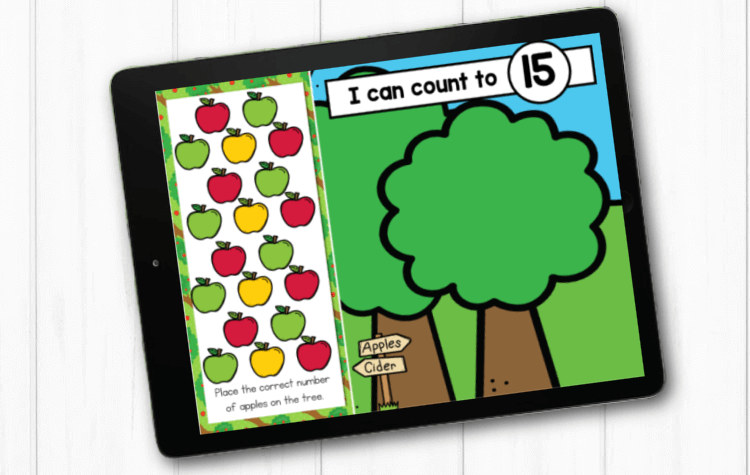
Easy Ways to Extend the Activity
Make a Pattern
Create apple cards/pictures for the children to make different patterns with. This could be as simple as AB patterns or as difficult at AABA.
Take it Hands-on
Try some hands on manipulatives for counting such as small apple erasers or counters, buttons, pieces of cereal, or other small materials.
Writing Experiences
Have students write down the number and number word to go along with the amount they counted.
Word Problems
Create different word problems to go along with the slides to practice adding and subtracting. For example: Judy went to the apple orchard and picked 6 green apples. Her friend Doug jumped out of the tree and took 4 apples from her basket. How many apples did Judy have left?
Our Favorite Apple Theme Books:
We can’t live without these!
Once your child’s creativity is sparked with this fun activity, take it a step further with these engaging resources:
As an Amazon Associate I earn from qualifying purchases.
Hello, World! How Do Apples Grow? The Mouse’s Apples: 1
The Mouse’s Apples: 1 Applesauce Day
Applesauce Day Apples and Pumpkins
Apples and Pumpkins How Do Apples Grow?
How Do Apples Grow? Ten Red Apples
Ten Red Apples Apples (New & Updated Edition)
Apples (New & Updated Edition) Apples for Everyone (Picture the Seasons)
Apples for Everyone (Picture the Seasons) ¡Diez manzanas en la cabeza! (Ten Apples Up on Top!
¡Diez manzanas en la cabeza! (Ten Apples Up on Top! How to Make an Apple Pie and See the World
How to Make an Apple Pie and See the World Apples, Apples, Apples
Apples, Apples, Apples Amelia Bedelia’s First Apple Pie
Amelia Bedelia’s First Apple Pie